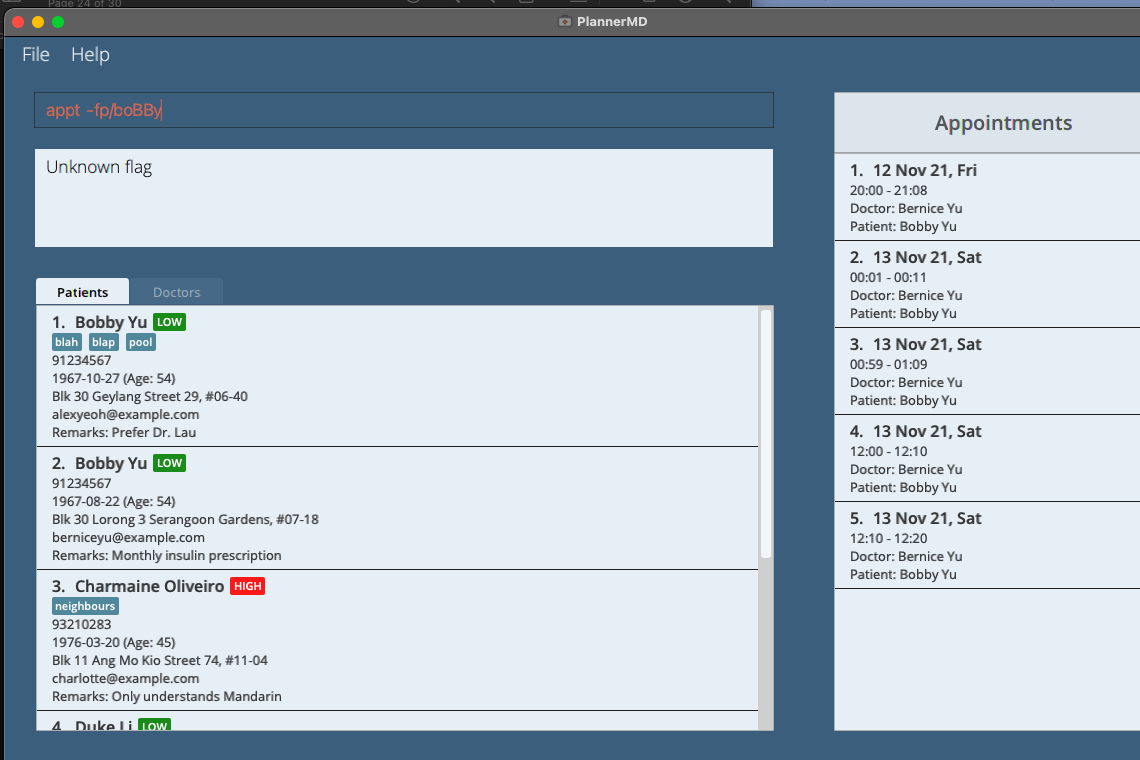
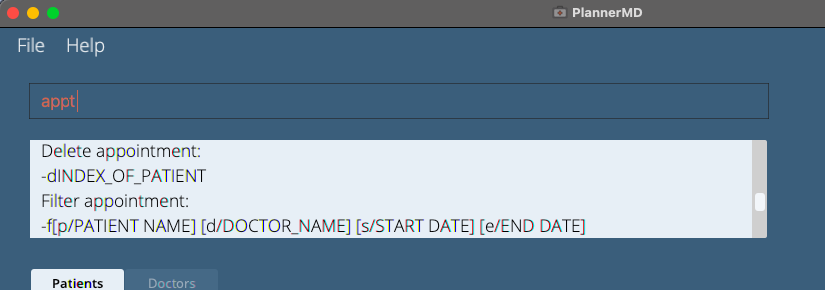
- Display window shows conflicting command formats with the UG for the -f , -d and -u flag. This is confusing to first-time users, as they would expect the command to work
Open amzhy opened 3 years ago
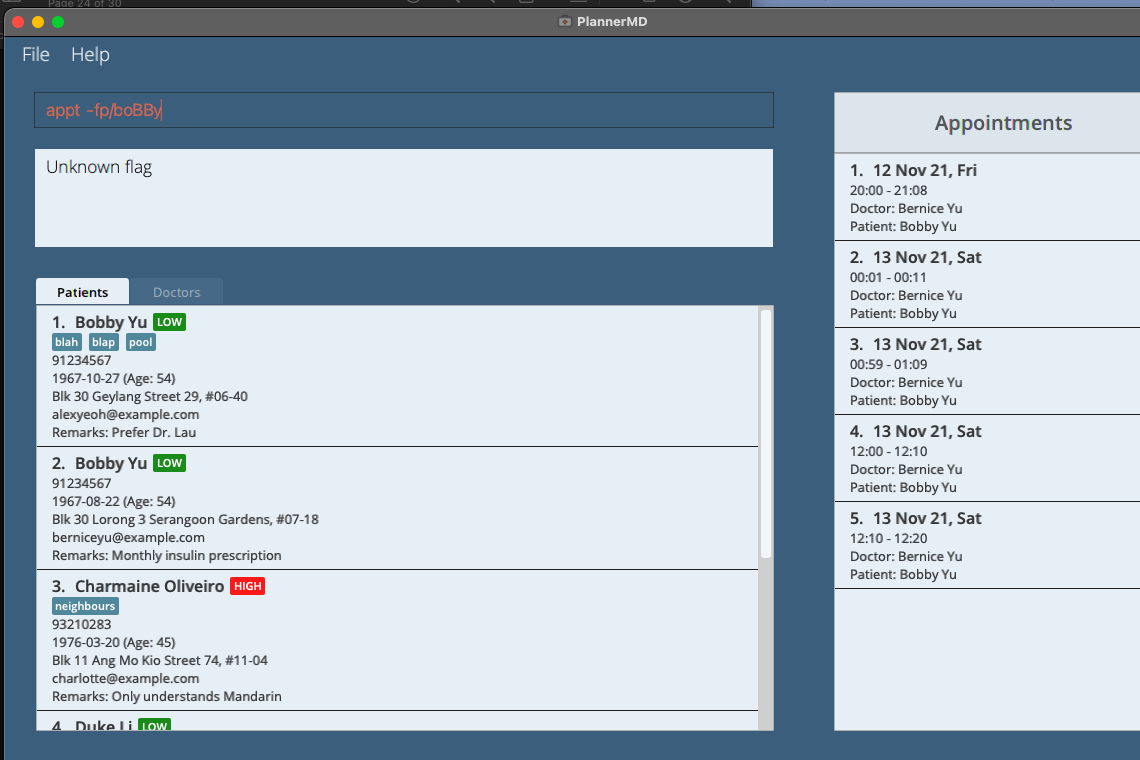
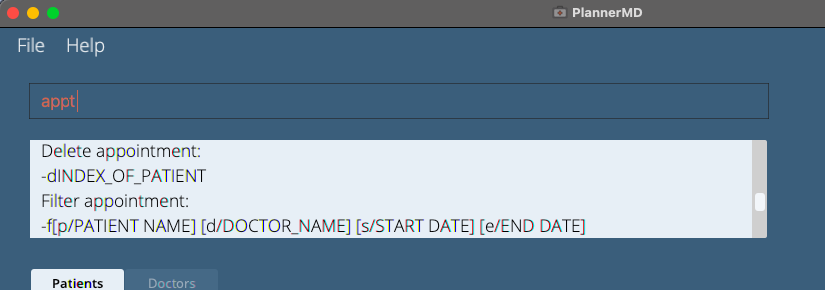
No details provided by team.
[The team marked this bug as a duplicate of the following bug]
Filtering appointment instruction in error message lacks spacing
Steps to reproduce
- Enter
appt
Problem
Both the instructions for filtering all appointments as well as upcoming appointments omit the space after the flag, so clinic employees will face problems when they follow the correction in the error message.
[original: nus-cs2103-AY2122S1/pe-interim#1030] [original labels: severity.Low type.FunctionalityBug]
[This is the team's response to the above 'original' bug]
This is a cosmetic issue as the User Guide provided examples. The user will also be notified when they execute the actual command if they typed
appt -fp/...without the space.
Team chose to mark this issue as a duplicate of another issue (as explained in the Team's response above)
Reason for disagreement: [replace this with your explanation]
Team chose [severity.VeryLow]
Originally [severity.Low]
Reason for disagreement: The formats shown in the error display window contradict with the user guide - which is confusing to first-time users.
I do not think it is just a trivial inconsistency in the format - in the app users will only view the window above with the command formats (which are meant to help users) after they have entered an incorrect appt command.
So this is misleading to users who are already unsure of the command format for appt - causing potentially more errors in the commands entered by the user, if he follows the wrong format shown in the display. The user would have to inspect their command to realise that there is a discrepancy in the command formats shown in both the app and the user guide.