@FireWizard52 the backend already supports all the sensor types (https://github.com/andrei-tatar/nora-firebase-common/blob/ca0f3e2ab4fa71e4d26c1f71293d13b9ee8b5958/src/device.ts#L349)
The node-red node hasn't been extended yet to support them as there's not much interest and temperature/humidity is the most common use case. Which one are you interested in?


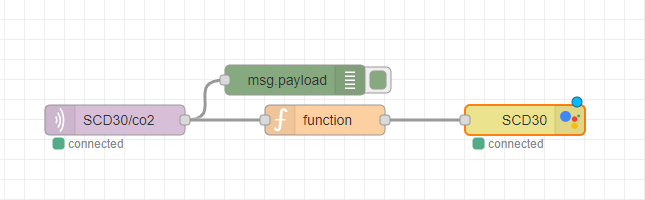

 This is the flow I'm using:
This is the flow I'm using:
@andrei-tatar
Currently the SmartNora "Sensor" node supports Temperature and/or Humidity. What is your opinion about extending this Sensor Node with other sensors, as presented at: https://developers.google.com/assistant/smarthome/traits/sensorstate
Interested in your opinion or any other thoughts about it.
Regards