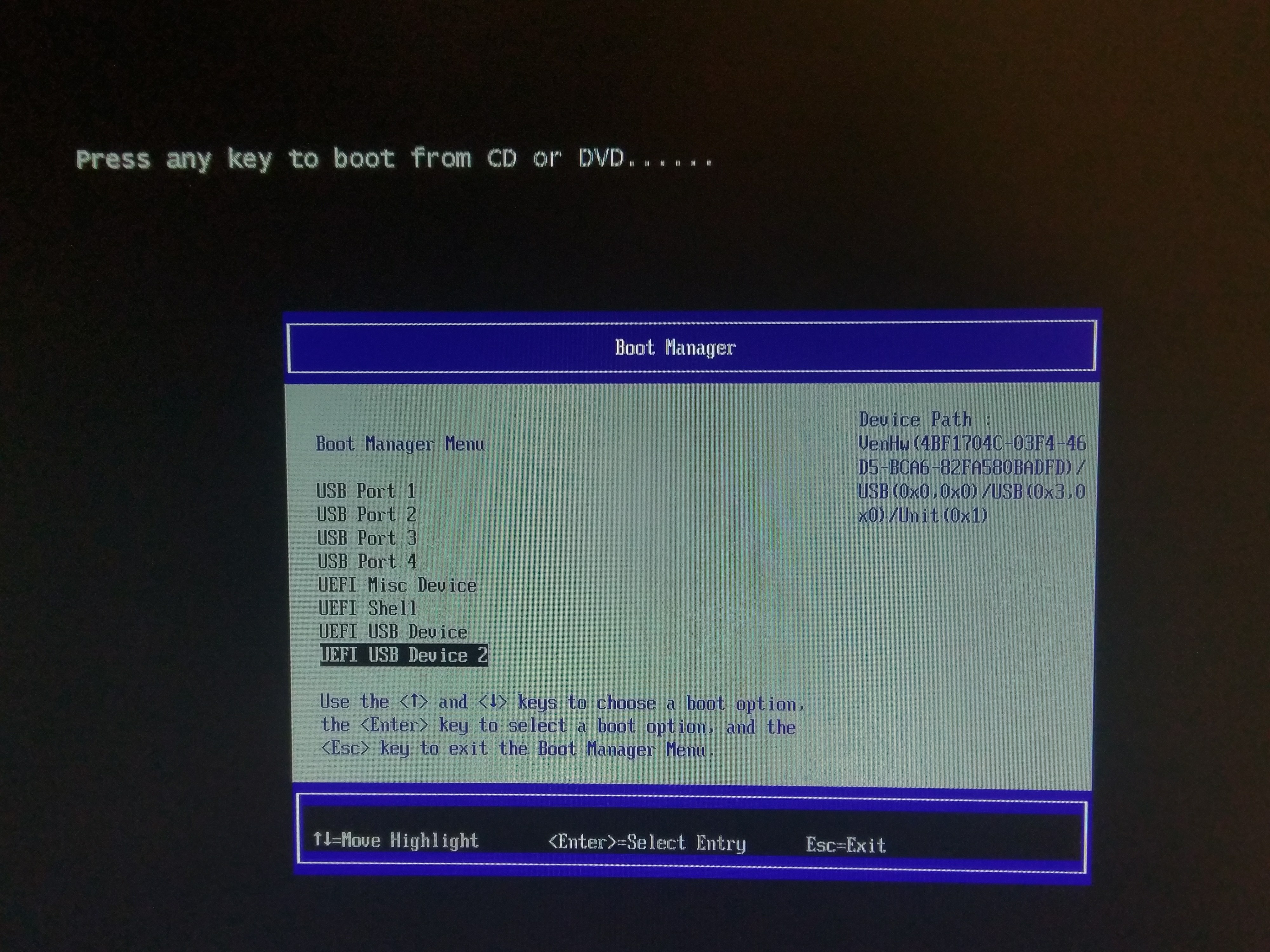@thchi12 Is it the same bsod or are you getting different stop codes? I'm kinda curious if you have any pictures do post.
Open diydavindra opened 6 years ago
@thchi12 Is it the same bsod or are you getting different stop codes? I'm kinda curious if you have any pictures do post.
https://pan.baidu.com/s/1ma0CC93Swullk9W4YY-AsQ Pictures are here..Since my serial cable is still on the road and I could only turn on detail of the bsod
You booting from sd or usb? Also have you been able to get to a desktop without the drivers?
I booted from usb.. Sth seems wrong and I'm stuck when booting from a ramdisk.
Huh, thats strange. I've also been booting from usb, but i have no idea on how to compile the drivers else i'd give it a go.
https://pan.baidu.com/s/1cSxAkc9hnvn67Er7dQfVFA Try these drivers.
@thchi12 Sorry to be a bother but yea was trying to figure out how to inject these into the boot.wim but i have no idea how to.
Emmm..I used dism++ which is an alternative for dism to get such insertions.
Ahh, also did you get this error? I tried both dism++ and command prompt and i get the same message.

Well I didn't get that error...
USB WORKING !!!!! http://xperfecttr.org/woa/1.jpg
I built the USB driver (checked, of course). DISM didn't work for me, but DISM++ did. Ugh. Also, incremental saves in DISM++ didn't work for (driver didn't look like it was added). Integrated it into the WinPE boot.wim.
Mouse works, but not the keyboard or mass storage 😀. Gonna need to be able to see the KdPrints from the driver to make any progress...
I tried setting the "Debug Print Filter" (DEFAULT to 0xf) to see driver messages in WinDbg (extract SYSTEM hive from windows\system32\config with 7zip, edit with regedit.exe), but the KD mask is still errors, not info, because I only see the few system error messages, not KdPrints.
After staring at kd!DbgPrintEx for a while I think I have found Kd_DEFAULT_Mask at nt!HalDispatchTable+0x360. More messages started coming out. It really does seem like the full message spew, but this is a fre build ;-(... Still no messages from the USB driver.
Then I realized KdPrint in the driver source was being turned into something else - WPP tracing. I've no idea how that works (and would it work on an NT kernel with no symbols? ;-(...)
Add this below includes for UsbDevice.c:
#undef KdPrint
#define KdPrint(foo) DbgPrint foo
...and I can at least see the driver messages. It's enough to hopefully debug it further. Hopefully this helps someone. The last time I touched USB, though, I got sucked into a two-three month black hole, so for now I'll focus on cleaning up and releasing the HAL patcher code.
@XperfectTR Wow! What keyboard do you have that works???
Edit: btw drvload looks a hell of a lot easier to use than any of this DISM nonsense...
a keyboard made in china. no model I am using a KVM Switch. Sometimes the mouse is breaking. everything is great :)
*HP SK-2885 Keyboard it works
hmmm..Could someone upload the USB Driver?I'm getting Driver_PNP_Watchdog when booting pe...
@thchi12 I did it with the driver you compiled.
load driver while windows are running.
Note: Sometimes Driver_PNP Watchdog error is possible.
@XperfectTR You just reminded me, im just gonna edit the startnet.bat and just run the load driver command lol.
I’d say play around with different USB keys/keyboards if something doesn’t work or you get hangs (these amount to a never ending loop of NAKs and overruns). USB is a “standard”, but you’d be surprised at the variety of behaviors seen - on UEFI side it took me a while to get stable keyboard support across a variety of vendors, and even with high-speed mass storage devices I’ve had a few flukes here and there.
A
26 апр. 2018 г., в 10:00, Davindra notifications@github.com написал(а):
@andreiw You just reminded me, im just gonna edit the startnet.bat and just run the load driver command lol.
— You are receiving this because you were mentioned. Reply to this email directly, view it on GitHub, or mute the thread.
 Yea i dont have many keyboards to test with i tried two and tho the driver loads successfully, windows will still not take any input.
Yea i dont have many keyboards to test with i tried two and tho the driver loads successfully, windows will still not take any input.
keyboard and mouse may not work at the same time. Try changing port. disk ejects. will not work when plugged in.
Will do, was using a wireless keyboard mouse combo and then just a keyboard but none work. Ok i think my wired one is faulty it worked for a few seconds and then stops.
It works when you change the connection point. It does not work when there is too much ampere.


An Apple keyboard worked for me, but only after plugging it in after boot.
Yea i think its my keyboard, cause itll work for a second then the power symbol will appear on the top of the screen and itll stop.
Having problems trying to boot from an sdcard..0x7B AND i added the drivers.Maybe problems with acpi?
Yes. UEFI uses the Arasan controller, and you probably added the SD host driver and not the Arasan one. Also, ACPI doesn’t expose even the Arasan controller today.
For a bit of fun i wanted to see if the normal windows setup would boot and it did, i tried editing the startnet file to load the drivers to see how far i could get in the setup (my guess being it would come up blank on picking install location) but sadly i couldn't figure out a way to get the usb drivers loaded in the setup.

Cheers for the video, Dave! Any reason why you are testing Windows PE instead of ARM proper?
Well windows setup will ask for drivers after you click install.It seems it can't see itself as well..(May be I need to plug my usb mass storage again?
You should be able to inject drivers into the regular setup boot.wim using DISM (or DISM++)
A
27 апр. 2018 г., в 2:29, Davindra notifications@github.com написал(а):
For a bit of fun i wanted to see if the normal windows setup would boot and it did, i tried editing the startnet file to load the drivers to see how far i could get in the setup (my guess being it would come up blank on picking install location) but sadly i couldn't figure out a way to get the usb drivers loaded in the setup.
— You are receiving this because you were mentioned. Reply to this email directly, view it on GitHub, or mute the thread.
I can't get either of those tools to work for me. I just get some error about certificate revoked.
On Fri, Apr 27, 2018, 11:09 AM Andrei Warkentin notifications@github.com wrote:
You should be able to inject drivers into the regular setup boot.wim using DISM (or DISM++)
A
27 апр. 2018 г., в 2:29, Davindra notifications@github.com написал(а):
For a bit of fun i wanted to see if the normal windows setup would boot and it did, i tried editing the startnet file to load the drivers to see how far i could get in the setup (my guess being it would come up blank on picking install location) but sadly i couldn't figure out a way to get the usb drivers loaded in the setup.
— You are receiving this because you were mentioned. Reply to this email directly, view it on GitHub, or mute the thread.
— You are receiving this because you were mentioned. Reply to this email directly, view it on GitHub https://github.com/andreiw/RaspberryPiPkg/issues/12#issuecomment-384999606, or mute the thread https://github.com/notifications/unsubscribe-auth/ARlErL8I3ytRl540Pe348qpW9jCB67AUks5tszS9gaJpZM4TeRmG .
@falkor2k15 “regular Windows” instead of WinPE is not reproducible, because most (myself included) don’t have access to full Arm builds, while WinPE is available via the Insider ADK.
The installer will also need to see the source/dest media, and I’ve yet to see mass storage work (but I didn’t try many keys)...
A
27 апр. 2018 г., в 3:52, falkor2k15 notifications@github.com написал(а):
Cheers for the video, Dave! Any reason why you are testing Windows PE instead of ARM proper?
— You are receiving this because you were mentioned. Reply to this email directly, view it on GitHub, or mute the thread.
@daveb778 I'd try a different Windows machine. Perhaps one that's on the insider track.
@andreiw will do.
These include insider and full/final ARM versions: https://uup.rg-adguard.net/index.php
...note that the HAL patcher today only works with build 17125. Your mileage with anything else may really, really vary.
17134 and 17133 alsk work
It seems that RS3 and RS5 Builds still stuck at boot screen...Early server builds also.
Yes, it will only work on 17125 today. My suggestion is to stick with 17125 WinPE as a validation/development vehicle until drivers are stable and working. There’s literally no point to try other builds right now.
A
27 апр. 2018 г., в 18:28, thchi12 notifications@github.com написал(а):
It seems that RS3 and RS5 Builds still stuck at boot screen...Early server builds also.
— You are receiving this because you were mentioned. Reply to this email directly, view it on GitHub, or mute the thread.
I think late RS4 Builds should work
Well, i tired the insider build with dism and that worked. Tho when i boot the install drive it wont detect any usb devices still, so im trying to look for a way to install windows onto the usb stick without setup. I dont know how to do this. Edit: Andrew also makes a good point.
Here's an instruction. 1,Make two partitions.Format one partition as FAT and another NTFS(Bigger than 10GB) 2,Use dism or other tools to apply the install.wim to the NTFS partition 3,Open cmd and type bcdboot X:\Windows /s Y: /f UEFI X is your NTFS partition and Y is your FAT partition.
If using dism,open cmd and type dism /apply-image /imagefile:(point to your install.wim) /index:1 /applydir:X:(X is your NTFS partition)
In my opinion maybe applying the boot.wim to the usb stick before trying a full installtion is better...It saves a lot of time
Thanks @thchi12 Also i feel like a moron, was wondering why i couldn't browse my usb stick to realize the driver doesnt support usb 2 sd adapters.
It seems the driver doesn't support USB Mass storage...
It does, but there are some I/O issues, I saw a lot of NAK/overruns happening, which means the drive would “disappear” shortly after enumerating.
If you know of someone who fancies themselves as a USB expert, stabilizing the driver is a nice project to work on... At the very least, the driver needs to be synced up with the state of my UEFI USB driver, which had improved a lot (stability-wise) since being used as a base for the Windows one.
My priorities right now are in improving UEFI support for booting Windows (releasing code for hal patcher, improved SD support, etc).
A
28 апр. 2018 г., в 18:21, thchi12 notifications@github.com написал(а):
It seems the driver doesn't support USB Mass storage...
— You are receiving this because you were mentioned. Reply to this email directly, view it on GitHub, or mute the thread.
BTW Is it possible to run windows rt?
(Using microsoft uefi...
@thchi12 Chances are prolly no, plus windows rt isn't something you can easily get hold of.
So i've gotten pretty close to getting windows 10 arm to boot. But for some reason after selecting the boot device it wont no longer detect the keyboard, when the press any key to continue prompt arrives. The numlock light will turn on but no matter what button i press nothing happens. Also since it doesnt detect a keyboard input it will go back to the last screen and the system seems to lock up at that point.