According to map scale bar zoom is out of range for some unknown reason. Try one of:
- triple tap on the map area
- select Manage maps from menu
If this will not help, I will add one more complicated option.
Closed maliayas closed 5 months ago
According to map scale bar zoom is out of range for some unknown reason. Try one of:
If this will not help, I will add one more complicated option.
Thanks for the help. Neither option fixed it. Map scale is still the same.
Try this:
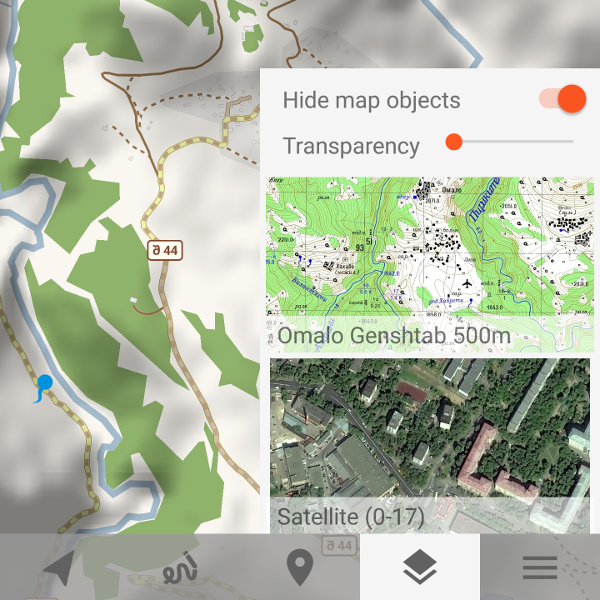
I imported and clicked on the map. Still the same. Screenshot:
This is absolutely weird. All these actions forcibly set map scale. I will investigate this issue. Meanwhile the only option left is to reinstall the app. But you have to pay attention that during reinstall all data created in app (points, tracks) will be lost. You have to carefully backup that data from Android/data/mobi.maptrek/files by yourself.
Thank you a lot for issue report. I have finally magically found the source of a problem while testing very different part of application. The problem was with a track with only one point, which almost never happens.
Wow, that's very good news and interesting at the same time! Looking forward to the next version. Thanks.
I've installed the new version and news are bad :) The issue still exists and all the manual fix suggestions above still produces no fix.
I guess I'll reinstall the app. Just replied here so that you'd be aware that a nasty bug still hides somewhere in the code.
Thanks.
Unfortunately, it can not fix consequences, only prevent it from happening. But now you can go to Advanced settings and reset map state. It will fix it.
Ahh, finally my Trekarta is back. Thanks very much. I'm glad that this mystery is solved out.
The app was working fine for years. However, several weeks ago for some reason all the maps disappeared. This is the screen I see:
Any idea why this happens?
I was using v2022.05 at the time. I've updated to 2023.12 but it didn't fix it.
To give some clues: