@ziem
my code has been edited to fit my project. If you use demo, you can try it
@SuppressLint("MissingPermission") // TODO: b/280766358 - Request this permission at runtime.
override fun onForegroundServiceStartNotAllowedException() {
val notificationManagerCompat = NotificationManagerCompat.from(this@PlaybackService)
ensureNotificationChannel(notificationManagerCompat)
val pendingIntent =
TaskStackBuilder.create(this@PlaybackService).run {
addNextIntent(Intent(this@PlaybackService, MainActivity::class.java))
getPendingIntent(0, immutableFlag or FLAG_UPDATE_CURRENT)
}
val builder =
NotificationCompat.Builder(this@PlaybackService, CHANNEL_ID)
.setContentIntent(pendingIntent)
.setSmallIcon(R.drawable.media3_notification_small_icon)
.setContentTitle(getString(R.string.notification_content_title))
.setStyle(
NotificationCompat.BigTextStyle().bigText(getString(R.string.notification_content_text))
)
.setPriority(NotificationCompat.PRIORITY_DEFAULT)
.setAutoCancel(true)
if (Build.VERSION.SDK_INT >= Build.VERSION_CODES.S) {
val foregroundServiceBehavior = Notification.FOREGROUND_SERVICE_IMMEDIATE
builder.foregroundServiceBehavior = foregroundServiceBehavior
}
notificationManagerCompat.notify(NOTIFICATION_ID, builder.build())
}
}

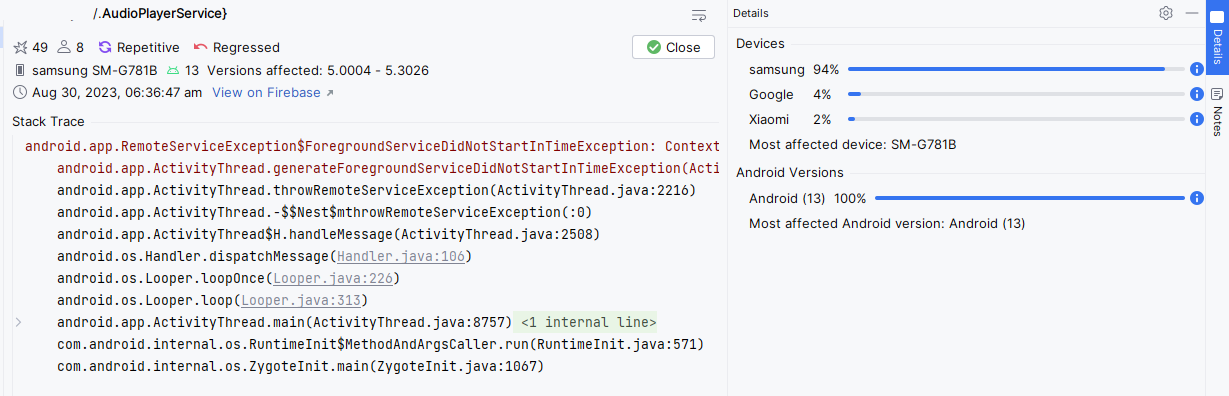
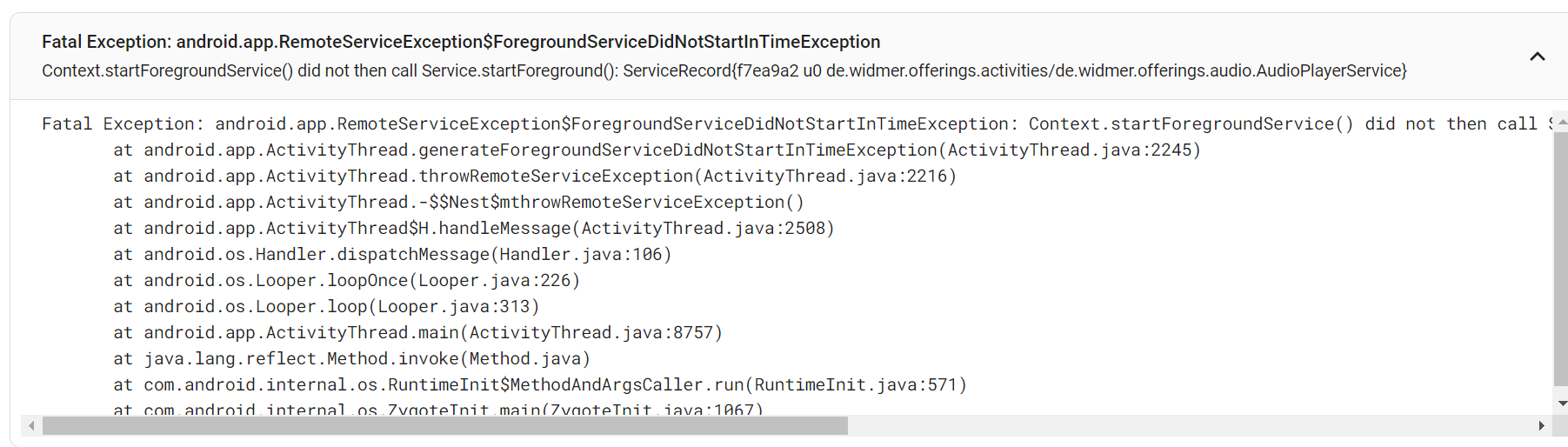




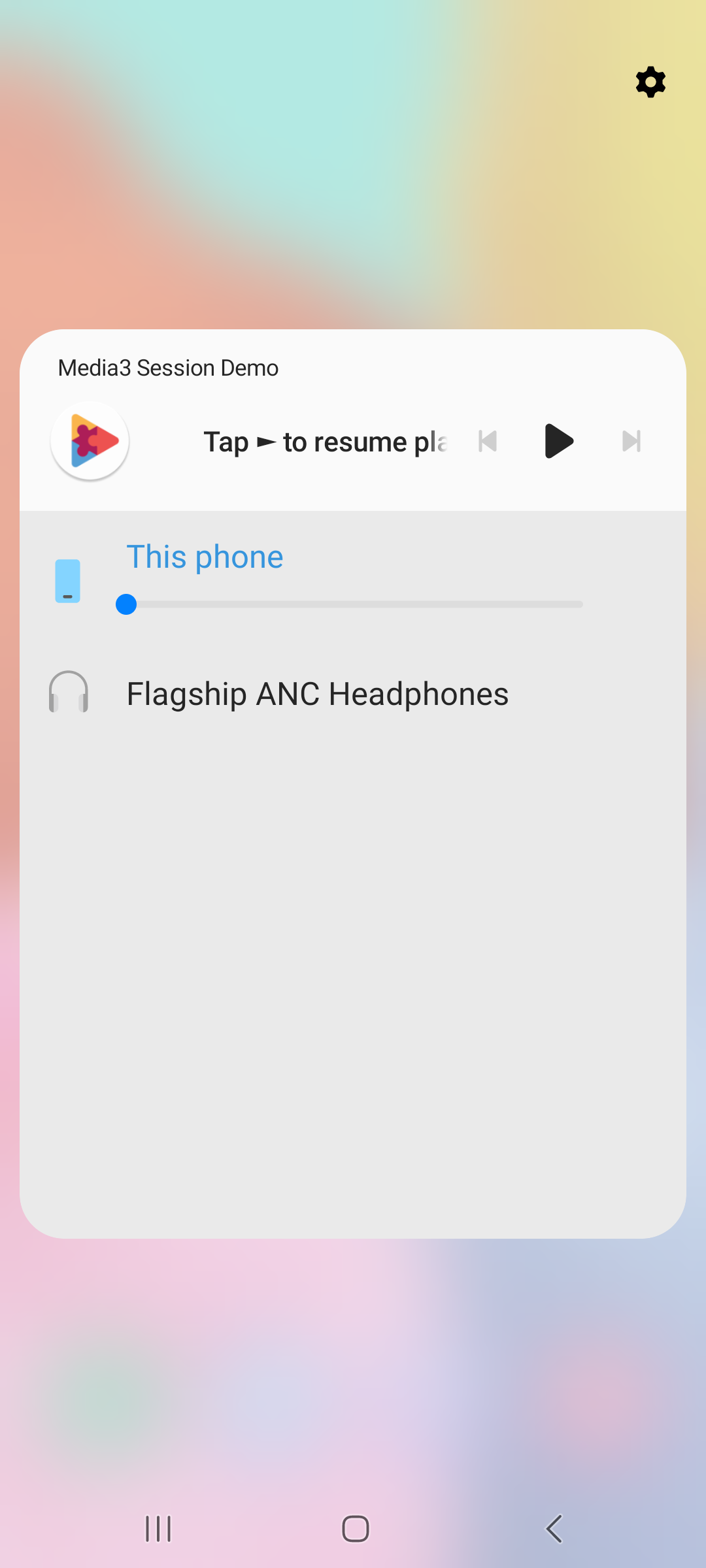
Media3 Version
1.0.0-beta02
Devices that reproduce the issue
Firebase crashlytics report these devices:
Devices that do not reproduce the issue
No response
Reproducible in the demo app?
Not tested
Reproduction steps
It's happened on some devices. I think It has related to MediaController not properly handling the service.
Expected result
not crash?
Actual result
Media
-
Bug Report
adb bugreportto dev.exoplayer@gmail.com after filing this issue.