TSServer Protocol.d.ts Diagnostic Interface Does Not have a Category Field Without this fix all tslint rule failures show up as errors.
To fix this problem, I call semanticDiagnostics with "includeLinePosition" to true which use "category" https://github.com/Microsoft/TypeScript/blob/v2.2.2/src/server/protocol.ts#L357
Here a demo:
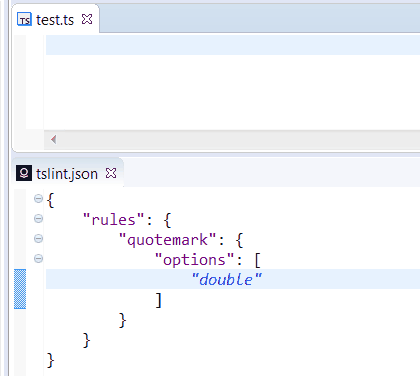
Open tslint.json quick fix doesn't work in VS Code (works in Eclipse).
The codefix is very simply:
{
"description": "Open tslint.json",
"changes": [
{
"fileName": "C:\\Users\\xxx\\tslint.json",
"textChanges": []
}
]
}Perhaps VSCode ignore this codefix because textChanges is empty? Perhaps VSCode cannot apply a codefix for a given file different from the file which execute codefix?


This issue tracks what needs to be done before we can announce an early preview for VS Code users.
Blocking issues: