but TypeScript ignoring line without semicolon like this var a="test"
Integration of tslint inside typescipt.java is not very good:
- it works only when you activate TypeScript builder.
- it works only when you save the editor (as you type validation for tslint doesn't work)
- it is very slow because each time you save the editor, it executes tslint process: tslint config is loaded, file which is validated is recompiled, etc
To improve the tslint integration (as you type validation, have good performance, etc) we need to wait for https://github.com/Microsoft/TypeScript/pull/10162 https://github.com/Microsoft/TypeScript/issues/6508
And we could even support tslint quick fixes like https://github.com/angelozerr/typescript.java/wiki/New-and-Noteworthy-1.2.0#quick-fixes
I specifically do not include the compilation, and do not want to see the warning about it!
You cannot, please create a new issue with that and please share your project which causes your problem.
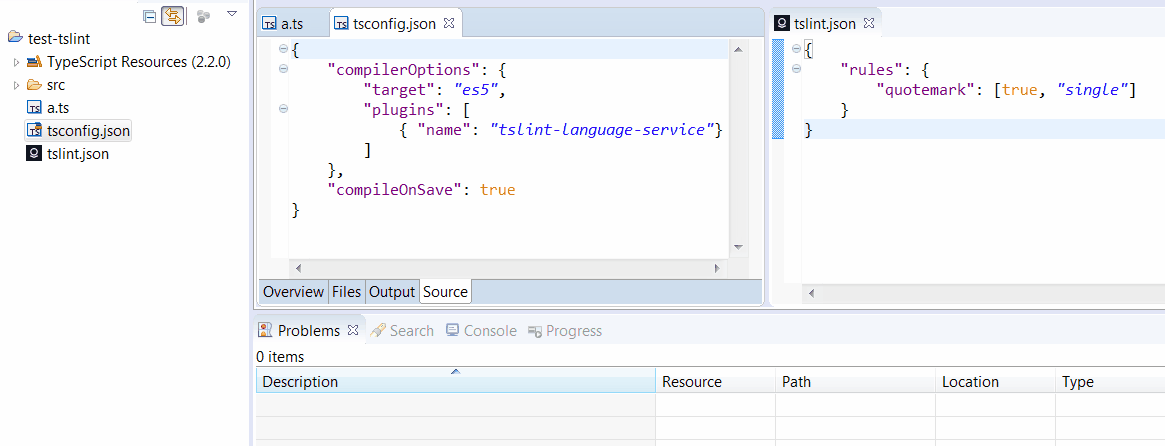
Hellow!
1) I enabled Preferences -> JavaScript -> TypeScript -> Validation -> Search for 'tslint' from folder (or manualy put path to file tslint.json) I copy to Project folder file tslint.json
body tslint.json { "rules": { "class-name": true, "semicolon": [true, "always"] } }
but TypeScript ignoring line without semicolon like this var a="test" How to include a warning that there is no bar in the semicolon?
2) How to disable a warning on the first line "TypeScript file cannot be compiled on save because tsconfig.json disable it. If this is not intended, please set "compileOnSave" to "true" of your "tsconfig.json" file." ? I specifically do not include the compilation, and do not want to see the warning about it!