Closed indcoder closed 8 years ago
I did the following:
npm install -g angular-cliOpen a termina. Run ng. Works
I'm running it on windows 10 as well, and didn't need to run it as an administrator.
@indcoder Can you give me the console log from when you did npm install -g angular-cli?
I still get the same problem
Hi @filipesilva
Thanks for looking into this.
I don't have the logs of the previous install but I ran the npm install again
C:\Users\xxxxxxx\AppData\Roaming\npm\ng -> C:\Users\xxxxxxx\AppData\Roaming\npm\node_modules\angular-cli\bin\ng
C:\Users\xxxxxxx\AppData\Roaming\npm
`-- angular-cli@1.0.0-beta.6
I think the ng bin is not getting added to the path
AC
Hi @filipesilva Do you still need more info from my end?
I tried to install as an Administrator and I get this error. npm-debug.zip
Upgraded to node v6.2.2 but same error has above....but a big improvement. ng command is working but throws an error.
ng --help module.js:442 throw err; ^
Error: Cannot find module 'rsvp'
at Function.Module._resolveFilename (module.js:440:15)
at Function.Module._load (module.js:388:25)
at Module.require (module.js:468:17)
at require (internal/module.js:20:19)
at Object.
Ok so I upgraded my node from 5.* to 6.2.2. Nuked the .npm and .npm-cache folders and then installed ng. It works correctly.
I think:
Sorry it took me a while to get back to you. Weird bug overall, am glad you got it to work.
The missing rsvp module is this issue: https://github.com/angular/angular-cli/issues/1186, it should be fixed next beta.
Hi, I'm facing the same issue with v4.5.0. I want to work on this stable version, is there any way to fix "ng not recognized" error in 4.5.0?
@sthallapelly if you get that message, it means that the npm install failed. Can you open a new issue with the log you get from running the command?
I am also getting the same error: 'ng' is not recognized as an internal or external command, operable program or batch file. Plz guide on how to resolve this..
Thanks in advance
I'm getting the same problem< 'ng' is not recognized as an internal or external command, operable program or batch file
Hi, I installed Nodes 7.2.1, which is latest as of now. Now for Angular 2, i ran command npm install -g angular-cli But, ng command is not being recognized.
Am stuck here. please help
@kingshreyash -- this issue is closed. If you have a bug or feature to report, please open a new issue but it sounds like you have a support question which should be directed to StackOverflow.
😔 On Tue, Dec 13, 2016 at 1:13 PM Jan Nielsen notifications@github.com wrote:
@kingshreyash https://github.com/kingshreyash -- this issue is closed. If you have a bug or feature to report, please open a new issue but it sounds like you have a support question which should be directed to StackOverflow.
— You are receiving this because you were mentioned. Reply to this email directly, view it on GitHub https://github.com/angular/angular-cli/issues/1149#issuecomment-266816587, or mute the thread https://github.com/notifications/unsubscribe-auth/AXRDSodhObJv6HMKLLTc4TJ20R6xW6xuks5rHuBhgaJpZM4I6C3G .
Hello philipo this is what am getting any help
C:\Users\USER>ng --version 'ng' is not recognized as an internal or external command, operable program or batch file.
C:\Users\USER>node --version v6.9.5
Hi, I installed Nodes 7.2.1, which is latest as of now. Now for Angular 2, i ran command npm install -g angular-cli But, ng command is not being recognized.
Am stuck here. please help
i had similar issue, did a nvm check, found the terminal and the ide were running on different version of node
I was stuck on the same issue for many days. Either 'npm' nor 'ng' commands were recognized within Spring Tool Suite(Eclipse) but it was working in Windows (and Mac) terminals. I updated the user and environment variables, reboot the IDE, but still it was not working. But I have restarted the computer, and now Waaaaaouuh, it works fine. So the best way to do is restart the computer just after installing NodeJs, so that changes can take effects globally.
Hope this comment will help.
Use NodeJS command prompt rather Windows Command, NodeJs command prompt will recognize ng.
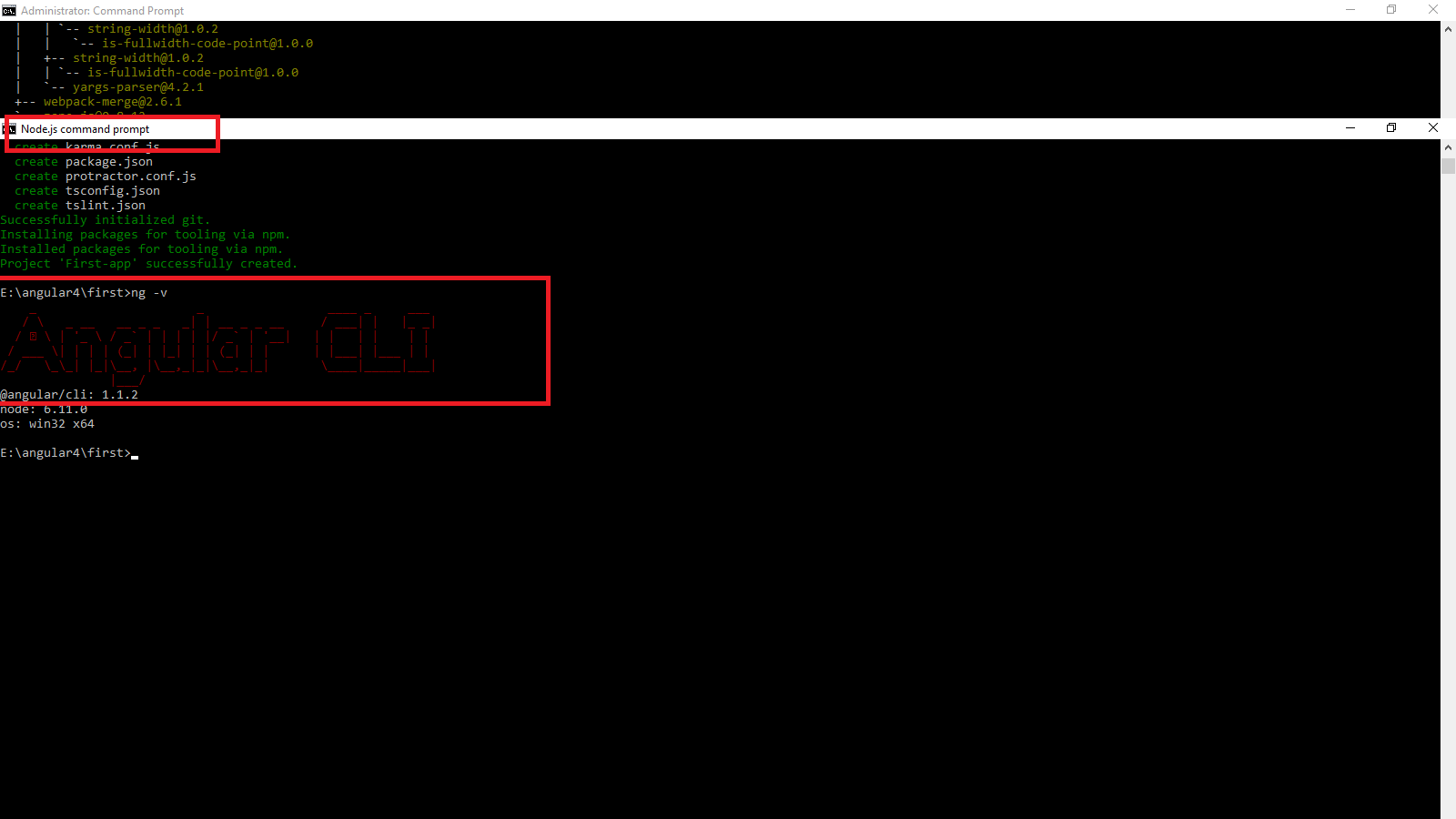
Just open your command prompt (run as administrator). Ensure node --v is 6.9.0 or higher and npm --v is 3.0.0 r higher.
After that run the following command:
npm install -g @angular/cli
Once angular is installed. you can see an entry of angular cli in the path
C:\Users\Dell\AppData\Roaming\npm\node_modules\@angular
Then try ng help. It will work.
When installing Angular Cli from Windows Power Shell with administrative privileges it doesn't create the global variable, the solution was add it manually. Just go to Enviroment Variables and add in the Path variable the directory for the NG exe. In my case, the path was "C:\NPM-Package\", after doing so, you have to restart your computer in order to apply the changes.
There is an error in ng... I tried npm cache clean uninstall and installed again but there is no use and also i changed the path C:\Users\admin\AppData\Local\atom\bin;C:\Users\admin\AppData\Roaming\npm;C:\ProgramData\admin\atom\bin and also C:\Users\admin\AppData\Roaming\npm\node_modules@angular\cli\bin\ng..
npm install -g @angular/cli npm WARN optional SKIPPING OPTIONAL DEPENDENCY: fsevents@^1.0.0 (node_modules\webpack\node_modules\chokidar\node_modules\fsevents): npm WARN notsup SKIPPING OPTIONAL DEPENDENCY: Unsupported platform for fsevents@1.1.2: wanted {"os":"darwin","arch":"any"} (current: {"os":"win32","arch":"x64"}) ng -v 'ng' is not recognized as an internal or external command, operable program or batch file. node -v v6.10.1 npm -v 3.10.10 There is no use in this changes..Iam using windows 7..Help me to solve these issues
I'm gonna have to chime in regarding the admin install: you definitely shouldn't not use admin privileges for npm installs, it leads to a lot of problems. You can read more about it here: https://docs.npmjs.com/getting-started/fixing-npm-permissions.
C:\Users\Vivek Ghanchi>npm list -g --depth=0 C:\Users\Vivek Ghanchi\AppData\Roaming\npm `-- @angular/cli@1.2.0
C:\Users\Vivek Ghanchi>ng 'ng' is not recognized as an internal or external command, operable program or batch file. I am running on windows10 can any solve this problem
For those using windows 7, gautamjgithub's recommendation works.
At last find the solution for ng command is not working issue ,Find the solution below http://itechiesol.blogspot.com/2017/07/angular-cli-ng-command-is-not-working.html
In my case, my ng command was working but i have deleted line
registry https://registry.npmjs.org/=true usingnpm config edit and it stopped working. When i have added that line again command started working again.
Hello,
I installed the MEAN stack locally (without -g option) in my home directory. Now bash does not find ng command. I found it in my nodemodules directory, under the path: ~/nodemodules/@angular/cli/bin but to use it I have to type (e.g.) "./ng --version"
This is my npm list --depth=0 output (from my home dir in bash):

And this is the "./ng --version" output

ng command mostly works fine with windows command prompt but it has some dependency issues with VS code or other editor, although we have installed the dependency for ng using npm install -g angular/cli Currenty my Node version is v8.9.4 and npm version is v5.6.0
Try executing ng new [projectName] using command prompt, it will work.
I have faced and fixed this issue relates node-sass and python error.Try installing latest angular cli command with the steps below
Set the system variable path as well: C:\Users\windowsusername\AppData\Roaming\npm
C:\Users\windowsusername\AppData\Roaming\npm\node_modules\@angular\cli\bin;
C:\Program Files\nodejs;
Then start using angular cli command prompt using: angular client project folder path>npm install -g @angular/cli@latest
angular client project folder path>npm install -g node-gyp
(All this on Windows 10 ) 1.-Uninstall Node from computer, 2.-Remove this folders (npm and npm-cache)
C:\Users\YourPcName\AppData\Roaming\npm and C:\Users\YourPcName\AppData\Roaming\npm-cache
- Install the Latest Version, in my case was node 10.5.0 4.- Open cmd and run npm install -g @angular/cli and this work for me
is easy
add to environment variables your path to ng in my case C:\Users\Administrador\AppData\Roaming\npm
in command prompt type PATH
now it Works !
it works for me as 1- in command prompt type PATH 2- type ng 3-close command and open it for the folder path and create new project by angular by type ng new app2
i am finding an error in visual studio code, here when i run my programs on react, those will give problems to display my program in chrome i am getting a texual examination for all the programs i write so what can i do?
For react mpn works and for angular ng works. So, try npm start for react and ng serve for angular. it would be great if you can attach screenshot of the error.
Thanks and regards, Pushp Singh Mob: +91-958-498-9057 Linkedin: https://www.linkedin.com/in/pushp-singh-1a83b336/ https://www.linkedin.com/in/pushp-singh-1a83b336/
On Sat, Dec 1, 2018 at 12:36 PM Srigowri Deogirikar < notifications@github.com> wrote:
[image: Boxbe] https://www.boxbe.com/overview This message is eligible for Automatic Cleanup! (notifications@github.com) Add cleanup rule https://www.boxbe.com/popup?url=https%3A%2F%2Fwww.boxbe.com%2Fcleanup%3Fkey%3DyYmh%252F8sRv6KRFfjNiNZ6Usa%252FUBSvKpE8MtBVtLfAGeU%253D%26token%3DvDyZhWiscK0m7Cs9aUn9OoPq%252F3DwMP6uCPS3REYVUPds%252BPzrr%252B%252B9YzneAROoBoRmYgAtrf96lmCm3BbVizmWj9CcZHSUn0sGZSUgaYTNDst%252BgqBRL%252FdoB%252Fr5G%252BOibm5CZ%252FMszucgmUdAUP8jRVJBEQ%253D%253D&tc_serial=45712512601&tc_rand=634959056&utm_source=stf&utm_medium=email&utm_campaign=ANNO_CLEANUP_ADD&utm_content=001 | More info http://blog.boxbe.com/general/boxbe-automatic-cleanup?tc_serial=45712512601&tc_rand=634959056&utm_source=stf&utm_medium=email&utm_campaign=ANNO_CLEANUP_ADD&utm_content=001
i am finding an error in visual studio code, here when i run my programs on react, those will give problems to display my program in chrome i am getting a texual examination for all the programs i write so what can i do?
— You are receiving this because you commented. Reply to this email directly, view it on GitHub https://github.com/angular/angular-cli/issues/1149#issuecomment-443404994, or mute the thread https://github.com/notifications/unsubscribe-auth/APmL-Ah0qVFc10emoaSTeQDNSqvgL9Z4ks5u0id_gaJpZM4I6C3G .
How to do that??
On Sat, Dec 1, 2018, 1:31 PM Pushp Singh <notifications@github.com wrote:
For react mpn works and for angular ng works. So, try npm start for react and ng serve for angular. it would be great if you can attach screenshot of the error.
Thanks and regards, Pushp Singh Mob: +91-958-498-9057 Linkedin: https://www.linkedin.com/in/pushp-singh-1a83b336/ https://www.linkedin.com/in/pushp-singh-1a83b336/
On Sat, Dec 1, 2018 at 12:36 PM Srigowri Deogirikar < notifications@github.com> wrote:
[image: Boxbe] https://www.boxbe.com/overview This message is eligible for Automatic Cleanup! (notifications@github.com) Add cleanup rule < https://www.boxbe.com/popup?url=https%3A%2F%2Fwww.boxbe.com%2Fcleanup%3Fkey%3DyYmh%252F8sRv6KRFfjNiNZ6Usa%252FUBSvKpE8MtBVtLfAGeU%253D%26token%3DvDyZhWiscK0m7Cs9aUn9OoPq%252F3DwMP6uCPS3REYVUPds%252BPzrr%252B%252B9YzneAROoBoRmYgAtrf96lmCm3BbVizmWj9CcZHSUn0sGZSUgaYTNDst%252BgqBRL%252FdoB%252Fr5G%252BOibm5CZ%252FMszucgmUdAUP8jRVJBEQ%253D%253D&tc_serial=45712512601&tc_rand=634959056&utm_source=stf&utm_medium=email&utm_campaign=ANNO_CLEANUP_ADD&utm_content=001
i am finding an error in visual studio code, here when i run my programs on react, those will give problems to display my program in chrome i am getting a texual examination for all the programs i write so what can i do?
— You are receiving this because you commented. Reply to this email directly, view it on GitHub < https://github.com/angular/angular-cli/issues/1149#issuecomment-443404994 , or mute the thread < https://github.com/notifications/unsubscribe-auth/APmL-Ah0qVFc10emoaSTeQDNSqvgL9Z4ks5u0id_gaJpZM4I6C3G
.
— You are receiving this because you commented. Reply to this email directly, view it on GitHub https://github.com/angular/angular-cli/issues/1149#issuecomment-443408305, or mute the thread https://github.com/notifications/unsubscribe-auth/Ae0jrxxUKTTdi0xNfC90pC-Xf1_c50c0ks5u0jdBgaJpZM4I6C3G .
Fir taking screenshot, you can use your laptop shortcut key it take photo of error and send
On Sat, Dec 1, 2018, 1:50 PM Srigowri Deogirikar <notifications@github.com wrote:
[image: Boxbe] https://www.boxbe.com/overview This message is eligible for Automatic Cleanup! (notifications@github.com) Add cleanup rule https://www.boxbe.com/popup?url=https%3A%2F%2Fwww.boxbe.com%2Fcleanup%3Fkey%3DhA9htyCUzY5z9oX0gF8ejMVkG925LhsawvZuJo%252F6570%253D%26token%3DnjF24StikVk%252FypSdOlzhdQS%252FAoVAJ1HvY4mjIZI9vhMyS8nvx6f4Z%252BqM%252FGKBYZ6m5endDs89WRhjU69F9I%252FIk8fRVBH3Ij4FdVVBegkoDpu2XmuxtLSqBYyUjbiAnZP8Myt32pnigsEorxrJ09qWyw%253D%253D&tc_serial=45714200076&tc_rand=528229139&utm_source=stf&utm_medium=email&utm_campaign=ANNO_CLEANUP_ADD&utm_content=001 | More info http://blog.boxbe.com/general/boxbe-automatic-cleanup?tc_serial=45714200076&tc_rand=528229139&utm_source=stf&utm_medium=email&utm_campaign=ANNO_CLEANUP_ADD&utm_content=001 How to do that??
On Sat, Dec 1, 2018, 1:31 PM Pushp Singh <notifications@github.com wrote:
For react mpn works and for angular ng works. So, try npm start for react and ng serve for angular. it would be great if you can attach screenshot of the error.
Thanks and regards, Pushp Singh Mob: +91-958-498-9057 Linkedin: https://www.linkedin.com/in/pushp-singh-1a83b336/ https://www.linkedin.com/in/pushp-singh-1a83b336/
On Sat, Dec 1, 2018 at 12:36 PM Srigowri Deogirikar < notifications@github.com> wrote:
[image: Boxbe] https://www.boxbe.com/overview This message is eligible for Automatic Cleanup! (notifications@github.com) Add cleanup rule <
| More info <
i am finding an error in visual studio code, here when i run my programs on react, those will give problems to display my program in chrome i am getting a texual examination for all the programs i write so what can i do?
— You are receiving this because you commented. Reply to this email directly, view it on GitHub <
https://github.com/angular/angular-cli/issues/1149#issuecomment-443404994
, or mute the thread <
.
— You are receiving this because you commented. Reply to this email directly, view it on GitHub < https://github.com/angular/angular-cli/issues/1149#issuecomment-443408305 , or mute the thread < https://github.com/notifications/unsubscribe-auth/Ae0jrxxUKTTdi0xNfC90pC-Xf1_c50c0ks5u0jdBgaJpZM4I6C3G
.
— You are receiving this because you commented. Reply to this email directly, view it on GitHub https://github.com/angular/angular-cli/issues/1149#issuecomment-443408992, or mute the thread https://github.com/notifications/unsubscribe-auth/APmL-ORvcXP1Lb2UXE5Iuj4ajXpea1kTks5u0joogaJpZM4I6C3G .
I am not able to debug the program in visual studio code , I came across that we need to change the port of the local host but I don’t know how to change the port of the local host so I felt it’s taking dummy variable than my code , here is the problem Sent from my iPhone
On Dec 1, 2018, at 1:31 PM, Pushp Singh notifications@github.com wrote:
For react mpn works and for angular ng works. So, try npm start for react and ng serve for angular. it would be great if you can attach screenshot of the error.
Thanks and regards, Pushp Singh Mob: +91-958-498-9057 Linkedin: https://www.linkedin.com/in/pushp-singh-1a83b336/ https://www.linkedin.com/in/pushp-singh-1a83b336/
On Sat, Dec 1, 2018 at 12:36 PM Srigowri Deogirikar < notifications@github.com> wrote:
[image: Boxbe] https://www.boxbe.com/overview This message is eligible for Automatic Cleanup! (notifications@github.com) Add cleanup rule https://www.boxbe.com/popup?url=https%3A%2F%2Fwww.boxbe.com%2Fcleanup%3Fkey%3DyYmh%252F8sRv6KRFfjNiNZ6Usa%252FUBSvKpE8MtBVtLfAGeU%253D%26token%3DvDyZhWiscK0m7Cs9aUn9OoPq%252F3DwMP6uCPS3REYVUPds%252BPzrr%252B%252B9YzneAROoBoRmYgAtrf96lmCm3BbVizmWj9CcZHSUn0sGZSUgaYTNDst%252BgqBRL%252FdoB%252Fr5G%252BOibm5CZ%252FMszucgmUdAUP8jRVJBEQ%253D%253D&tc_serial=45712512601&tc_rand=634959056&utm_source=stf&utm_medium=email&utm_campaign=ANNO_CLEANUP_ADD&utm_content=001 | More info http://blog.boxbe.com/general/boxbe-automatic-cleanup?tc_serial=45712512601&tc_rand=634959056&utm_source=stf&utm_medium=email&utm_campaign=ANNO_CLEANUP_ADD&utm_content=001
i am finding an error in visual studio code, here when i run my programs on react, those will give problems to display my program in chrome i am getting a texual examination for all the programs i write so what can i do?
— You are receiving this because you commented. Reply to this email directly, view it on GitHub https://github.com/angular/angular-cli/issues/1149#issuecomment-443404994, or mute the thread https://github.com/notifications/unsubscribe-auth/APmL-Ah0qVFc10emoaSTeQDNSqvgL9Z4ks5u0id_gaJpZM4I6C3G .
— You are receiving this because you commented. Reply to this email directly, view it on GitHub, or mute the thread.
I am not able to attach screen shorts for react
On Sat, Dec 1, 2018, 6:01 PM SRIGOWRI S Deogirikar <srigowrideo@gmail.com wrote:
I am not able to debug the program in visual studio code , I came across that we need to change the port of the local host but I don’t know how to change the port of the local host so I felt it’s taking dummy variable than my code , here is the problem Sent from my iPhone
On Dec 1, 2018, at 1:31 PM, Pushp Singh notifications@github.com wrote:
For react mpn works and for angular ng works. So, try npm start for react and ng serve for angular. it would be great if you can attach screenshot of the error.
Thanks and regards, Pushp Singh Mob: +91-958-498-9057 Linkedin: https://www.linkedin.com/in/pushp-singh-1a83b336/ https://www.linkedin.com/in/pushp-singh-1a83b336/
On Sat, Dec 1, 2018 at 12:36 PM Srigowri Deogirikar < notifications@github.com> wrote:
[image: Boxbe] https://www.boxbe.com/overview This message is eligible for Automatic Cleanup! (notifications@github.com) Add cleanup rule < https://www.boxbe.com/popup?url=https%3A%2F%2Fwww.boxbe.com%2Fcleanup%3Fkey%3DyYmh%252F8sRv6KRFfjNiNZ6Usa%252FUBSvKpE8MtBVtLfAGeU%253D%26token%3DvDyZhWiscK0m7Cs9aUn9OoPq%252F3DwMP6uCPS3REYVUPds%252BPzrr%252B%252B9YzneAROoBoRmYgAtrf96lmCm3BbVizmWj9CcZHSUn0sGZSUgaYTNDst%252BgqBRL%252FdoB%252Fr5G%252BOibm5CZ%252FMszucgmUdAUP8jRVJBEQ%253D%253D&tc_serial=45712512601&tc_rand=634959056&utm_source=stf&utm_medium=email&utm_campaign=ANNO_CLEANUP_ADD&utm_content=001
i am finding an error in visual studio code, here when i run my programs on react, those will give problems to display my program in chrome i am getting a texual examination for all the programs i write so what can i do?
— You are receiving this because you commented. Reply to this email directly, view it on GitHub < https://github.com/angular/angular-cli/issues/1149#issuecomment-443404994 , or mute the thread < https://github.com/notifications/unsubscribe-auth/APmL-Ah0qVFc10emoaSTeQDNSqvgL9Z4ks5u0id_gaJpZM4I6C3G
.
— You are receiving this because you commented. Reply to this email directly, view it on GitHub https://github.com/angular/angular-cli/issues/1149#issuecomment-443408305, or mute the thread https://github.com/notifications/unsubscribe-auth/Ae0jrxxUKTTdi0xNfC90pC-Xf1_c50c0ks5u0jdBgaJpZM4I6C3G .
By default, localhost run on port 3000. If you want to run on different port use the below command.
ng serve --host 0.0.0.0 --port 5000(any port) OR,
"scripts": { "start": "ng serve --port 5000" }
Thanks and regards, Pushp Singh Mob: +91-958-498-9057 Linkedin: https://www.linkedin.com/in/pushp-singh-1a83b336/ https://www.linkedin.com/in/pushp-singh-1a83b336/
On Sat, Dec 1, 2018 at 6:02 PM Srigowri Deogirikar notifications@github.com wrote:
I am not able to debug the program in visual studio code , I came across that we need to change the port of the local host but I don’t know how to change the port of the local host so I felt it’s taking dummy variable than my code , here is the problem Sent from my iPhone
On Dec 1, 2018, at 1:31 PM, Pushp Singh notifications@github.com wrote:
For react mpn works and for angular ng works. So, try npm start for react and ng serve for angular. it would be great if you can attach screenshot of the error.
Thanks and regards, Pushp Singh Mob: +91-958-498-9057 Linkedin: https://www.linkedin.com/in/pushp-singh-1a83b336/ https://www.linkedin.com/in/pushp-singh-1a83b336/
On Sat, Dec 1, 2018 at 12:36 PM Srigowri Deogirikar < notifications@github.com> wrote:
[image: Boxbe] https://www.boxbe.com/overview This message is eligible for Automatic Cleanup! (notifications@github.com) Add cleanup rule < https://www.boxbe.com/popup?url=https%3A%2F%2Fwww.boxbe.com%2Fcleanup%3Fkey%3DyYmh%252F8sRv6KRFfjNiNZ6Usa%252FUBSvKpE8MtBVtLfAGeU%253D%26token%3DvDyZhWiscK0m7Cs9aUn9OoPq%252F3DwMP6uCPS3REYVUPds%252BPzrr%252B%252B9YzneAROoBoRmYgAtrf96lmCm3BbVizmWj9CcZHSUn0sGZSUgaYTNDst%252BgqBRL%252FdoB%252Fr5G%252BOibm5CZ%252FMszucgmUdAUP8jRVJBEQ%253D%253D&tc_serial=45712512601&tc_rand=634959056&utm_source=stf&utm_medium=email&utm_campaign=ANNO_CLEANUP_ADD&utm_content=001
i am finding an error in visual studio code, here when i run my programs on react, those will give problems to display my program in chrome i am getting a texual examination for all the programs i write so what can i do?
— You are receiving this because you commented. Reply to this email directly, view it on GitHub < https://github.com/angular/angular-cli/issues/1149#issuecomment-443404994 , or mute the thread < https://github.com/notifications/unsubscribe-auth/APmL-Ah0qVFc10emoaSTeQDNSqvgL9Z4ks5u0id_gaJpZM4I6C3G
.
— You are receiving this because you commented. Reply to this email directly, view it on GitHub, or mute the thread.
— You are receiving this because you commented. Reply to this email directly, view it on GitHub https://github.com/angular/angular-cli/issues/1149#issuecomment-443422970, or mute the thread https://github.com/notifications/unsubscribe-auth/APmL-CpOxdxQPkMWQqWvaXxP08uPVspWks5u0nb1gaJpZM4I6C3G .
No sir my local host is running on 8081 port so only I wanted to change the port
Sent from my iPhone
On Dec 1, 2018, at 6:14 PM, Pushp Singh notifications@github.com wrote:
By default, localhost run on port 3000. If you want to run on different port use the below command.
ng serve --host 0.0.0.0 --port 5000(any port) OR,
- In package.json use below line of code
"scripts": { "start": "ng serve --port 5000" }
Thanks and regards, Pushp Singh Mob: +91-958-498-9057 Linkedin: https://www.linkedin.com/in/pushp-singh-1a83b336/ https://www.linkedin.com/in/pushp-singh-1a83b336/
On Sat, Dec 1, 2018 at 6:02 PM Srigowri Deogirikar notifications@github.com wrote:
I am not able to debug the program in visual studio code , I came across that we need to change the port of the local host but I don’t know how to change the port of the local host so I felt it’s taking dummy variable than my code , here is the problem Sent from my iPhone
On Dec 1, 2018, at 1:31 PM, Pushp Singh notifications@github.com wrote:
For react mpn works and for angular ng works. So, try npm start for react and ng serve for angular. it would be great if you can attach screenshot of the error.
Thanks and regards, Pushp Singh Mob: +91-958-498-9057 Linkedin: https://www.linkedin.com/in/pushp-singh-1a83b336/ https://www.linkedin.com/in/pushp-singh-1a83b336/
On Sat, Dec 1, 2018 at 12:36 PM Srigowri Deogirikar < notifications@github.com> wrote:
[image: Boxbe] https://www.boxbe.com/overview This message is eligible for Automatic Cleanup! (notifications@github.com) Add cleanup rule < https://www.boxbe.com/popup?url=https%3A%2F%2Fwww.boxbe.com%2Fcleanup%3Fkey%3DyYmh%252F8sRv6KRFfjNiNZ6Usa%252FUBSvKpE8MtBVtLfAGeU%253D%26token%3DvDyZhWiscK0m7Cs9aUn9OoPq%252F3DwMP6uCPS3REYVUPds%252BPzrr%252B%252B9YzneAROoBoRmYgAtrf96lmCm3BbVizmWj9CcZHSUn0sGZSUgaYTNDst%252BgqBRL%252FdoB%252Fr5G%252BOibm5CZ%252FMszucgmUdAUP8jRVJBEQ%253D%253D&tc_serial=45712512601&tc_rand=634959056&utm_source=stf&utm_medium=email&utm_campaign=ANNO_CLEANUP_ADD&utm_content=001
i am finding an error in visual studio code, here when i run my programs on react, those will give problems to display my program in chrome i am getting a texual examination for all the programs i write so what can i do?
— You are receiving this because you commented. Reply to this email directly, view it on GitHub < https://github.com/angular/angular-cli/issues/1149#issuecomment-443404994 , or mute the thread < https://github.com/notifications/unsubscribe-auth/APmL-Ah0qVFc10emoaSTeQDNSqvgL9Z4ks5u0id_gaJpZM4I6C3G
.
— You are receiving this because you commented. Reply to this email directly, view it on GitHub, or mute the thread.
— You are receiving this because you commented. Reply to this email directly, view it on GitHub https://github.com/angular/angular-cli/issues/1149#issuecomment-443422970, or mute the thread https://github.com/notifications/unsubscribe-auth/APmL-CpOxdxQPkMWQqWvaXxP08uPVspWks5u0nb1gaJpZM4I6C3G .
— You are receiving this because you commented. Reply to this email directly, view it on GitHub, or mute the thread.
Sent from Mail for Windows 10
From: Pushp Singh Sent: Saturday, December 1, 2018 4:44 AM To: angular/angular-cli Cc: Srigowri Deogirikar; Comment Subject: Re: [angular/angular-cli] ng is not recognized as valid command evenafter successful npm install (#1149)
By default, localhost run on port 3000. If you want to run on different port use the below command.
ng serve --host 0.0.0.0 --port 5000(any port) OR,
"scripts": { "start": "ng serve --port 5000" }
Thanks and regards, Pushp Singh Mob: +91-958-498-9057 Linkedin: https://www.linkedin.com/in/pushp-singh-1a83b336/ https://www.linkedin.com/in/pushp-singh-1a83b336/
On Sat, Dec 1, 2018 at 6:02 PM Srigowri Deogirikar notifications@github.com wrote:
I am not able to debug the program in visual studio code , I came across that we need to change the port of the local host but I don’t know how to change the port of the local host so I felt it’s taking dummy variable than my code , here is the problem Sent from my iPhone
On Dec 1, 2018, at 1:31 PM, Pushp Singh notifications@github.com wrote:
For react mpn works and for angular ng works. So, try npm start for react and ng serve for angular. it would be great if you can attach screenshot of the error.
Thanks and regards, Pushp Singh Mob: +91-958-498-9057 Linkedin: https://www.linkedin.com/in/pushp-singh-1a83b336/ https://www.linkedin.com/in/pushp-singh-1a83b336/
On Sat, Dec 1, 2018 at 12:36 PM Srigowri Deogirikar < notifications@github.com> wrote:
[image: Boxbe] https://www.boxbe.com/overview This message is eligible for Automatic Cleanup! (notifications@github.com) Add cleanup rule < https://www.boxbe.com/popup?url=https%3A%2F%2Fwww.boxbe.com%2Fcleanup%3Fkey%3DyYmh%252F8sRv6KRFfjNiNZ6Usa%252FUBSvKpE8MtBVtLfAGeU%253D%26token%3DvDyZhWiscK0m7Cs9aUn9OoPq%252F3DwMP6uCPS3REYVUPds%252BPzrr%252B%252B9YzneAROoBoRmYgAtrf96lmCm3BbVizmWj9CcZHSUn0sGZSUgaYTNDst%252BgqBRL%252FdoB%252Fr5G%252BOibm5CZ%252FMszucgmUdAUP8jRVJBEQ%253D%253D&tc_serial=45712512601&tc_rand=634959056&utm_source=stf&utm_medium=email&utm_campaign=ANNO_CLEANUP_ADD&utm_content=001
i am finding an error in visual studio code, here when i run my programs on react, those will give problems to display my program in chrome i am getting a texual examination for all the programs i write so what can i do?
— You are receiving this because you commented. Reply to this email directly, view it on GitHub < https://github.com/angular/angular-cli/issues/1149#issuecomment-443404994 , or mute the thread < https://github.com/notifications/unsubscribe-auth/APmL-Ah0qVFc10emoaSTeQDNSqvgL9Z4ks5u0id_gaJpZM4I6C3G
.
— You are receiving this because you commented. Reply to this email directly, view it on GitHub, or mute the thread.
— You are receiving this because you commented. Reply to this email directly, view it on GitHub https://github.com/angular/angular-cli/issues/1149#issuecomment-443422970, or mute the thread https://github.com/notifications/unsubscribe-auth/APmL-CpOxdxQPkMWQqWvaXxP08uPVspWks5u0nb1gaJpZM4I6C3G .
— You are receiving this because you commented. Reply to this email directly, view it on GitHub, or mute the thread.
Hi, I had provided 2 option. have you tried the second one ?
Thanks and regards, Pushp Singh Mob: +91-958-498-9057 Linkedin: https://www.linkedin.com/in/pushp-singh-1a83b336/ https://www.linkedin.com/in/pushp-singh-1a83b336/
On Sat, Dec 1, 2018 at 6:52 PM Srigowri Deogirikar notifications@github.com wrote:
[image: Boxbe] https://www.boxbe.com/overview This message is eligible for Automatic Cleanup! (notifications@github.com) Add cleanup rule https://www.boxbe.com/popup?url=https%3A%2F%2Fwww.boxbe.com%2Fcleanup%3Fkey%3DBgnT369dRvjaaz9zpq%252BtIvICTn0BGmi3u%252FqQ8eyPuY0%253D%26token%3DcpLXy5rxvSpKqW2TE9BuVyOVaOcw5KeTc7iR1HZURCrpIYErfWeovSub42wUnQ04z6DZKtohCchQizh3g9G4HwqbsXRIw1pifDIkomO1oT0o1h%252FVMDihYp1NDzDV0XrAxpJe5xoomBt995CwyoeTaA%253D%253D&tc_serial=45721108736&tc_rand=403462609&utm_source=stf&utm_medium=email&utm_campaign=ANNO_CLEANUP_ADD&utm_content=001 | More info http://blog.boxbe.com/general/boxbe-automatic-cleanup?tc_serial=45721108736&tc_rand=403462609&utm_source=stf&utm_medium=email&utm_campaign=ANNO_CLEANUP_ADD&utm_content=001 No sir my local host is running on 8081 port so only I wanted to change the port
Sent from my iPhone
On Dec 1, 2018, at 6:14 PM, Pushp Singh notifications@github.com wrote:
By default, localhost run on port 3000. If you want to run on different port use the below command.
ng serve --host 0.0.0.0 --port 5000(any port) OR,
- In package.json use below line of code
"scripts": { "start": "ng serve --port 5000" }
Thanks and regards, Pushp Singh Mob: +91-958-498-9057 Linkedin: https://www.linkedin.com/in/pushp-singh-1a83b336/ https://www.linkedin.com/in/pushp-singh-1a83b336/
On Sat, Dec 1, 2018 at 6:02 PM Srigowri Deogirikar < notifications@github.com> wrote:
I am not able to debug the program in visual studio code , I came across that we need to change the port of the local host but I don’t know how to change the port of the local host so I felt it’s taking dummy variable than my code , here is the problem Sent from my iPhone
On Dec 1, 2018, at 1:31 PM, Pushp Singh notifications@github.com wrote:
For react mpn works and for angular ng works. So, try npm start for react and ng serve for angular. it would be great if you can attach screenshot of the error.
Thanks and regards, Pushp Singh Mob: +91-958-498-9057 Linkedin: https://www.linkedin.com/in/pushp-singh-1a83b336/ https://www.linkedin.com/in/pushp-singh-1a83b336/
On Sat, Dec 1, 2018 at 12:36 PM Srigowri Deogirikar < notifications@github.com> wrote:
[image: Boxbe] https://www.boxbe.com/overview This message is eligible for Automatic Cleanup! (notifications@github.com) Add cleanup rule <
| More info <
i am finding an error in visual studio code, here when i run my programs on react, those will give problems to display my program in chrome i am getting a texual examination for all the programs i write so what can i do?
— You are receiving this because you commented. Reply to this email directly, view it on GitHub <
https://github.com/angular/angular-cli/issues/1149#issuecomment-443404994
,
or mute the thread <
.
— You are receiving this because you commented. Reply to this email directly, view it on GitHub, or mute the thread.
— You are receiving this because you commented. Reply to this email directly, view it on GitHub < https://github.com/angular/angular-cli/issues/1149#issuecomment-443422970 , or mute the thread < https://github.com/notifications/unsubscribe-auth/APmL-CpOxdxQPkMWQqWvaXxP08uPVspWks5u0nb1gaJpZM4I6C3G
.
— You are receiving this because you commented. Reply to this email directly, view it on GitHub, or mute the thread.
— You are receiving this because you commented. Reply to this email directly, view it on GitHub https://github.com/angular/angular-cli/issues/1149#issuecomment-443424281, or mute the thread https://github.com/notifications/unsubscribe-auth/APmL-PEpJNio4xdNGRe3I-15TqXPo6rdks5u0ny7gaJpZM4I6C3G .
Thank you sir I got it
On Sun, Dec 2, 2018, 8:19 PM Pushp Singh <notifications@github.com wrote:
Hi, I had provided 2 option. have you tried the second one ?
- In package.json use below line of code "scripts": { "start": "ng serve --port 5000" }
Thanks and regards, Pushp Singh Mob: +91-958-498-9057 Linkedin: https://www.linkedin.com/in/pushp-singh-1a83b336/ https://www.linkedin.com/in/pushp-singh-1a83b336/
On Sat, Dec 1, 2018 at 6:52 PM Srigowri Deogirikar < notifications@github.com> wrote:
[image: Boxbe] https://www.boxbe.com/overview This message is eligible for Automatic Cleanup! (notifications@github.com) Add cleanup rule < https://www.boxbe.com/popup?url=https%3A%2F%2Fwww.boxbe.com%2Fcleanup%3Fkey%3DBgnT369dRvjaaz9zpq%252BtIvICTn0BGmi3u%252FqQ8eyPuY0%253D%26token%3DcpLXy5rxvSpKqW2TE9BuVyOVaOcw5KeTc7iR1HZURCrpIYErfWeovSub42wUnQ04z6DZKtohCchQizh3g9G4HwqbsXRIw1pifDIkomO1oT0o1h%252FVMDihYp1NDzDV0XrAxpJe5xoomBt995CwyoeTaA%253D%253D&tc_serial=45721108736&tc_rand=403462609&utm_source=stf&utm_medium=email&utm_campaign=ANNO_CLEANUP_ADD&utm_content=001
No sir my local host is running on 8081 port so only I wanted to change the port
Sent from my iPhone
On Dec 1, 2018, at 6:14 PM, Pushp Singh notifications@github.com wrote:
By default, localhost run on port 3000. If you want to run on different port use the below command.
ng serve --host 0.0.0.0 --port 5000(any port) OR,
- In package.json use below line of code
"scripts": { "start": "ng serve --port 5000" }
Thanks and regards, Pushp Singh Mob: +91-958-498-9057 Linkedin: https://www.linkedin.com/in/pushp-singh-1a83b336/ https://www.linkedin.com/in/pushp-singh-1a83b336/
On Sat, Dec 1, 2018 at 6:02 PM Srigowri Deogirikar < notifications@github.com> wrote:
I am not able to debug the program in visual studio code , I came across that we need to change the port of the local host but I don’t know how to change the port of the local host so I felt it’s taking dummy variable than my code , here is the problem Sent from my iPhone
On Dec 1, 2018, at 1:31 PM, Pushp Singh notifications@github.com wrote:
For react mpn works and for angular ng works. So, try npm start for react and ng serve for angular. it would be great if you can attach screenshot of the error.
Thanks and regards, Pushp Singh Mob: +91-958-498-9057 Linkedin: https://www.linkedin.com/in/pushp-singh-1a83b336/ https://www.linkedin.com/in/pushp-singh-1a83b336/
On Sat, Dec 1, 2018 at 12:36 PM Srigowri Deogirikar < notifications@github.com> wrote:
[image: Boxbe] https://www.boxbe.com/overview This message is eligible for Automatic Cleanup! (notifications@github.com) Add cleanup rule <
| More info <
i am finding an error in visual studio code, here when i run my programs on react, those will give problems to display my program in chrome i am getting a texual examination for all the programs i write so what can i do?
— You are receiving this because you commented. Reply to this email directly, view it on GitHub <
https://github.com/angular/angular-cli/issues/1149#issuecomment-443404994
,
or mute the thread <
.
— You are receiving this because you commented. Reply to this email directly, view it on GitHub, or mute the thread.
— You are receiving this because you commented. Reply to this email directly, view it on GitHub <
https://github.com/angular/angular-cli/issues/1149#issuecomment-443422970
,
or mute the thread <
.
— You are receiving this because you commented. Reply to this email directly, view it on GitHub, or mute the thread.
— You are receiving this because you commented. Reply to this email directly, view it on GitHub < https://github.com/angular/angular-cli/issues/1149#issuecomment-443424281 , or mute the thread < https://github.com/notifications/unsubscribe-auth/APmL-PEpJNio4xdNGRe3I-15TqXPo6rdks5u0ny7gaJpZM4I6C3G
.
— You are receiving this because you commented. Reply to this email directly, view it on GitHub https://github.com/angular/angular-cli/issues/1149#issuecomment-443513190, or mute the thread https://github.com/notifications/unsubscribe-auth/Ae0jrzTlvKUaSvUsKq7MUKH-E_osRUSNks5u0-iRgaJpZM4I6C3G .
Sounds good !
let me know, once your problem is solved. I will be happy to know.
Thanks and regards, Pushp Singh Mob: +91-958-498-9057 Linkedin: https://www.linkedin.com/in/pushp-singh-1a83b336/ https://www.linkedin.com/in/pushp-singh-1a83b336/
On Sun, Dec 2, 2018 at 8:56 PM Srigowri Deogirikar notifications@github.com wrote:
[image: Boxbe] https://www.boxbe.com/overview This message is eligible for Automatic Cleanup! (notifications@github.com) Add cleanup rule https://www.boxbe.com/popup?url=https%3A%2F%2Fwww.boxbe.com%2Fcleanup%3Fkey%3DjVg7mRRIzYUjIVJoNLv0WJ5OUMJ82lvff6ta1cimfwQ%253D%26token%3DLRFhGz1Mm0CwcXlqlgWCa92T7f5s8%252FKXUVCCl1XSY7%252FkvgHAmeQKw%252BZh52%252FHEljJLi4MdmSlr04DijQTlwOxN9C0RNMMm3xbQC2wnvU0Feo2FWYSO%252FEGGa%252BHR%252FW5qWs0hkFdEyfTQihYWPa%252FhWiwUQ%253D%253D&tc_serial=45748861431&tc_rand=32580833&utm_source=stf&utm_medium=email&utm_campaign=ANNO_CLEANUP_ADD&utm_content=001 | More info http://blog.boxbe.com/general/boxbe-automatic-cleanup?tc_serial=45748861431&tc_rand=32580833&utm_source=stf&utm_medium=email&utm_campaign=ANNO_CLEANUP_ADD&utm_content=001 Thank you sir I got it
On Sun, Dec 2, 2018, 8:19 PM Pushp Singh <notifications@github.com wrote:
Hi, I had provided 2 option. have you tried the second one ?
- In package.json use below line of code "scripts": { "start": "ng serve --port 5000" }
Thanks and regards, Pushp Singh Mob: +91-958-498-9057 Linkedin: https://www.linkedin.com/in/pushp-singh-1a83b336/ https://www.linkedin.com/in/pushp-singh-1a83b336/
On Sat, Dec 1, 2018 at 6:52 PM Srigowri Deogirikar < notifications@github.com> wrote:
[image: Boxbe] https://www.boxbe.com/overview This message is eligible for Automatic Cleanup! (notifications@github.com) Add cleanup rule <
| More info <
No sir my local host is running on 8081 port so only I wanted to change the port
Sent from my iPhone
On Dec 1, 2018, at 6:14 PM, Pushp Singh notifications@github.com wrote:
By default, localhost run on port 3000. If you want to run on different port use the below command.
ng serve --host 0.0.0.0 --port 5000(any port) OR,
- In package.json use below line of code
"scripts": { "start": "ng serve --port 5000" }
Thanks and regards, Pushp Singh Mob: +91-958-498-9057 Linkedin: https://www.linkedin.com/in/pushp-singh-1a83b336/ https://www.linkedin.com/in/pushp-singh-1a83b336/
On Sat, Dec 1, 2018 at 6:02 PM Srigowri Deogirikar < notifications@github.com> wrote:
I am not able to debug the program in visual studio code , I came across that we need to change the port of the local host but I don’t know how to change the port of the local host so I felt it’s taking dummy variable than my code , here is the problem Sent from my iPhone
On Dec 1, 2018, at 1:31 PM, Pushp Singh < notifications@github.com> wrote:
For react mpn works and for angular ng works. So, try npm start for react and ng serve for angular. it would be great if you can attach screenshot of the error.
Thanks and regards, Pushp Singh Mob: +91-958-498-9057 Linkedin: https://www.linkedin.com/in/pushp-singh-1a83b336/ https://www.linkedin.com/in/pushp-singh-1a83b336/
On Sat, Dec 1, 2018 at 12:36 PM Srigowri Deogirikar < notifications@github.com> wrote:
[image: Boxbe] https://www.boxbe.com/overview This message is eligible for Automatic Cleanup! (notifications@github.com) Add cleanup rule <
| More info <
i am finding an error in visual studio code, here when i run my programs on react, those will give problems to display my program in chrome i am getting a texual examination for all the programs i write so what can i do?
— You are receiving this because you commented. Reply to this email directly, view it on GitHub <
https://github.com/angular/angular-cli/issues/1149#issuecomment-443404994
,
or mute the thread <
.
— You are receiving this because you commented. Reply to this email directly, view it on GitHub, or mute the thread.
— You are receiving this because you commented. Reply to this email directly, view it on GitHub <
https://github.com/angular/angular-cli/issues/1149#issuecomment-443422970
,
or mute the thread <
.
— You are receiving this because you commented. Reply to this email directly, view it on GitHub, or mute the thread.
— You are receiving this because you commented. Reply to this email directly, view it on GitHub <
https://github.com/angular/angular-cli/issues/1149#issuecomment-443424281
, or mute the thread <
.
— You are receiving this because you commented. Reply to this email directly, view it on GitHub < https://github.com/angular/angular-cli/issues/1149#issuecomment-443513190 , or mute the thread < https://github.com/notifications/unsubscribe-auth/Ae0jrzTlvKUaSvUsKq7MUKH-E_osRUSNks5u0-iRgaJpZM4I6C3G
.
— You are receiving this because you commented. Reply to this email directly, view it on GitHub https://github.com/angular/angular-cli/issues/1149#issuecomment-443515500, or mute the thread https://github.com/notifications/unsubscribe-auth/APmL-HUa4uJn3W8W5MZUak1U7Dvca-Aoks5u0_AQgaJpZM4I6C3G .
OK sir
On Sun, Dec 2, 2018, 9:02 PM Pushp Singh <notifications@github.com wrote:
Sounds good !
let me know, once your problem is solved. I will be happy to know.
Thanks and regards, Pushp Singh Mob: +91-958-498-9057 Linkedin: https://www.linkedin.com/in/pushp-singh-1a83b336/ https://www.linkedin.com/in/pushp-singh-1a83b336/
On Sun, Dec 2, 2018 at 8:56 PM Srigowri Deogirikar < notifications@github.com> wrote:
[image: Boxbe] https://www.boxbe.com/overview This message is eligible for Automatic Cleanup! (notifications@github.com) Add cleanup rule < https://www.boxbe.com/popup?url=https%3A%2F%2Fwww.boxbe.com%2Fcleanup%3Fkey%3DjVg7mRRIzYUjIVJoNLv0WJ5OUMJ82lvff6ta1cimfwQ%253D%26token%3DLRFhGz1Mm0CwcXlqlgWCa92T7f5s8%252FKXUVCCl1XSY7%252FkvgHAmeQKw%252BZh52%252FHEljJLi4MdmSlr04DijQTlwOxN9C0RNMMm3xbQC2wnvU0Feo2FWYSO%252FEGGa%252BHR%252FW5qWs0hkFdEyfTQihYWPa%252FhWiwUQ%253D%253D&tc_serial=45748861431&tc_rand=32580833&utm_source=stf&utm_medium=email&utm_campaign=ANNO_CLEANUP_ADD&utm_content=001
Thank you sir I got it
On Sun, Dec 2, 2018, 8:19 PM Pushp Singh <notifications@github.com wrote:
Hi, I had provided 2 option. have you tried the second one ?
- In package.json use below line of code "scripts": { "start": "ng serve --port 5000" }
Thanks and regards, Pushp Singh Mob: +91-958-498-9057 Linkedin: https://www.linkedin.com/in/pushp-singh-1a83b336/ https://www.linkedin.com/in/pushp-singh-1a83b336/
On Sat, Dec 1, 2018 at 6:52 PM Srigowri Deogirikar < notifications@github.com> wrote:
[image: Boxbe] https://www.boxbe.com/overview This message is eligible for Automatic Cleanup! (notifications@github.com) Add cleanup rule <
| More info <
No sir my local host is running on 8081 port so only I wanted to change the port
Sent from my iPhone
On Dec 1, 2018, at 6:14 PM, Pushp Singh notifications@github.com wrote:
By default, localhost run on port 3000. If you want to run on different port use the below command.
ng serve --host 0.0.0.0 --port 5000(any port) OR,
- In package.json use below line of code
"scripts": { "start": "ng serve --port 5000" }
Thanks and regards, Pushp Singh Mob: +91-958-498-9057 Linkedin: https://www.linkedin.com/in/pushp-singh-1a83b336/ https://www.linkedin.com/in/pushp-singh-1a83b336/
On Sat, Dec 1, 2018 at 6:02 PM Srigowri Deogirikar < notifications@github.com> wrote:
I am not able to debug the program in visual studio code , I came across that we need to change the port of the local host but I don’t know how to change the port of the local host so I felt it’s taking dummy variable than my code , here is the problem Sent from my iPhone
On Dec 1, 2018, at 1:31 PM, Pushp Singh < notifications@github.com> wrote:
For react mpn works and for angular ng works. So, try npm start for react and ng serve for angular. it would be great if you can attach screenshot of the error.
Thanks and regards, Pushp Singh Mob: +91-958-498-9057 Linkedin: https://www.linkedin.com/in/pushp-singh-1a83b336/ https://www.linkedin.com/in/pushp-singh-1a83b336/
On Sat, Dec 1, 2018 at 12:36 PM Srigowri Deogirikar < notifications@github.com> wrote:
[image: Boxbe] https://www.boxbe.com/overview This message is eligible for Automatic Cleanup! (notifications@github.com) Add cleanup rule <
| More info <
i am finding an error in visual studio code, here when i run my programs on react, those will give problems to display my program in chrome i am getting a texual examination for all the programs i write so what can i do?
— You are receiving this because you commented. Reply to this email directly, view it on GitHub <
https://github.com/angular/angular-cli/issues/1149#issuecomment-443404994
,
or mute the thread <
.
— You are receiving this because you commented. Reply to this email directly, view it on GitHub, or mute the thread.
— You are receiving this because you commented. Reply to this email directly, view it on GitHub <
https://github.com/angular/angular-cli/issues/1149#issuecomment-443422970
,
or mute the thread <
.
— You are receiving this because you commented. Reply to this email directly, view it on GitHub, or mute the thread.
— You are receiving this because you commented. Reply to this email directly, view it on GitHub <
https://github.com/angular/angular-cli/issues/1149#issuecomment-443424281
, or mute the thread <
.
— You are receiving this because you commented. Reply to this email directly, view it on GitHub <
https://github.com/angular/angular-cli/issues/1149#issuecomment-443513190
, or mute the thread <
.
— You are receiving this because you commented. Reply to this email directly, view it on GitHub < https://github.com/angular/angular-cli/issues/1149#issuecomment-443515500 , or mute the thread < https://github.com/notifications/unsubscribe-auth/APmL-HUa4uJn3W8W5MZUak1U7Dvca-Aoks5u0_AQgaJpZM4I6C3G
.
— You are receiving this because you commented. Reply to this email directly, view it on GitHub https://github.com/angular/angular-cli/issues/1149#issuecomment-443516248, or mute the thread https://github.com/notifications/unsubscribe-auth/Ae0jr57iDBHcfuz9FOfkjgNx2MZoiZAsks5u0_JygaJpZM4I6C3G .
hi i just have the same problem of ng is not recognized as an internal or external command. how can i fix it please
If you install the npm correctly then there will be no problem occurring so please check the tutorials point videos ( specifically videos because it will give the answer ) and you can find the answer
On Dec 20, 2018, at 4:41 AM, MojtabaTaha notifications@github.com wrote:
hi i just have the same problem of ng is not recognized as an internal or external command. how can i fix it please
— You are receiving this because you commented. Reply to this email directly, view it on GitHub, or mute the thread.