Closed faileon closed 2 years ago
Sorry for the late response, @faileon 😇 Somehow, this slipped through the cracks. That's a very cool website btw 🤘
That blogpost you shared is about a security vulnerability, which is not directly related with the issue here, but one thing that is mentioned in it is related I believe: Range request.
Currently, the Angular ServiceWorker does not support handling range requests, which I believe is what is causing your issue here. There is some discussion about it in #25865. (There is a potential fix that we could try to incorporate, as mentioned in https://github.com/angular/angular/issues/25865#issuecomment-421925411. If anyone feels strongly about it, I would be happy to help with/look at a pull request :wink:)
In the meantime, one work-around would be to bypass the SW for these specific requests. See Bypassing the SW. This would prevent them from working offline, but the rest of the app would and this is still better than not working at all :smiley:
I am going to close this as a duplicate of #25865, but feel free to continue the discussion either there or here.
@gkalpak Thank you for the response, I appreciate it.
Yes the blogpost guided me to a right path about the range request, a pity that ngsw currently does not handle it. I would swear it was not halting the video player before, perhaps it chose to use the network resource instead of cached one previously?
If I find some time during the holidays or after, I'd love to make a PR and resolve this. In the meantime I chose to ignore video files from the service worker and that did the trick, thanks for the suggestion.
I was looking at the implementation from workbox and sw code from @philnash as found in the mentioned issue and I would like to implement a solution for ngsw to properly handle single (and possible multi) part range requests.
However I am a bit lost in the ngsw source code. From what I understood the driver is the main entry point, which then asks AppVersion or network directly for the resource. AppVersion forwards it to either data group or asset group to handle the request and takes in consideration the chosen strategies (performance, freshness,) etc.. I assume the correct place to implement the range requests while keeping the ngsw strategies intact is both in data and assets classes?
When it comes to caching the request should one alter the retrieving/saving logic for range requests? Does it still make sense to cache per request, when there can be multiple requests containing various byte ranges? Especially when it comes to seeking in videos, this could quickly pollute the cache with multiple requests for single file. Would it make more sense to cache the response per resource (omit the range header) and update/insert the bytes accordingly in the cache?
Can you please help me clarify @gkalpak ? Thanks :]
Thx, @faileon! (Sorry, I missed this message, because it is on a closed issue.)
Everything you said about the source code is correct. Regarding the implementation:
Does that answer your questions? WDYT about my suggested implementation?
This issue has been automatically locked due to inactivity. Please file a new issue if you are encountering a similar or related problem.
Read more about our automatic conversation locking policy.
This action has been performed automatically by a bot.
Which @angular/* package(s) are the source of the bug?
service-worker
Is this a regression?
No
Description
Hello everyone, I've been chasing a bug last few days that I believe is related to using service worker. I believe its related to service worker because:
When videos are loading their source via service worker, they will result in source not found error and the entire media player will fail to work.
My video component is extremely simple
The event from onSourceError callback does not provide much valuable information about the problem.
My ngsw-config.json
Example:
On this picture you can see the result of the error having state-no-source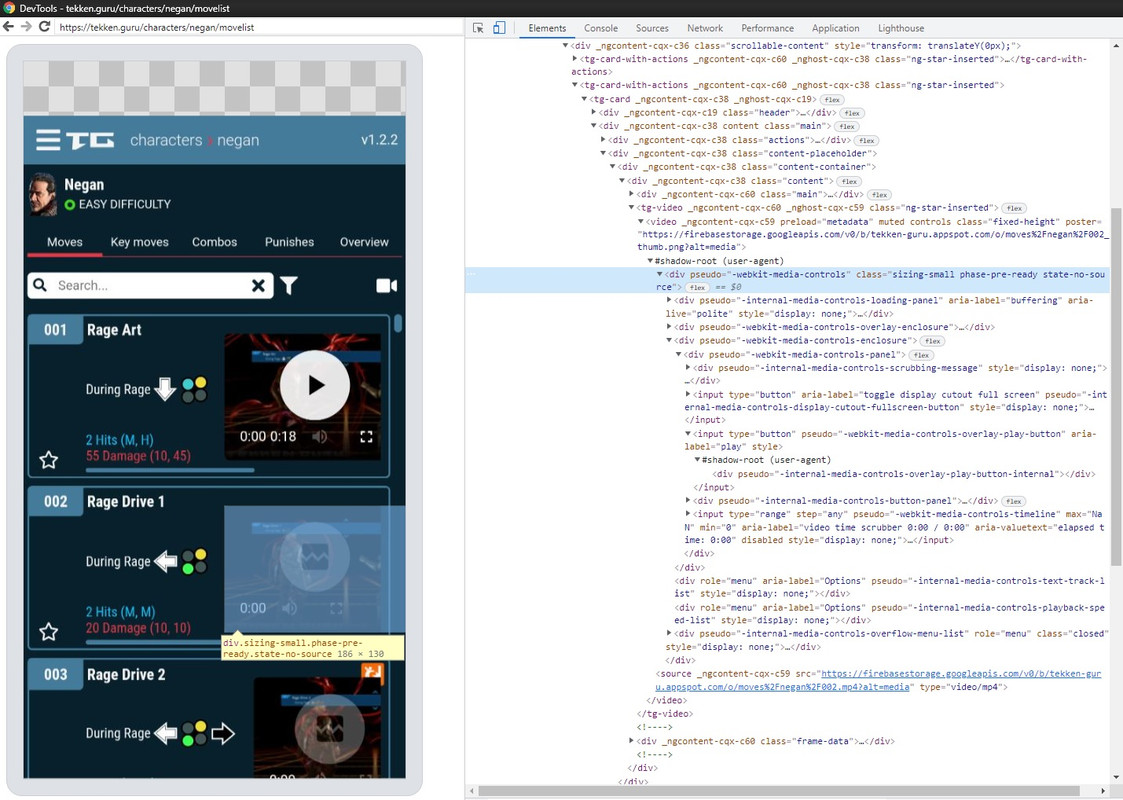
I have tested this on multiple devices and have multiple people reporting me the same issue happening on my site.
Please provide a link to a minimal reproduction of the bug
Difficult to provide when service worker runs only on https... You can see it live on my production site: https://tekken.guru/characters
Please provide the environment you discovered this bug in (run
ng version)Anything else?
No response