I've had a similar problem. It looks like the TransferHttpCacheModule only works correctly for full urls. When I changed the call from this.http.get<any>('/api/blogposts') to this.http.get
I'm not sure if it's a bug. It kind of make sense to have full urls when the server is rendering the page. But it should be documented I've spend few hours figuring that out.
Here is a simple HttpInterceptor that adds the url before API request only on server, that I now use
import { Injectable, Inject } from '@angular/core';
import { HttpInterceptor, HttpRequest, HttpHandler, HttpEvent } from '@angular/common/http';
import { Observable } from 'rxjs';
import { PLATFORM_ID } from '@angular/core';
import { isPlatformServer } from '@angular/common';
@Injectable()
export class ApiHttpInterceptor implements HttpInterceptor {
constructor(@Inject(PLATFORM_ID) private platformId: Object) { }
intercept(req: HttpRequest<any>, next: HttpHandler): Observable<HttpEvent<any>> {
if (isPlatformServer(this.platformId)) {
const url = `http://localhost:4000${req.url}`;
req = req.clone({url: url});
}
return next.handle(req);
}
}
I have implemented Angular Universal for Angular 5. Everything has compiled well enough. The only places where I see the universal work ( html with content in view source) is in static pages i.e where no data is fetched from the server. Views having data fetched from resolve or any other means is not shown in the view source of the page. I am not quite sure what I am missing. Can you please help.
Below is the screen shot of the view source of page having data from server.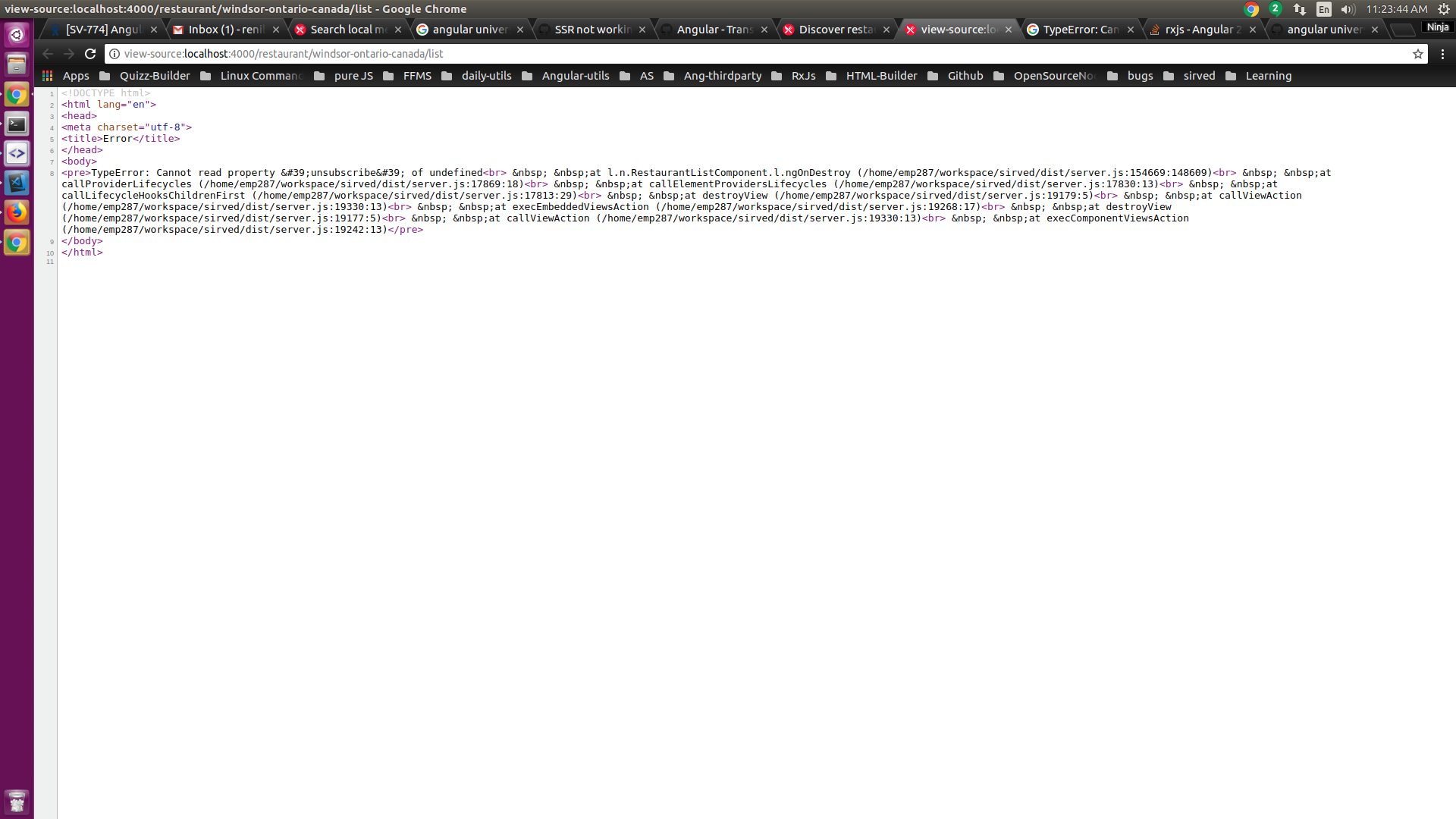
Can anyone look into this issue. Have been stuck in this for past week. No results.
Below are my files .
### 1. angular-cli.json
### 2. server.ts
### 3. prerender.ts
### 4. package.json
I have done exactly same as the angular universal starter project is done but I am not getting the required results. Could anyone please look into this!