Using Keka in Finder
There a few alternative methods:
-
Drag files onto Keka icon in Dock
-
Using the context menu (ignore "HOWTO.txt" as it's no longer needed)
-
Open with... > Keka.app
- Keka should register its compatibility with more file types to make this easier @aonez - eg.
CFBundleDocumentTypes = (
{ CFBundleTypeExtensions = ( );
CFBundleTypeRole = "Viewer";
LSItemContentTypes = ( "public.data", "public.executable", "public.text", "public.archive", "public.disk-image",
"public.image", "public.audio", "public.movie", "com.adobe.pdf", "****"
);
},
);Finder Window
Keka then has this option to not open the Finder window after compression:
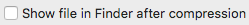

Right now I have to use Finders 'Compress' ability, and it opens a new window for the compressed file. This bothers me and I didn't find any way to disable opening a new window in Finder.