Your ADB output doesn't really show anything relevant (it shows beginning of system boot but sometime before the application initializes Cordova).
However, problems inside the webview generally indicates a logical problem in the application itself. That is Cordova is a packaging tool that loads up web assets into a webview, but from there Cordova is fairly hands off.
I would try using Chrome's web inspector, which may give us further insights on your issue via the JavaScript console. Cordova debug builds have web inspector access enabled, so by using either the simulator or a physical device via USB, you can remotely debug the webview via the Chrome web developer tools.
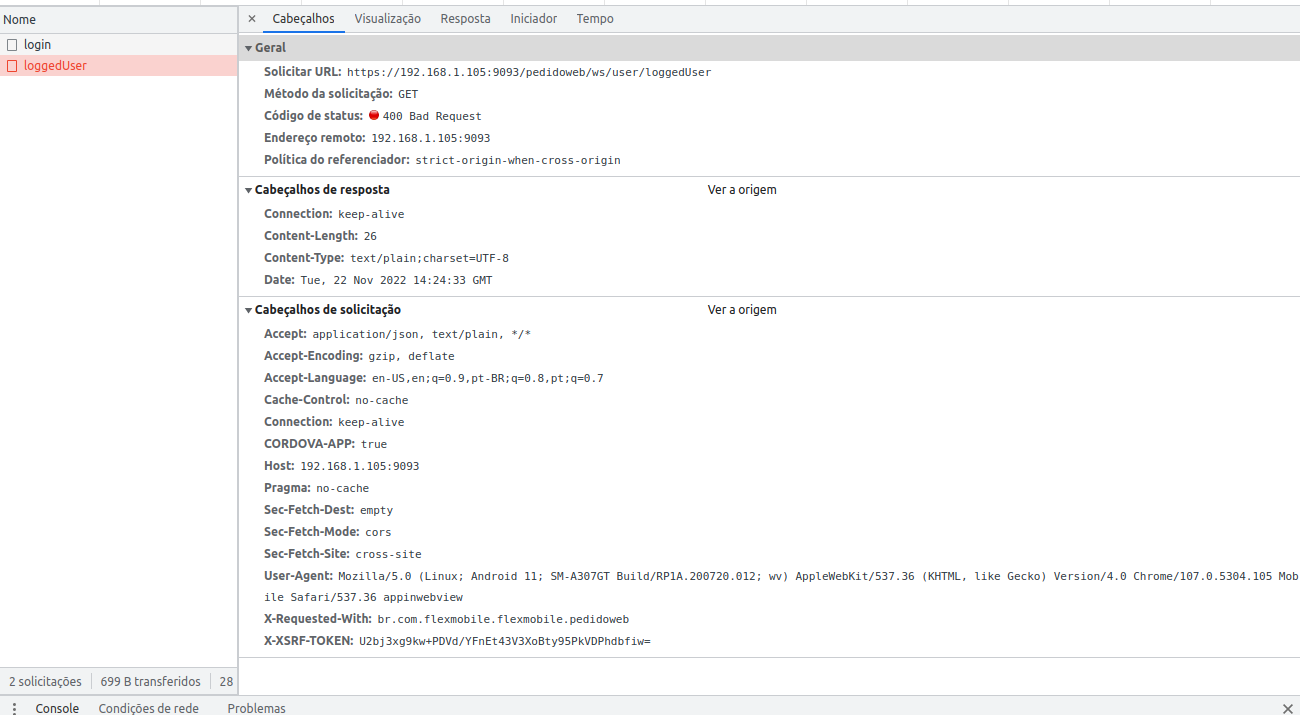
Recently our team had to upgrade the target sdk of our Android Cordova generated app to 31 and cordova itself to 11, from, respectively 30 and 10, due to Playstore changing it's policies and forcing apks generated to be of sdk 31 or higher, but we ran into a problem specifically with our login button in the first page where it apparently doesnt throw any errors and just doesnt work. Very little changes were made to the code from the version prior to it and it works fine in the web environment but not in the App using WebView, the most we get is the following message :
ADB LOG
Some of the attempts
Tried using Webview with a basic Flutter app and it worked fine, also tested it in the regular web environment built with Java and Angular and also worked without issues.
My AndroidManifest
My Config.xml