robert.strauch+apache (migrated from Bugzilla): Created attachment gui_jmeter.properties.png: Screenshot showing GUI with language settings in jmeter.properties
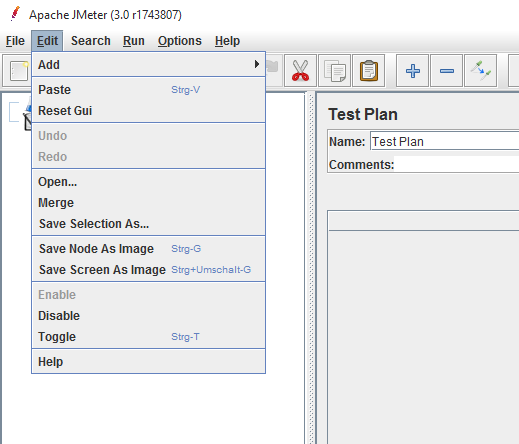
Open asfimport opened 8 years ago
robert.strauch+apache (migrated from Bugzilla): Created attachment gui_jmeter.properties.png: Screenshot showing GUI with language settings in jmeter.properties
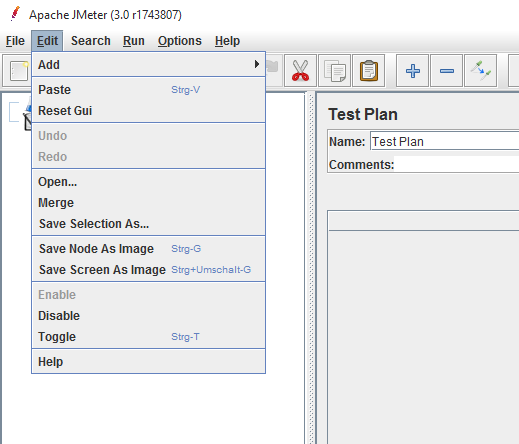
robert.strauch+apache (migrated from Bugzilla): Created attachment user.properties: Sample user.properties
@pmouawad (migrated from Bugzilla): This was always like this even in 2.13 version. It is a known issue but I see it is not documented anywhere. Note that to change correctly language, you should also add JVM property.
robert.strauch+apache (Bug 59751): DESCRIPTION
The GUI language is not changed when settings are done in user.properties. If the settings are located in jmeter.properties the GUI language is set to the configured language.
This didn't happen in JMeter 2.13. Language settings from user.properties worked properly.
STEPS TO REPRODUCE
1) Stop JMeter.
2) Edit user.properties in JMeter bin directory and add the following settings.
language=en locales.add=en
3) Start JMeter via jmeter.bat. The GUI is set to German default locale language.
4) Move the settings to jmeter.properties and restart JMeter. The GUI is set to the configured language.
Created attachment gui_user.properties.png: Screenshot showing GUI with language settings in user.properties
OS: All