:blush: Welcome to the Apache Linkis (incubating) community!! We are glad that you are contributing by opening this issue.
Please make sure to include all the relevant context. We will be here shortly.
If you are interested in contributing to our website project, please let us know! You can check out our contributing guide on :point_right: How to Participate in Project Contribution.
WeChat Group:
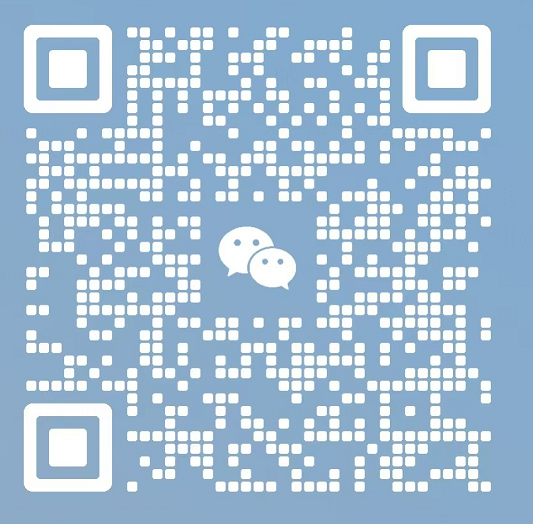 Mailing Lists:
Mailing Lists: |
name | description | Subscribe | Unsubscribe | archive |
|---|---|---|---|---|---|
| dev@linkis.apache.org | community activity information | subscribe | unsubscribe | archive |




Before asking
Your environment
Environment name and version:
Describe your questions: 我用的是dss-linkis一键安装包,当我打开scriptis的文件时,编辑框上没有“发布为数据API”按钮。 I use the DSS-linkis one click installation package,When I open the scriptis file, there is no "publish as data API" button on the edit box. like this:

我已经在数据库中给了登录用户所有的角色,在权限管理中给了所有的权限。 I have given all the roles of the login user in the database and all the permissions in the permission management. like this:
所以我重新编译了dss master分支的前端文件,也编译了dss 1.1.0分支按pr修改的前端文件,结果均是 按钮出现了,但是双击工作流中的sqoop节点和qualitis节点 出现了后台接口异常错误。 So I recompiled the front-end file of the DSS master branch ,also compiled the front-end file modified by PR of the DSS 1.1.0 branch, As a result, the buttons appear, but the background interface exception error occurs when you double-click the sqoop node and the quality node in the workflow. like this:
pr link: https://github.com/WeBankFinTech/DataSphereStudio/commit/1dc9d99648e9f78b2dfb4776df4b9f46ef530c8a
Logs and related files are in the logs box behind, I have sorted it out.
Describe your questions
Look your environment text box , I wrote there.
Eureka service list
eureka list :
Some logs info or acctch file
相关日志文件在这里: The relevant log files are here:
scriptis无发布为数据api按钮,替换各种编译前端版本按钮有了,但是有其它错误.zip