This is a good point @brylie. We can show a calendar from / to widget to filter on the dates. I am adding this as an enhancement.
We will also add some pointers on how to implement this, so if someone is interested in seeing this sooner - they can pick it up.
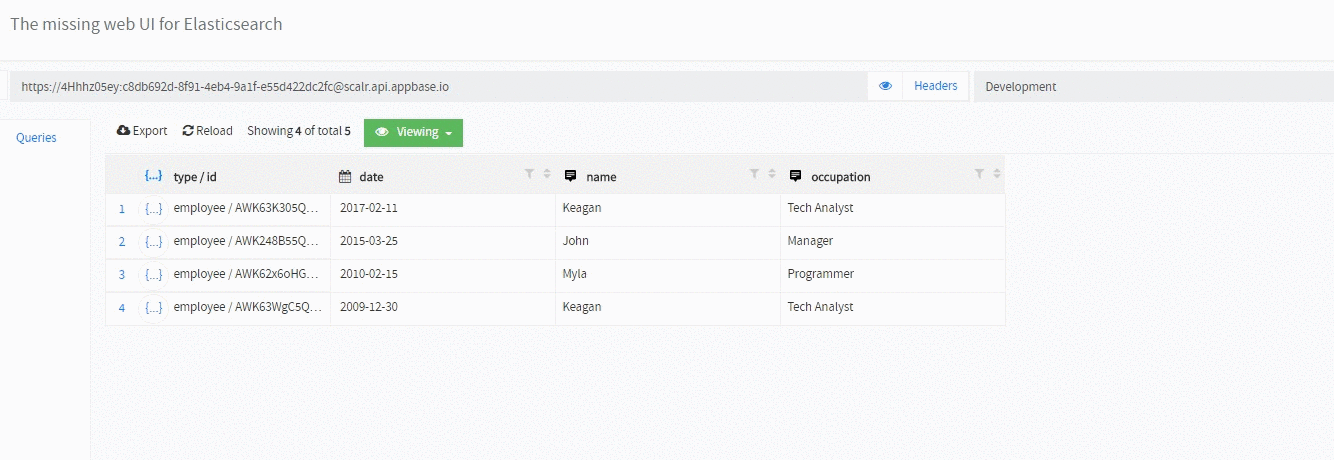
using: Docker version: 1.5.0
Context
When filtering columns with date data, the user is expected to input the filter string manually (e.g. > or <).
Feature request
When defining a filter for ES date fields, it would be helpful if the user could select date value(s) from a calendar widget.