Hey, I have the same problem. It is necessary to install a image processing library if I´m correct. See here: https://www.peachyphotos.com/blog/posts/201610061508-mitsubishi-cp-d70-family-working/
Open scottbooth122 opened 7 months ago
Hey, I have the same problem. It is necessary to install a image processing library if I´m correct. See here: https://www.peachyphotos.com/blog/posts/201610061508-mitsubishi-cp-d70-family-working/
Hi flx1996, thanks for your comment,
have you tried this and got it working??
I feel like I have seen this before and it didn't work :/ but I will give it another go. Have you seen anything like the selfie ninja?? they use a blank network plug for some reason not too sure why as this is way above anything I normally do. But I have managed to get some and will test with that as well. If I do find anything or get it working I will update and let you know.
Screenshots are of limited value. Switch on debugging, (run cupsctrl --debug-loggin ) and look at the output of the cups server. Assuming it is a Linux on thee raspberry you should find them unter "/var/log/cups", or run "journalctl -u cups". Search the log for "not found" in it, you should find a distinct reference to the missing file name. The cups printer description file in /etc/cupps/ppd/ should name the required library file as a line starting with "cupsFilter:". If the library file referenced here is not found at the referenced location you get these "not found" errors.
Hi, I have no experience with raspberry pi really so please don’t shoot me down.
I have tried to follow a couple of tutorials on installing cups and using a Mitsubishi Printer. I am able to access the cups web interface and add the printer no problem. I am also able to select the printer from an Apple device via air print. But on the print jobs I get this error, how can I overcome this? Please see photo,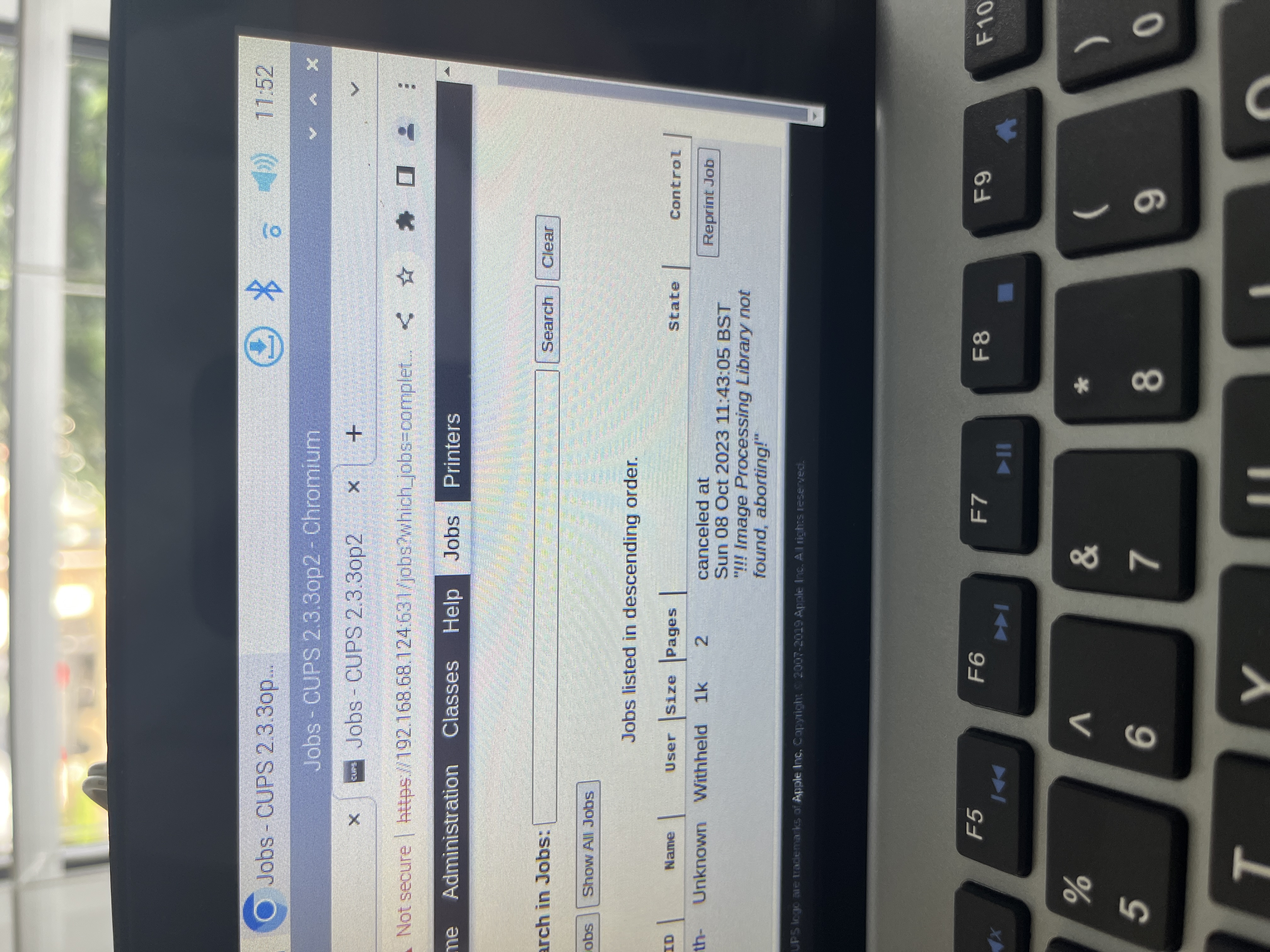
I run a Photobooth business and would really like to explore the option of using a raspberry pi as print server rather then having to use a laptop.
really appreciate any help, thank you everyone:)