Let's review what we have so far in the branch icons (which I will be constantly rebasing and cherry picking over time).
- It uses the same mechanism for adding an image from file as used in Canvas blocks and stickies
- Once an image is added, the
*.archimatefile is saved as a zip archive format file and images are stored in that file with a generated path such asimages/_8tf3UBlQEeuRw8mw0SgOkA.png - That image path is used by all objects that reference that image. This is the image's unique ID.
Example of usage -
<child xsi:type="archimate:DiagramObject" imagePath="images/_8tf3UBlQEeuRw8mw0SgOkA.png" imagePosition="4"> - If the same image is re-added from file, the original image in the model is re-used even if it has a different file name (image equality is based on comparison of image bytes)
- It uses the same positioning mechanism of 9 positions (top-left, top-centre, etc). There is no pixel position fine tuning. There is no margin offset, either.
- Once an image is added to an ArchiMate object, its ArchiMate icon (if it has one) is not shown (see the question below as to whether this behaviour is wanted)
- The Format Painter tool in the palette will also copy the image path to the target object
These are the objects that can now contain an image (Canvas objects are unchanged):
- All ArchiMate objects
- Visual Groups
- Notes
- View References
- Sketch Stickies
Questions:
- Do we want all of the objects in the above list to support images? Does it make sense, for example, to have images in View References? How about Notes?
- Do we want to auto-hide the mini-icon in ArchiMate objects if there is an image? It can get in the way if it is visible as well as an image. Do we need a checkbox in Properties tab to show/hide this icon as well?
- There was a discussion about referencing image files from jArchi with ids and names. As mentioned above, the current mechanism is to store them in the format
images/_8tf3UBlQEeuRw8mw0SgOkA.pngand use that as the unique id. This is deliberate because image file names can be arbitrary or duplicate (see above on image bytes re-use). **
** Edit - it is possible to use the filename as the path name, as in images/my_image.png and if the name already exists add it as images/my_image1.png It depends on what/how we expose these images in jArchi. We can return a list of image paths.
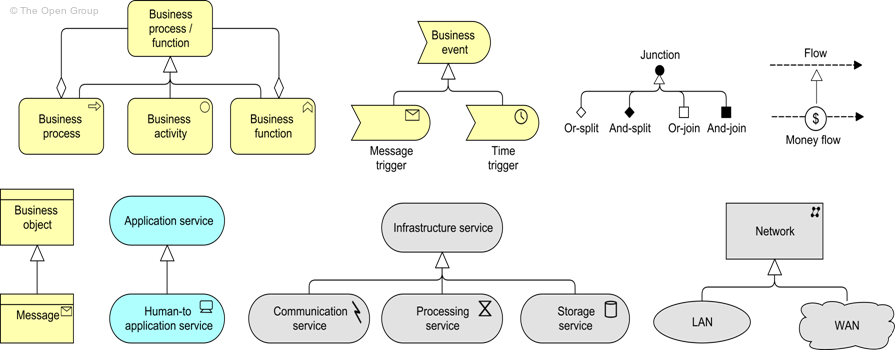









From @jbsarrodie