I also looked at the messages in MIDI-OX and it confirmed what I saw in FL Studio.
Open chriswatrous opened 6 years ago
I also looked at the messages in MIDI-OX and it confirmed what I saw in FL Studio.
Hi @chriswatrous, it is probably related to the USB controller that drops (or, better, doesn't accept) data packets if they are too fast. Due is not our main dev target and its clock almost doubles the Zero family so probably the behaviour was unnoticed until now.
Same issue here, also with a Due and Win 10. Putting a 50 microseconds delay in between each message is better, but it's still not 100% reliable. such a shame
A workaround for this issue is sending multiple event packets at the same time with MidiUSB.write(*buffer, size).
Working code:
void sendNotes(midiEventPacket_t events[], size_t size) {
uint8_t data[4 * size];
for (unsigned int i = 0; i < size; i++) {
data[0 + i * 4] = events[i].header;
data[1 + i * 4] = events[i].byte1;
data[2 + i * 4] = events[i].byte2;
data[3 + i * 4] = events[i].byte3;
}
MidiUSB.write(data, 4*size);
}I've tried everything: flush after each sendMIDI, flush after several sendMIDI, delay 500 microseconds, delay 1 millisecond, delay 10 milliseconds. But there was always more or less missing note-off events, though the debug messages stated that sendMIDI method have been invoked. It seems to be the library is not useable for Due at all for some reason.
Update: Even with simple Serial.write and Hairless midi<->serial bridge it works without any glitches, no need any delays... Why would a library won't do that?
Board: Arduino Due OS: Windows 10
I'm learning how to use this library and I'm having trouble getting messages sent in quick succession to send reliably. It seems I need to add a delay in between each message.
Is this expected behavior? Or is this a bug?
This is what I would expect to work:
But only the first message of each group sends reliably. (recorded in FL Studio):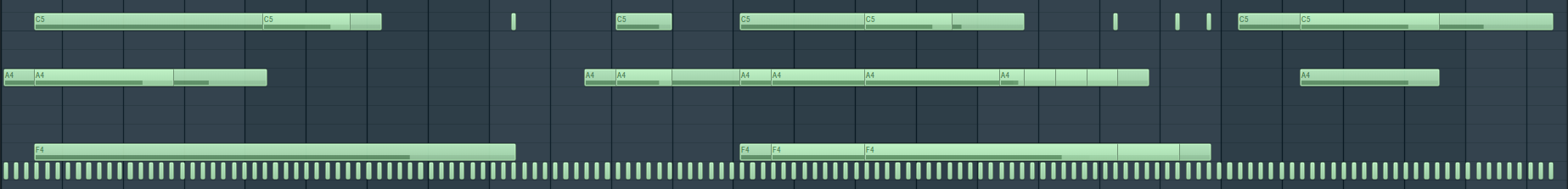
I tried adding a flush after each event:
Same result: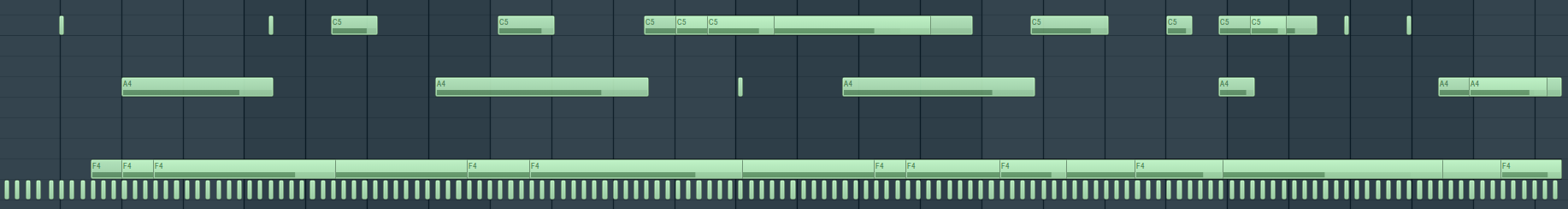
If I add a 50 microsecond delay it works.
25 microseconds is not quite enough:
Thanks for your help.