This issue has been automatically marked as stale because it has not had recent activity. It will be closed if no further activity occurs. Thank you for your contributions.
Closed Frickelmaster1 closed 6 years ago
This issue has been automatically marked as stale because it has not had recent activity. It will be closed if no further activity occurs. Thank you for your contributions.
Are the tasmota developers against adding a template for the OBI socket and would prefer that one uses the Generic setting?
Or would a pull request be appreciated?
Yes, I will also really appreciate to add the adapter configuration to the template ! thanks & BR
@josch
Please, Make a PR.
Thanks
Created PR #3944
@renne OBI plug is a cheap china device too... https://github.com/arendst/Sonoff-Tasmota/issues/1988#issuecomment-388914281 See: https://github.com/arendst/Sonoff-Tasmota/pull/3944 Model tested: WFG-1 Models maybe working: WFF-1, WFE-1, WFI-1, WFD-1, WFR-1, WFA-1, WFU-1 Manufactured by: Cixi Yidong Electronics Co. Ltd - http://www.cn-yidong.com/ Sold by: OBI DIY market in Germany - https://www.obi.de
OBI Socket setting also works for Orvibo S25US https://fccid.io/2ACLPS25US/Internal-Photos/Internal-Photos-2970651
Button, relay and blue LED work. The S25US LED can also be red if the blue is turned off and GPIO12 is on. Though red and blue cannot be on at the same time. I experimented with this using Sonoff 4CH module setting.
I wonder if this Works for the Orvibo S31 (which has power monitoring) as well. It doesn't have any nice board pins to connect headers to, so it's not as simple as some other devices. I have opened up the outlet and here's what it looks like:

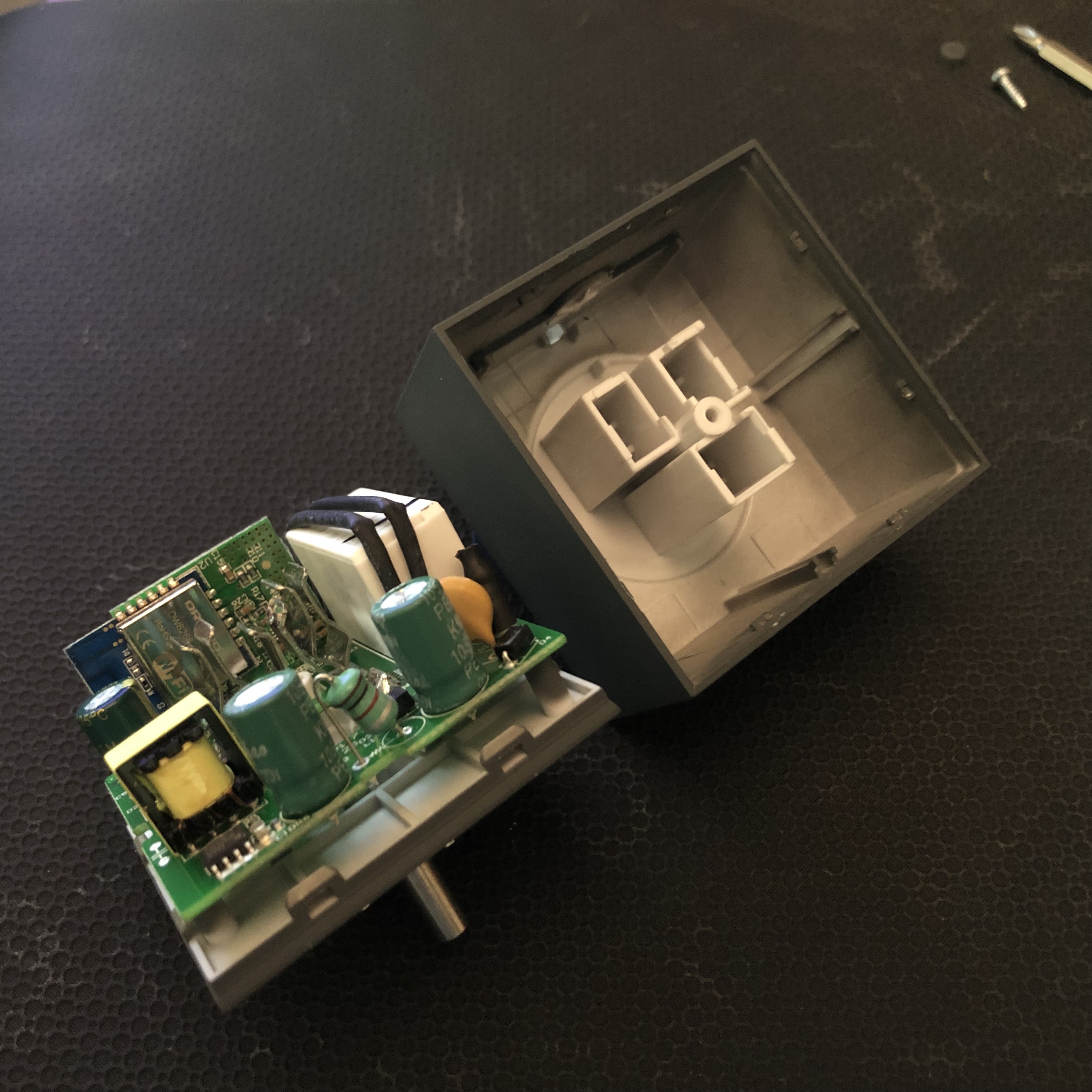
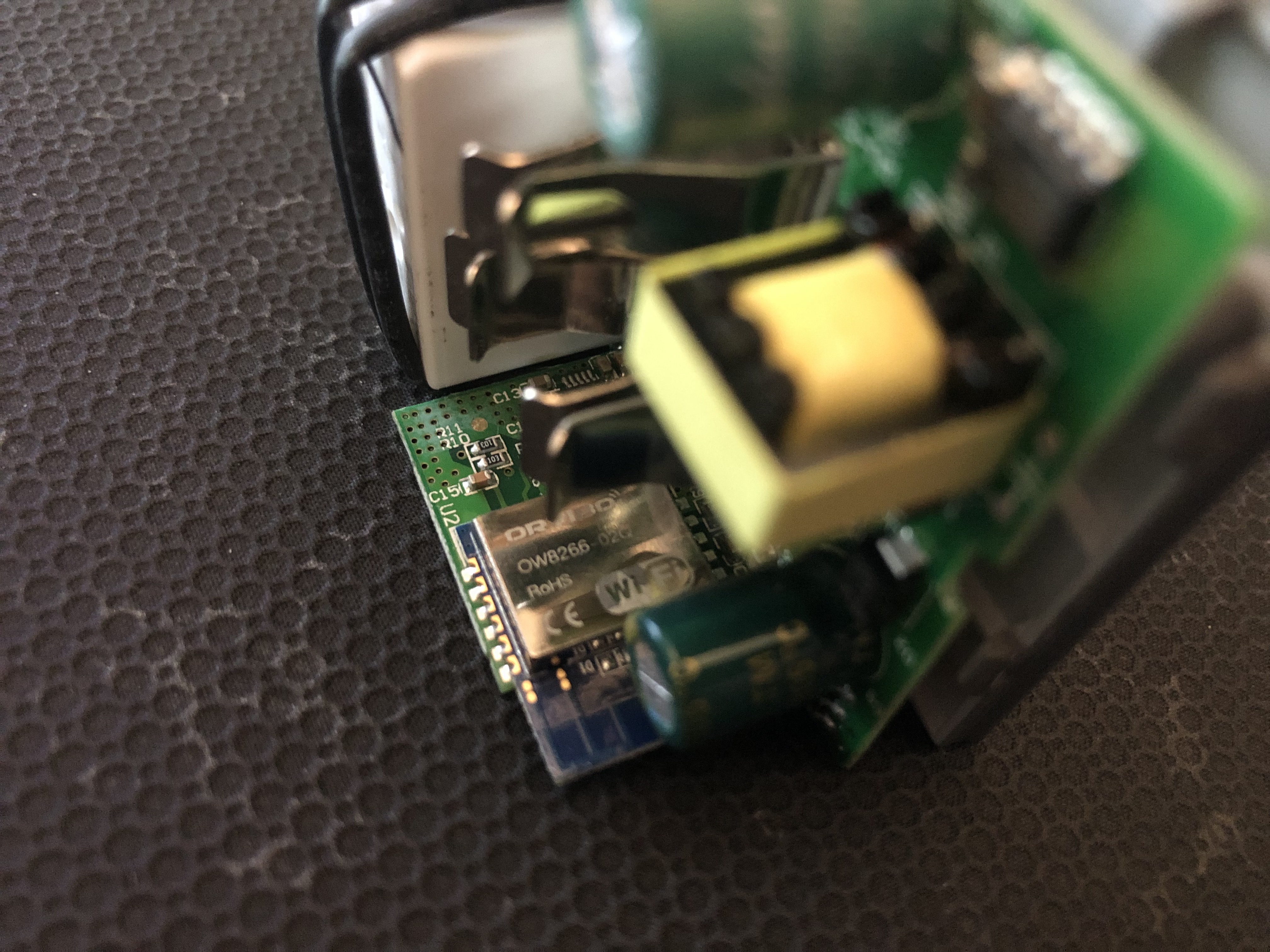
Interested in the S31 as well. Any try this yet?
@roger- Please, check https://github.com/arendst/Tasmota/blob/development/README.md#note
@roger- Please, check https://github.com/arendst/Tasmota/blob/development/README.md#note
Yeah, I’m just curious if the template is the same before I flash it.
@roger- Did you figure out how to connect to this and flash it? This is the first unit I am trying to flash and I don't see labeled points to connect to.
@KSumwalt no, haven’t tried yet.
@mkormendy really? Do you have a link to someone who’s tried it?
A HowTo with USB-Serial converter to flash: https://www.rudiswiki.de/wiki9/ObiWIFISteckdose
@rudi48 the way you describe is outdated. Devices are supported and easily configured via Template function. See https://blakadder.github.io/templates/
I've been unable to put in program mode that Orvibo S31 (pictures from @mkormendy above), I don't want to de-solder the board where the 8266 is and accessing the pins is very dificult...
@mkormendy really? Do you have a link to someone who’s tried it?
I spoke too soon, and I've deleted my comment. I got the Smart Life / Tuya apps confused with the HomeMate app which appears to not be Tuya based.
I've been unable to put in program mode that Orvibo S31 (pictures from @mkormendy above), I don't want to de-solder the board where the 8266 is and accessing the pins is very dificult...
I managed to separate the smaller board from the larger base board with all of the larger components on it. I needed to use a vacuum soldering gun (we have one at work) and that got all of the solder off enough for me to pull the smaller board out.
However, I was unsuccessful at my first couple attempts to flash the device with easier access to the pins. I put it down for the past while. I wish they would just allow us to flash our own software on the device, this sort of lock down would obviously void warranties but I wouldn't care at that point.
German DIY store "OBI" is selling ESP8266-based sockets (very similar to Sonoff S20) for less than 10 EUR.
I got two of these sockets. It's quite easy to flash Tasmota on it but it was neccesary to modify sonoff/sonoff_template.h to make it work correctly. The same reason as with other clones: they assigned the GPIOs randomly to the available functions and chose others than ITEAD with their Sonoffs.
It would be nice if this configuration snippet could be added to the official sonoff_template.h.
I suggest adding these lines to sonoff_template.h for making the Obi Socket work:
{ "Obi Socket", // Obi socket (ESP8266) - https://www.obi.de/hausfunksteuerung/wifi-stecker-schuko/p/2291706 0, // GPIO00 Flash jumper - not available 0, // GPIO01 0, // GPIO02 0, // GPIO03 GPIO_LED1, // GPIO04 LED on top and in switch button GPIO_REL1, // GPIO05 Relay 1 (0 = Off, 1 = On) 0, 0, 0, 0, 0, 0, // Flash connection 0, // GPIO12 0, // GPIO13 GPIO_KEY1, // GPIO14 switch button 0, 0, // GPIO16 0 // },