I'm running Yosemite and I've installed the fonts without problem. Have you changed the font to be used by your terminal to match the recently installed one?
Open LeonardoReyes opened 9 years ago
I'm running Yosemite and I've installed the fonts without problem. Have you changed the font to be used by your terminal to match the recently installed one?
Hi,
Thanks for answering. Yes I have tried that but the problem is that I cannot find the fonts eventhough I have tried to install them several times.
When I click on install the fonts prompt opens and flashes but it does not get installed.
Any alternative to install the following fonts?
Thanks,
Leonardo
On 10 Feb 2015, at 04:19, Rui notifications@github.com wrote:
I'm running Yosemite and I've installed the fonts without problem. Have you changed the font to be used by your terminal to match the recently installed one?
— Reply to this email directly or view it on GitHub.
Hi @LeonardoReyes, sorry for the late reply.
Let me understand: the problem is, no matter if you double-clicked on the ttf font icon, Font Book won't install it.
That is, if you open Font Book, the font is not listed

Is the Awesome-Font listed in Font Book?
Are you able to install other custom fonts?
i got almost the same issue, my fonts are installed but get the same output as image in first post.
Hi @WilcoE
Are you using Terminal or iTerm2? Can you please show your current font setting, in your Terminal? I'm using this one on iTerm2
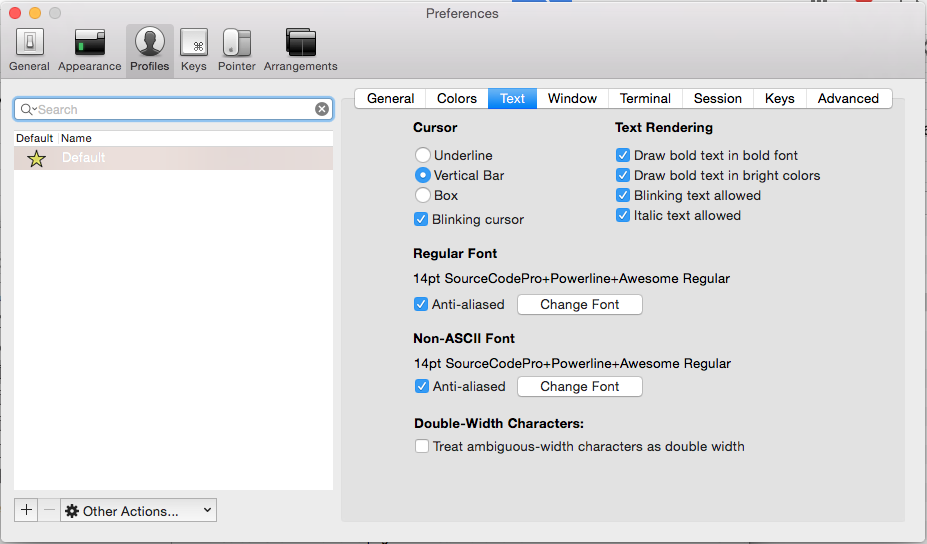
Please, note that I had to select the font twice, in both the font sections.
Hello Arialdo,
Thanks for your prompt response.
The problem is, as you suggested, no matter if I double-clicked on the ttf font icon, Font Book won't install it.
This is my font book
As you see above, I did manage to install other fonts. My only problem is with the Source code awesome. Is there maybe a security barrier for customised fonts?
Any hint will be appreciated!
Thanks,
Leonardo
From: Arialdo Martini Reply-To: arialdomartini/oh-my-git Date: Tuesday, 10 February 2015 12:01 To: arialdomartini/oh-my-git Cc: "J. Leonardo Reyes Acosta" Subject: Re: [oh-my-git] Cannot install fonts in OS Yosemite (#60)
Hi @LeonardoReyes, sorry for the late reply. Let me understand: the problem is, no matter if you double-clicked on the ttf font icon, Font Book won't install it. That is, if you open Font Book, the font is not listed
Is the Awesome-Font listed in Font Book?
Are you able to install other custom fonts?
— Reply to this email directly or view it on GitHub.
Droid+Sans+Mono+Awesome.ttf and Inconsolata+Awesome.ttf installed fine for me on Yosemite, however SourceCodePro+Powerline+Awesome+Regular.ttf did not install.
The issue appears to be that the font is named incorrectly. I renamed it to SourceCodePro+Powerline+Awesome.ttf (minus the +Regular) and then the installation worked. :)
I have the similar problem but in 10.9.4 I want to uninstall your plugin. What should I do?
Hi @gerchicov-bp I added some information on how to uninstall oh-my-git in the main page. I hope this helps!
Hi @sheldond Could you please help me understand?
Do you suggest me to make a pull request to the Awesome-Terminal-Font repository and rename the font file?
Also, I wonder why not everyone is having the problem reported in this issue: I've been personally unable to reproduce it, and this is unfortunate...
Hi @arialdomartini, renaming the file worked for me, but if you are not able to reproduce the issue then I'm not sure what to say. I wouldn't want to break the font installation for other users by renaming it. Before submitting a pull request I think it would be best to have someone else confirm that the renaming solution worked for them also. Thanks!
I'm having the same issue with Yosemite. I'm confused as to what fonts are being named to what.
I have the same issue. now i fixed the bug thanks @arialdomartini
10.10.5 Font InstallationThe installation method given in the README file of this repo didn't work.
View Raw and click on Save Link as to download the font.
I was having a similar issue and found that you can just add them to the Library > Fonts folder manually if they won't install via Font Book.
Click on your desktop > option click "Go" up top > Open Library > find the fonts folder and add it there.
I'm having the same issue on OSX 10.9.5.
I can install the Inconsolata and the Droid fonts by double-clicking into Font Book or just adding to /Library/Fonts. However, these methods are not working with the SourceCode font and consequently, the icons are not showing up properly in my prompt.
Also, I tried changing the names of the SourceCode font as mentioned above but no success.
That worked for me iHarshad thanks
Thanks iHarshad!
I don't want to assume the worst, but if you right clicked the font and chose "save as" then you'll get html and not a font.
Just google SourceCodePro+Powerline+Awesome+Regular.ttf and download the font.
The first result is Falkor's Github repo https://github.com/Falkor/dotfiles/blob/master/fonts/SourceCodePro%2BPowerline%2BAwesome%2BRegular.ttf .
On Tue, 26 Jun 2018 at 01:04, Faye Salwin notifications@github.com wrote:
I don't want to assume the worst, but if you right clicked the font and chose "save as" then you'll get html and not a font.
— You are receiving this because you commented. Reply to this email directly, view it on GitHub https://github.com/arialdomartini/oh-my-git/issues/60#issuecomment-400067630, or mute the thread https://github.com/notifications/unsubscribe-auth/AIc2anjiWYVfdi5HdwXWX_OSaltyOEfkks5uATs-gaJpZM4DdazQ .
-- Regards,
~~ Harshad Parulekar ~~
Hello,
I have attempted all installations and unfortunately I have not managed to install the patched fonts in my system. Thus my git looks really depressing...
Has any one have struggled in installing the fonts and solve this issue?
Any hint would be really appreciated.
Thanks,