FacebookTrackingRemoval barely tested here (no FB), but I trust the dev.
edit: Not interested in Extensions that pander to a single site. The adblocking and cosmetics of hiding elements can already be done (uM, uBo .. heck, even Stylus). The link clicking/tracking can also be done not that I have uber investigated it, but rules can be created I'm sure. So unless I'm missing something.. nah - Thorin
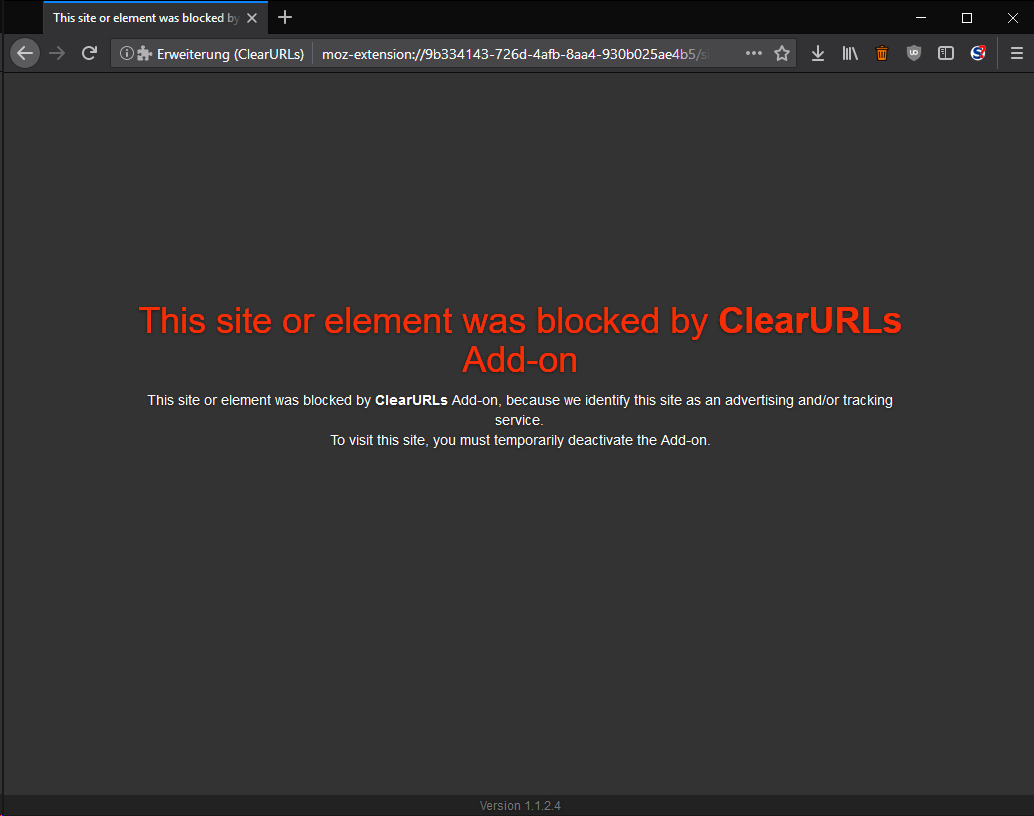
:exclamation:
please try to NOT start discussions in here, start a new issue instead. ONLY use this thread to report extensions - thank youUse this issue for extension announcements: new, gone-to-sh*t, recommendations for adding or dropping in the wiki list 4.1: Extensions. Stick to privacy and security related items, and do not mention legacy extensions
:small_orange_diamond: Added Web Extensions
:small_orange_diamond: Pending Web Extensions
:small_orange_diamond: Rejected If you strongly disagree, then by all means, bring it up
...