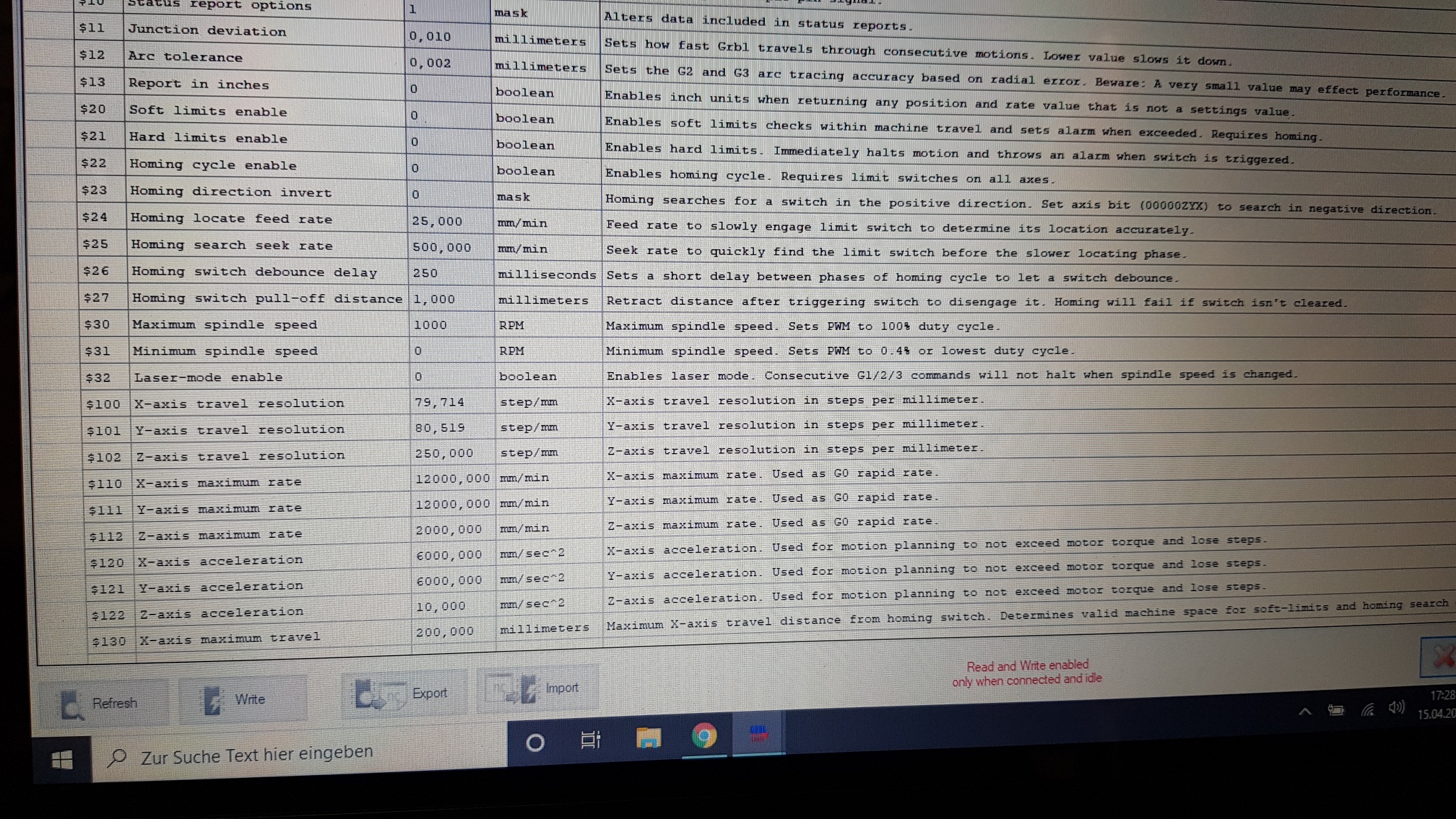I have found the cause and here it is explained in detail. Please note that the first G0 code must remain on G0. Otherwise the switched-on laser moves to the starting point
https://github.com/arkypita/LaserGRBL/issues/53
Now the question is to activate the old commands in the Lasergrbl?

Hello, at first... sorry for my bad english
I have a new toy. A Totem Laser engraver and i have one Problem only at vector laser cut. I hope you can see the problem and know what i mean. The laser does not move to the right place during cutting. It just starts in the middle. I don't have the problem with normal operations.