Hi @rtm for fix this problem go to /platforms/android/cordova-support-google-services
In this directory find the file {APP}-build.gradle
Open and comment the next line
apply plugin: com.google.gms.googleservices.GoogleServicesPlugin
Next, re run
ionice cordova run android
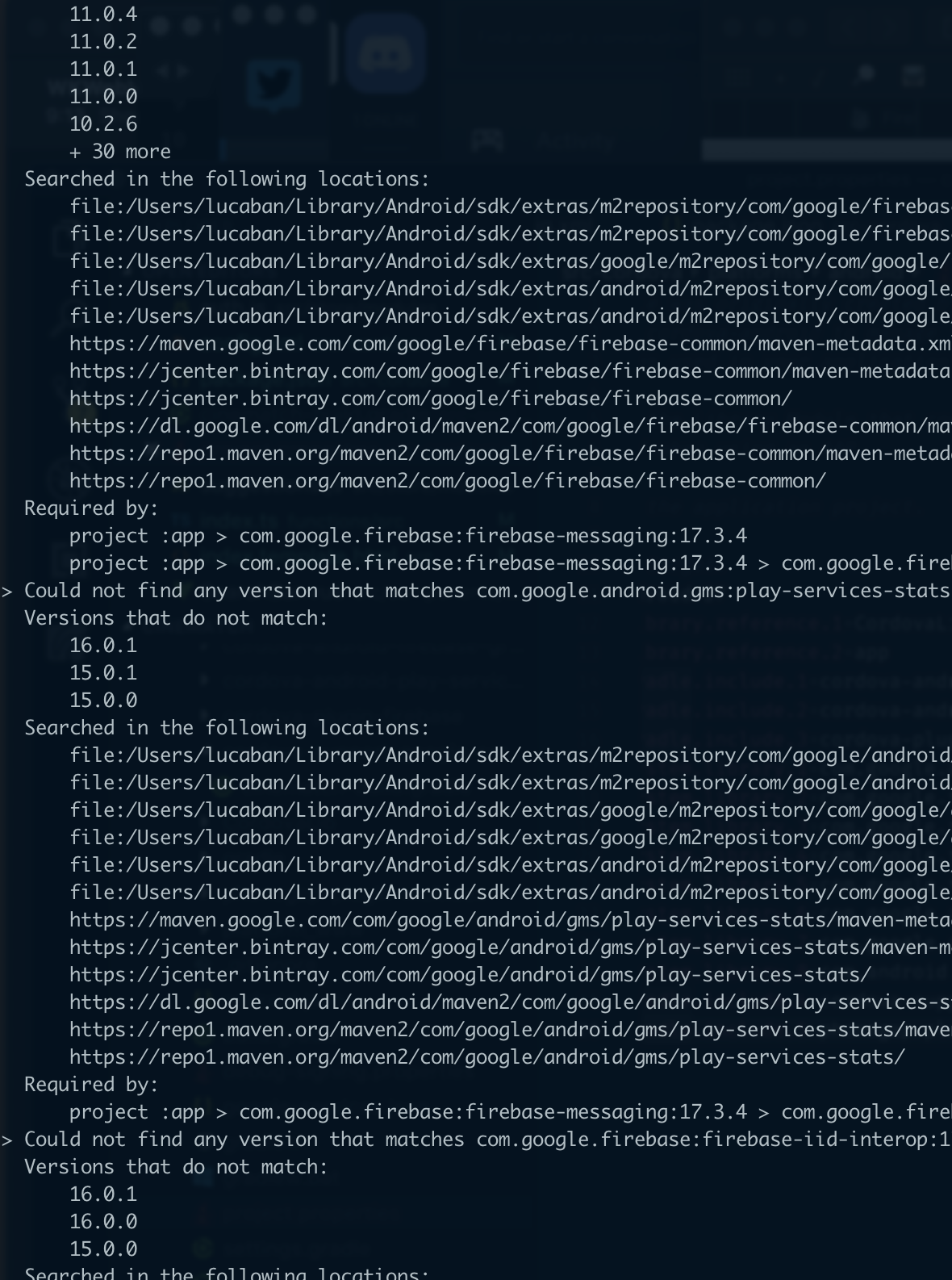
Even after installing
cordova-android-{firebase,support,play-services}-gradle-release, I still getI notice the following two lines referring to different versions of
com.google.gms:google-servcies:Could this 3.1.0 vs. 3.2.0 be the problem, and if so how would one deal with that?
I am also using
cordova-plugin-firebase-dynamiclinks, if that is relevant. I notice that there is a version 1.2 of the google services plugin, which references v4.0 ofcom.google.gms:google-services; is there any point in trying that?