Initial implementation in https://github.com/artilleryio/minigun/commit/b174ac27b6a9387e417c581aed9a8ad9535fedbf :tophat:
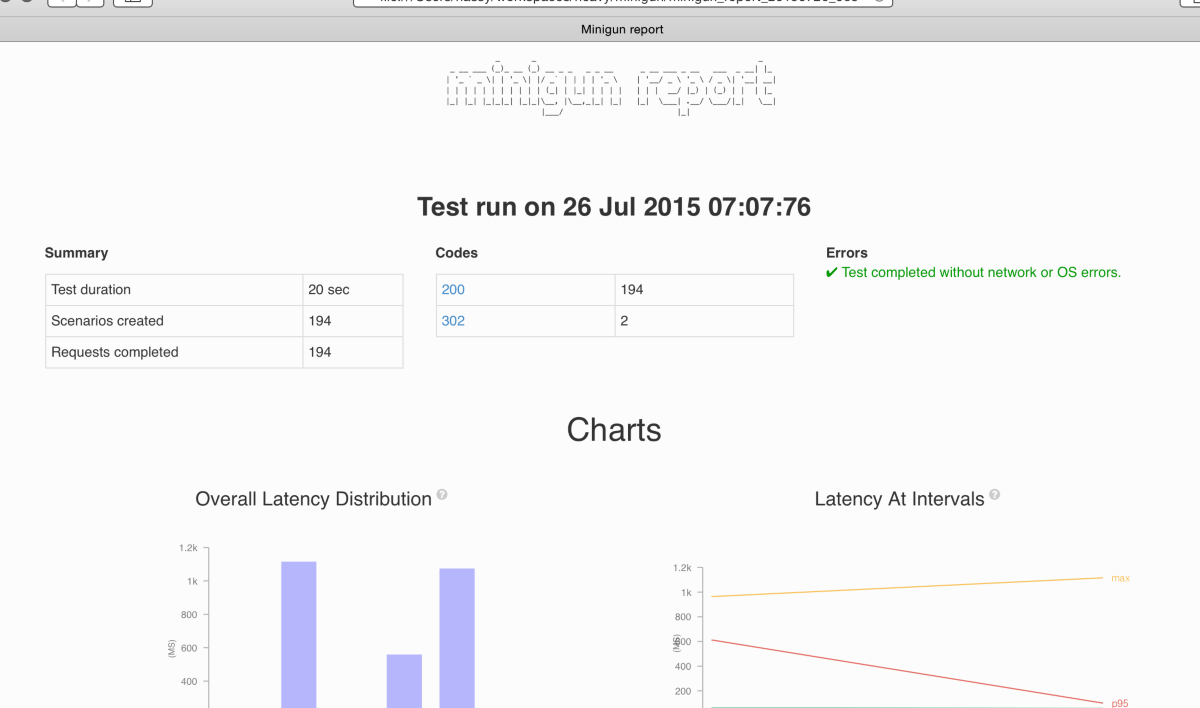
Closed hassy closed 9 years ago
Initial implementation in https://github.com/artilleryio/minigun/commit/b174ac27b6a9387e417c581aed9a8ad9535fedbf :tophat:
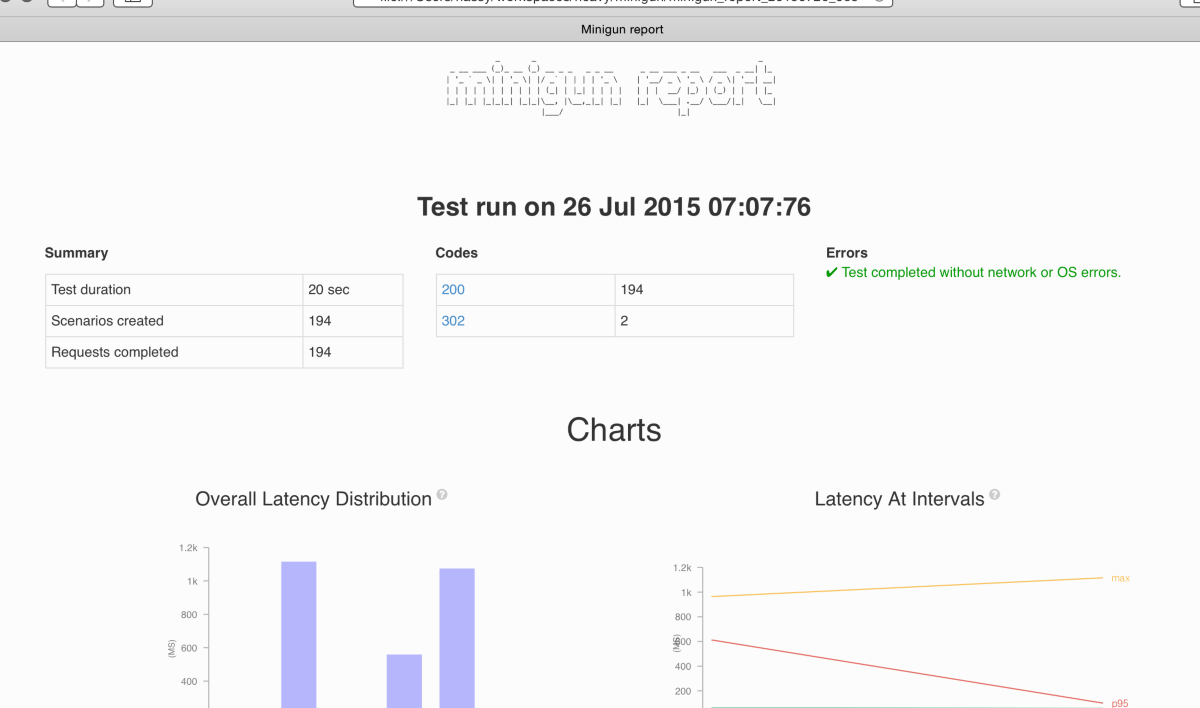
@hassy as i am new to artillery i found this tool very interesting and want to use this tool for my application all the set up has been done. Suppose i want to check login application for multiple users so what will be my scenario plz tell me as i am completely new .. any help will be greatly appreciated
@Rahul-012 I would suggest reading through the docs first, start here: https://artillery.io/docs/getting-started/ The docs contain everything you'd need to know.
@hassy i already read it i have a performed a simple operation and generate some reports but the problem is Scenario created, Scenario Completed Counter is not incremented plz take a look at the below Snap-shot or Correct me If i am wrong
 Second Snap-shot
Second Snap-shot

Minigun should provide the ability to generate graphical reports from the JSON reports created by
minigun run.Requirements:
To generate a report:
This will create the HTML file in current working directory and open it in the default browser.