I’m going to dedicate some time today thinking about this both in terms of solutions as well as tradeoffs.
One thing I think is important to consider is that we should avoid if at all possible offloading our logic into CSS, even if that means incurring a performance hit (which we still need to measure to be sure its even an issue). Having a declarative top-down react-based API thats easy to use and maintain (like the current one) has long term benefits in terms of code maintainability. Would hate for us to throw that away unless the gains are significant. Logically the issue makes sense, but in practice i wonder if there might be other considerations we should evaluate. Gonna put on the thinking cap and see how others do it in the age of React.
(In terms of raw performance, I’ve posted this link before, but for others who haven’t read it I think its an important read: https://cdb.reacttraining.com/react-inline-functions-and-performance-bdff784f5578)

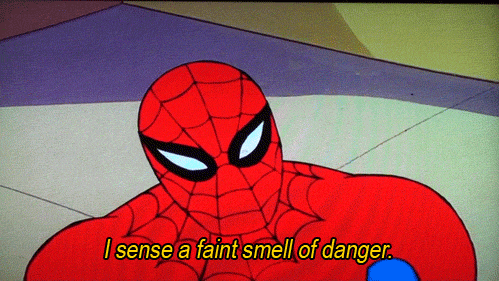



For reasons such as efficiency (4) and SEO, we want to do server-side rendering in such a way that the response sent to the client is immediately usable without the need to re-render.
Alas our current solution, which essentially boils down to if/else branching per breakpoint, doesn’t fulfil these needs as it is practically impossible (1) to know what the breakpoint is that the client will want to display at SSR time.
Additionally, even when getting the initial breakpoint right, the performance of changing breakpoints will be worse when a browser has to evaluate JS, recalculate a component tree, diff DOM elements, and update the DOM; as opposed to the browser only needing to re-render the styling without any DOM changes. (2)
Example
Consider a desktop browser requesting a page that is rendered as follows:
On the server we’ll render a
xsversion (because that’s currently our default), then once the browser receives the response it may start to render that version.However, once React is fully booted it starts to render a virtual DOM version based on an actual media query that may result in a different breakpoint than
xs. If that vDOM does not match what the server sent, the server version is thrown away and the new version is used instead.Options
Note that these are just some bare-bones examples. Where possible it would be great to come up with prettier declarative APIs that use these techniques under the hood.
Pure CSS
In cases where all differences in layout can be expressed in styling, we should be able to do something like:
When some components should only render on certain breakpoints, these may simply be hidden on those breakpoints using CSS. (3)
styled-system
We’re using styled-system, which out of the box comes with responsive options that, I assume–and we should verify this, do exactly what the above option does. For instance, rather than the above example, we should write
<Box width={[1, 1/2]} />.More…
Please suggest yours!
Notes