Hi @billziss-gh ,its usage should be like here https://github.com/asciidocfx/AsciidocFX/wiki/Chart-Extension#bar-chart
If I understand right you want to make grouping, but we don't have it
Open billziss-gh opened 7 years ago
Hi @billziss-gh ,its usage should be like here https://github.com/asciidocfx/AsciidocFX/wiki/Chart-Extension#bar-chart
If I understand right you want to make grouping, but we don't have it
Thank you for the quick response and thank you for the awesomeness that is AsciidocFX. Any chance of having this feature added?
I note that line charts and scatter charts properly render the data above, but bar charts do not.
You are welcome Bill. If you could send me a sample graphical output to get it clear, I could try to implement it.
I used Excel to recreate what I would like the final result to be (excluding colors and other details).

BTW, I wanted to add that Excel calls the above a column chart. If you decide to add this functionality please also consider adding what Excel calls a bar chart.
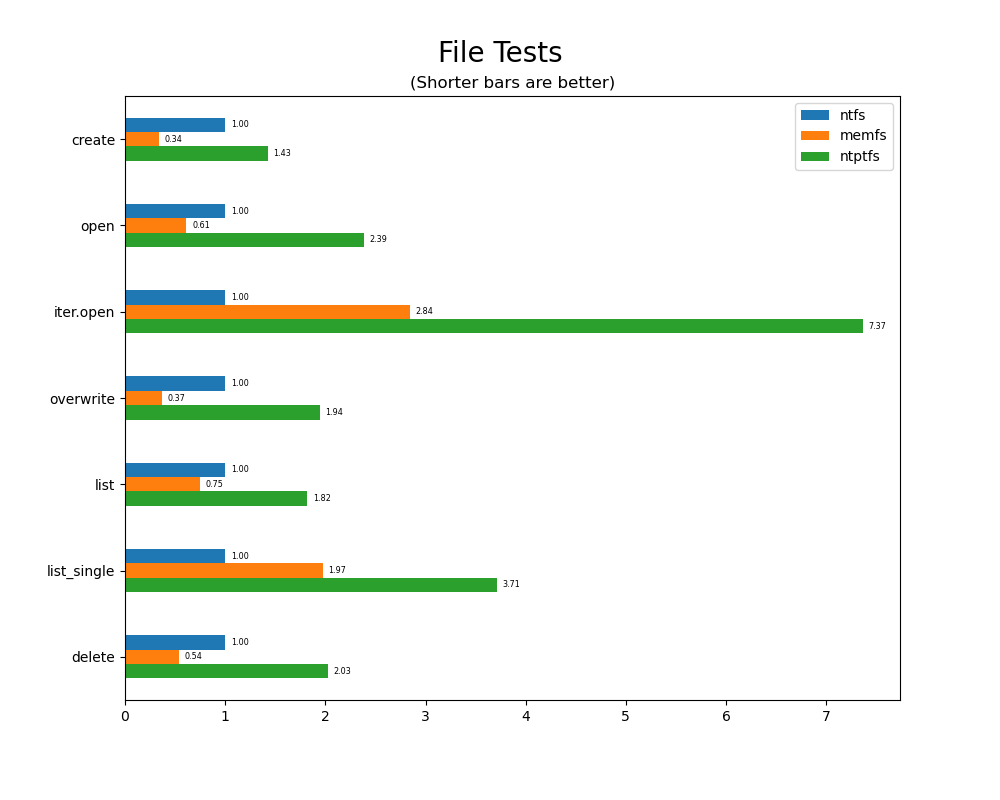
I am trying to chart the following data using a bar chart:
My expectation is to see a bar chart with x-labels:
file_create_test,file_open_test, etc. and individual bars for each of the series:ntfs,winfsp-t0, etc.I am seeing instead only bars for the first label
file_create_test. Here is a sample:Is this a supported scenario for AsciidocFX charts? Am I misusing AsciidocFX? Is there another way to achieve what I want?
This is on OSX with AsciidocFX version 1.5.5.