Hey there Lukas ;) I would suggest to use the menu Button to Switch between the Mouse and gamepad behaviour.
I did a little research and there are already some projects around (QJoyPad and Antimicro e.g.) which do exactly what you want. I am not sure therefore If it is a good Idea to do this in kernelspace.
I will give it a try and think about it - stay tuned :)
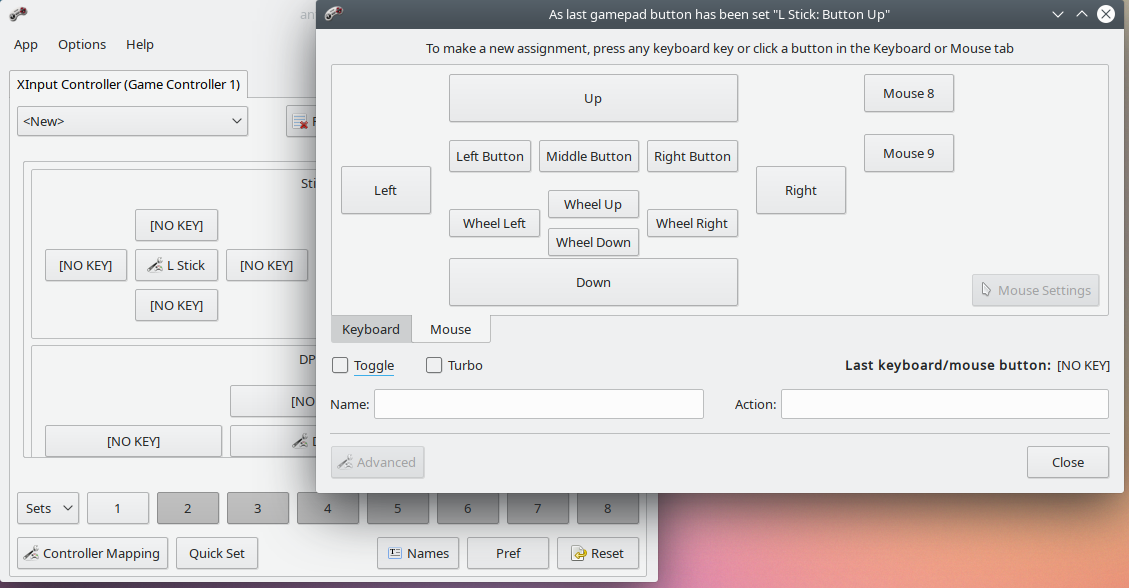
Summary: I'd love having the ability to control Linux GUI using the XBox One Controller and xpadneo driver as a mouse substitute.
Specifics: I'm currently running Raspbian OS on a Raspberry Pi 3 B+. Using Parsec i created a streaming box to stream games from my computer to my TV via LAN. My XBox One Controller is hooked up to the Raspberry Pi via bluetooth and works like a charm in game with xpadneo.
Now i'd love to use the Gamepad as a mouse on Raspbian so i don't need a physical mouse hooked up to the Raspberry Pi anymore to control the Raspbian GUI.
Here's a suggestion for a possible key assignment:
Left Joystick = cursor movement right joystick = scroll wheel button "A" = left click button "B" = enter button "X" = right click "menu" button = maybe a shortcut to the linux shutdown/restart window?
(Scrolling could also be done using the left and right shoulder buttons.)