TODO: 补充 egg cluster 背景,重启时消息流向图(messenger, debug)
+--------+
| Parent | (egg-scripts/egg-bin)
+--------+
|
|
v
+--------+ +-------+
| Master | --------> | Agent |
+--------+ +-------+
/ | \
/ | \
/ | \
v v v
+----------+ +----------+ +----------+
| Worker 1 | | Worker 2 | | Worker 3 |
+----------+ +----------+ +----------+


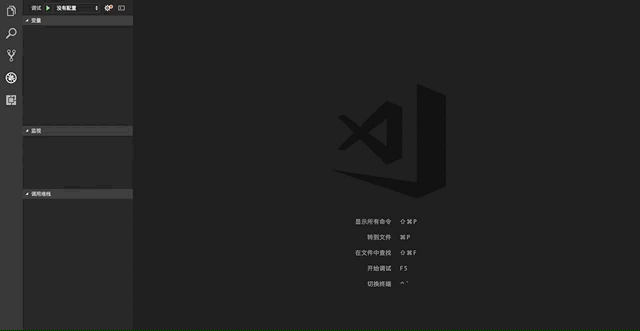
 以
以


背景
VSCode 早期版本,对 Node Cluster 的调试支持一直不是很友好,譬如:
那些折腾过的历史
黑暗时代
早在 2016 年时就开始的折腾:#14 和 #15 ,没有太好的办法。
青铜时代
然后 @okoala 写了 egg-development-proxyworker
主要思路是在 agent 里面启动一个 socket proxy 来动态代理 worker 的调试端口。 很巧妙的解决了
自动重启后调试端口变化问题,但缺点是要开发者手动安装插件,并配置 vscode。此时只能说达到可用的阶段。
黄金时代
接着,我写了
egg-bin debug把 proxy 功能内置了,实现原理参见当时的 RFC 提案并且提供了 vscode-eggjs 扩展来方便配置。
解决了:
对于一般应用开发者基本上已经非常易用了,但还存在以下问题:
launch.json对同时 attach 多个的支持不是很友好,虽然有compounds。brk的话要手动 attach 3 次,非常麻烦。而今天,VSCode@1.12.0 正式支持了 Automatically attach debugger to Node.js subprocesses
因此我们之前的做法可以大幅简化了,没解决的问题也基本解决了,可以称为
完美版了。完美版的人生
文档已经更新:使用 VSCode 进行调试
安装 vscode-eggjs,并初始化调试配置(如果之前有则需删除 launch.json 文件)
然后简单的一个
F5搞定~简析
其他
vscode 扩展生成的配置里面,还支持了单元测试的断点,配置如下:
完美版.最终版1
VSCode 1.22 支持了
Automatically Attach to Node.js processes,也就是如果你开启了这个的话,无需配置什么launch.json,直接在 terminal 执行npm run debug --inspect-brk就会自动 attach 了。补充
Egg 的调试,跟 Node 没啥区别,因此一定要了解 Node 的基础调试知识。
其中,
--inspect-brk是指在进程第一行就暂停,等待 attach,因此:上面这几个 attach,由于上面我们提到的 VSCode 的支持,只需要开启配置,即可无感知的一键 attach。 虽然如此,但作为开发者,大家还是需要理解 Node 的调试原理。