Can you link to a file that is currently failing to auto detect properly?
Open notpeelz opened 9 years ago
Can you link to a file that is currently failing to auto detect properly?
The problem is not so much as to how files are read, but how they're saved; upon saving a AutoHotkey script, the file is saved in regular UTF-8. This is where the issue lies—it seems that the AHK engine has a non-standard reading-byte order.
Can you link to an AutoHotkey script in a repo somewhere that Atom is corrupting when it is saved?
Expected result (UTF-8 w/ BOM):

Actual saved file (created within Atom):

The issue can be easily reproduced by copying & pasting the "ù" (C3 B9) character (or any codepoint using 2+ bytes) into Atom and then saving it; the BOM sequence clearly doesn't appear upon saving, as it is atypical for the UTF-8 encoding.
For what it's worth, here's the relevant script shown in the screenshots:
#SingleInstance, Force
#UseHook, On
#NoTrayIcon
!+u::
!u::
If (GetKeyState("Capslock", "T") ^ GetKeyState("Shift", "P"))
SendInput, Ù
Else
SendInput, ù
Return
!`;::`Just for clarifications: Atom isn't actually corrupting anything, it just doesn't have inherent support for creating files in certain Unicode encodings.
Hi, Is there anything planned to fix this issue? Having some problems with asp classic and Atom because of this right now, and would really like to use Atom for these projects but unable to at the moment due to that.
Unable to work with atom cause this issue. Failing with cyrillic symbols, with BOM that's ok. Very hope it planned to fix this.
I hit this bug when attempting to view a PowerShell redirection logfile (presumably they're all the same encoding?). Atom doesn't recognize the file as UTF-16 LE
PS> echo test > utf16le-with-bom.txt
The annoying part was that even though it looked kinda OK as UTF-8 (except for the BOM that it rendered), the null characters between every printable character totally broke searching.
This is really problematic when working with .Net and Razor templates. Our project uses UTF-8 with BOM and IIS simply freaks out when it sees international characters in views if the file wasn't saved with BOM.
SQL server does not deal well with BOM at the start of scripts, and this causes deploy problems for us. I have to open and save in a different text editor that explicitly allows UTF-8/UTF-8 BOM distinction so that I can make sure there's no BOM there otherwise the deploy fails. So for us this is an irritating inconvenience.
Maybe of-interest is that Visual Studio Code (also an Electron/JS+Chromium app) detects them correctly. Any intrepid JS programmers want to do some copy-pasting?
Actually, looking at a recent PR #32, how does adding an entry to the dictionary magically cause atom to support a new encoding? Are they just those that Chromium natively supports but need to be "enabled" by having such an entry? Is it just that easy for "UTF-x with BOM"?
VSC seems to sniff out the BOM from the buffer...iconv-lite (npm package) says it strips off the BOM later (used by VSC and Atom?)...
This is really needed, due to this issue I need to save every Sass partial with a different editor (Sublime) first, then I can start to work with Atom. Sometimes I commit just to add this BOM to every file. I can live with it, but I will be glad to see this function implemented.
@skalka7 feel free to use this quick hack - https://gist.github.com/nixel2007/ed991d8001fbb59689fb change the extension in third line and add this to you init.coffee script
Thanks @nixel2007, it's a workaround but it works. One thing: on third line slice size has to be adjusted according to the extension (-5 in my .scss case).
Digging a little in this package i found the reason why UTF-8 w/ BOM, UTF-16 w/ BOM are not working
It's due to JsChardet version. This package uses ^1.1.0 (look at package.json). Somehow, npm doesn't get the latest version so it uses 1.1.0 as default. Checking JsChardet commit history, version 1.1.0 doesn't support UTF-8 with BOM.
Digging a little more, i downloaded the atom repo, built it and set in encoding-selector's package.json (located in node_modules folder) the latest version for JsChardet (^1.4.1) directly.
Then to solve UTF-32 issue, i added in main.coffe options to select UTF-32 BE and UTF-32 LE.

After that i built atom again, run it and opened a utf-8 with bom file and it looked good. One thing that I noted was that UTF-16 files are auto-detected as UTF-8.

I didn't test UTF-32 since either notepad++ or sublime can save that kind of files, so, i wasn't able to create a file to make a quick test.
Finally, i didn't make a pull request due to my job contract limitations :cry: so, hopefully someone can create one to test it further, resolve the issue and make atom better :smile:
It's due to JsChardet version. This package uses ^1.1.0 (look at package.json). Somehow, npm doesn't get the latest version so it uses 1.1.0 as default.
^1.1.0 should support 1.4.1. Furthermore, the 1.1.0 release explicitly says Detects UTF w/ BOM strings when streamed. So I'm not sure why "upgrading" to 1.4.1 fixed the issue in your case, but I'm highly suspect that that's not the root cause here.
I am running Atom 1.11.2, and I have issues with UTF-8 with/without BOM. Shouldnt it have been resolved?
I'm at 1.12.7, this is still an issue, forcing me to abandon an otherwise nice editor.
Indeed, this seems to be a problem to me as well. I'm modding Stellaris, and the localisation files need to have BOM, and files created with Atom don't have that and there's no way to add BOM manually within Atom.
I'm also encountering UTF-16 LE w/BOM being detected as UTF-8 😞
This really needs resolved. I love this editor, but am forced not to use it because of this issue. I simply need to be able to see the BOM's in text that I copy/paste from Photoshop. Brackets does this beautifully but inserting a bright red dot where the BOM is. In atom there's no indication at all, which is causing rendering issues due to these BOM's.
I have resorted to a kludgy solution gleaned off SO, but I share the above annoyances
I also have this problem
same here
looks like this in Notepad++:

and this is in Atom:
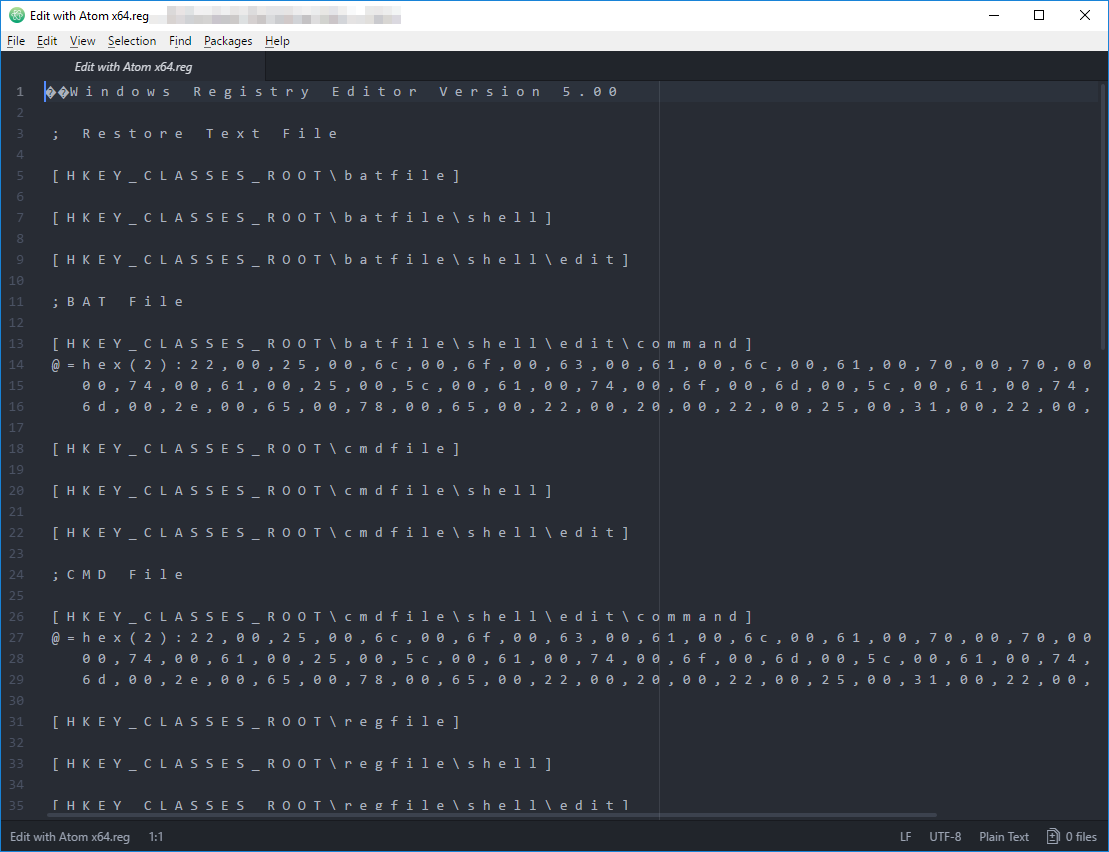
not very funn to convert all the files before open in Atom... :/
It's a little strange that Atom doesn't support this. There are a couple games out there that, when modding, require BOM format. Now I'm forced to either use an inferior editor, or to juggle around bash commands every time I want to save something.
I just started out with Atom, but unfortunately, this is an absolute dealbreaker, as working with source code files is a requirement for me and this prohibits working with source code in many ways (and I see Atom as a source code editor).
As a result of this bug, it is impossible to edit XML, (some) HTML and many other source files. Unicode is ubiquitous since about two decades and the algorithm to detect the encoding is rather straightforward and simple. I don't know enough of Atom, otherwise I'd create a PR myself. Anybody attempting this but with little Unicode knowledge, I suggest to read Splolsky's famous article: https://www.joelonsoftware.com/2003/10/08/the-absolute-minimum-every-software-developer-absolutely-positively-must-know-about-unicode-and-character-sets-no-excuses/.
As a bonus, the encoding-detection for XML files (and by extension, HTML and related standards) should be done by parsing the prolog (i.e., the part that reads something like <?xml version="1.0" encoding="utf-16"?>). The XML standard gives a clear an unambiguous algorithm to determine the encoding. This algorithm can also be used for files without a prolog, see: https://www.w3.org/TR/xml/#sec-guessing
Note that the W3C consortium says that at a very minimum, XML/HTML processors (and thus also, editors) must support UTF-8/UTF-16 and US-ASCII encodings. UTF-32 is not in that list (nor are older encodings like UCS-2 or UTF-7). Each encoding can be with/without BOM, and can be LE or BE. Since UTF-8 (with/without BOM) is common on the Web, UTF-16 (mostly with BOM) and sometimes UTF-8 (with BOM) is common in Windows, and UTF-8 and UTF-32 are common in Linux/Unix, I think it makes sense to support these properly (see http://unicode.org/faq/utf_bom.html).
Note also that, just about every standard out there requires Unicode support, so the lack of this means lack of (fully) supporting widely accepted standards from W3C, OASIS, ISO etc, etc.
Here's an example of opening just some XML log file on Windows in Atom, essentially unreadable/unsuitable to be viewed or edited:

@abelbraaksma Have you explicitly set the encoding to the encoding of the file? Atom defaults to UTF-8 for every file but it can be changed. UTF-16 is in that list, and last time I tried this out UTF-8 with BOM worked when UTF-8 was selected.
@50Wliu, I'm not sure what to specify where, could you elaborate? This is just out-of-the box behavior of Atom. I'd rather not have Atom default to UTF-16, as then it would wreck my UTF-8 files. I'd rather have a way that it understands the five most basic of Unicode encodings (preferably out of the box): UTF-8, UTF8/BOM, UTF-16 (must always have BOM!), UTF-16-LE, UTF-16-BE.
You should see something like this in the lower-right corner:
 Try changing UTF-8 to UTF-16 LE/BE, or selecting the Auto Detect option.
Try changing UTF-8 to UTF-16 LE/BE, or selecting the Auto Detect option.
@50Wliu, thanks, never thought of clicking in the statusbar, but yes, that is a good workaround.
Still, this is a bug, as when you open an XML file that is clearly a UTF-16 (or UTF-16-BE/LE) file, which means, in the case of a BOM (my file), it is always an invalid UTF-8 file (that is, UTF-8 cannot start with 0xFF, 0xFE), and in the absence of a BOM, it becomes invalid as soon as there's a codepoint > 0x7F.
So I think Atom has a (small, but poignant) problem here, as it opens such files with the wrong defaults (strangely, explicitly selecting "auto-detect" does detect the encoding correctly).
So I think Atom has a (small, but poignant) problem here
Yes, we're well aware of this :/. I have tried solving it, and I'm 90% of the way there, but as you probably know the last 90% takes 90% of the time. Basically, auto-detection works, but I'm not sure how to handle the time between the file opening and the auto-detection finishing (as the two are both asynchronous). Any edits made to the file before auto-detection finishes need to be handled correctly somehow and that's the last part that I'm stuck on.
+1 having the same issues. Incorrect identification of the formatting opens in UTF-8 instead of UTF-16 LE) and the saving doesn't seem to be working for UTF-16 LE as well. I really like Atom, but this is really a show stopper for me...I have to change the formatting every time I want to open logs from PowerShell and I basically can't use it for VBS scripts the I'm working with every day.
Any edits made to the file before auto-detection finishes need to be handled correctly somehow and that's the last part that I'm stuck on.
@50Wliu, I think it shouldn't be possible to edit a file before you have its encoding correctly, because such edits are undeterministic by their very nature (i.e., consider typing a newline, and you insert a byte 0x0D somewhere in a position X in the file, only to find out that the encoding is of variable length (UTF-8) and position X was based on an assumed UTF-16).
So, in short, I think the solution should be: don't allow editing until you have detected the encoding.
Since encoding detection only requires reading the first 3 or so bytes, and editing will usually happen somewhere after these first three bytes, plus showing the file and parsing it with the chosen font requires a lot of time comparably, I think it is safe to disallow editing while you detect the encoding (and I think you'll be hard pressed to edit at all before encoding is finished).
One other reason for blocking editing: you shouldn't even display a file before encoding finishes (or you have to render it twice, which is suboptimal), so how is editing possible at all?
@abelbraaksma Thanks for the feedback! I'm not sure if a file can be marked as read-only but I'll look into it.
Since encoding detection only requires reading the first 3 or so bytes
Unfortunately, this is only true for Unicode-esque encodings (see https://github.com/aadsm/jschardet/blob/28152dd8db5904dc2cf9aa12ef4f8783f713e79a/src/universaldetector.js#L75-L106). For other encodings it's a guessing game that requires looking over a considerable portion of the file.
For other encodings it's a guessing game that requires looking over a considerable portion of the file.
Yes, that's true, and that guessing game can get it wrong or it is simply provably inconclusive (if a file only contains the word "hat" in ASCII, it can also be meant to have been encoded in any of the ISO-8859 variants, or CP1252 and if you don't know it was meant to mean "hat", it can be UTF-8-without-bom, or even EBCDIC).
Though the guessing-game with certain known file formats is a whole lot easier, i.e. XML has the encoding attribute in the prolog, HTML has its meta-info and so on. For such formats, it is not a guessing game, it is deterministic.
But for the non-deterministic cases you have the ability to change the encoding afterwards if the guessing is wrong.
I'm not sure if a file can be marked as read-only but I'll look into it.
@50Wliu, If you can't make it read-only, just don't display it before you know what it is. I mean, with coloring it doesn't matter that the coloring is asynchronous, but you really don't want to display a page prior to you knowing the encoding (consider what would happen if you guessed UTF-8 only to find out after 1 second that it is UTF-16, or Big-5, and then re-rendering). Users would go berserk and may think a virus is playing games with them ;).
@50Wliu, this developer took what I think is a very practical and realistic approach to automatic detection of Unicode text encodings, with and without BOM.
https://github.com/AutoItConsulting/text-encoding-detect
(The code itself may not be of direct use to you, but the developer explains the detection logic very well in the README.)
Aside from the reasonable detection methods described, a critically useful assumption mentioned at the end is that null characters (0x00) realistically won't be present in legitimate UTF-8 text. Implementing this assumption in Atom would immediately resolve the documented issues above, where UTF-16 files are being mistakenly auto-detected as UTF-8.
is that null characters (0x00) realistically won't be present in legitimate UTF-8 text
Not quite. 0x00 is a valid codepoint in Unicode and when encoded for UTF-8, it will be presented as a 16-bit zero value. It is true that text shouldn't contain null-characters, but that's an age old discussion and Unicode is designed to be liberal in what it accepts, which means that the old ASCII NUL (yes, it was valid in ASCII too) is valid in Unicode, and therefore in UTF-8.
That aside, the algorithm for "if you know it should be unicode, then what is the encoding used" is deterministic. Any codepage-related encoding (like the ISO-8859-X family, or EBCDIC) is never deterministic and can only be guessed. Some special cases, like Shift-Jis, Big5 and GB18030 are relatively easy to detect and in 99% can be deterministic. Special formats (known source code formats, XML, HTML, SVG) can be detected deterministically.
Is it possible to add a special encoding "utf-8-bom"? It is supported by Notepad++ and Python for example. Not having this option is a dealbreaker to work with some formats that rely on it, especially on Windows.
When saving to utf-16, no BOM is included, this should be the case, or at least an option should be provided.
Cross-linking to some relevant content: ethereum/go-ethereum#19905 (Windows powershell's "echo" includes BOM that breaks things)
Cross-linking to https://github.com/atom/atom/issues/3427 which is about BOM character being displayed at the beginning of file, and being copied when copying the first line.
Ideally we should have all the BOM variants added to the encoding list, and auto-detect them when opening the file.
How is this still an issue! come on, its easy enough.
Luckily, it's open source, anybody finding or knowing it's easy, is free to open up a PR with a suggested fix. This thread contains enough background to get a good idea of the pitfalls and expected behavior.
FYI this is still a problem today... If you're like me and landed on this page you may stop your search because there is still no solution.
Variants of common Unicode encodings aren't supported, namely, UTF-8 w/ BOM, UTF-16 w/ BOM, etc.
I feel like Atom should natively support all Unicode encodings, even the most esoteric ones (e.g. UTF-32)