Thanks for this very useful library! I think right now you only use a Mutation Observer for dynamic titles. Could an observer also be used to automatically create new tooltips and watch the DOM for changes when new elements with a [title] are added?
Closed atomiks closed 5 years ago
Thanks for this very useful library! I think right now you only use a Mutation Observer for dynamic titles. Could an observer also be used to automatically create new tooltips and watch the DOM for changes when new elements with a [title] are added?
@pomartel you can use event delegation now which solves that problem. A Mutation Observer would be inefficient for that sort of behavior.
Got it! I was trying to use event delegation to have a parent be the trigger for a tippy on a child element. Like in this screenshot here where you hover on the label and the tippy displays on the child question mark wrapped in a span tag.

Right now I use custom code with _tippy.show() and _tippy.hide(). Would there be an easier way to do this with event delegation?
Event delegation just defers creating the instance for children until they are hovered over, but it can't do something like that unfortunately. It has been suggested though (#129) so I will try to implement it soon.
Would it be possible to have a version number inside the tippy js-file?
@mother10 sure, I think I can use a Rollup banner for that, along with a property tippy.version on the module itself.
Ah that would be great too, but i meant inside the tippy.js file so when you look inside with a text editor or something you can see you have the correct version. Like with bootstrap.
You mean this (banner?):
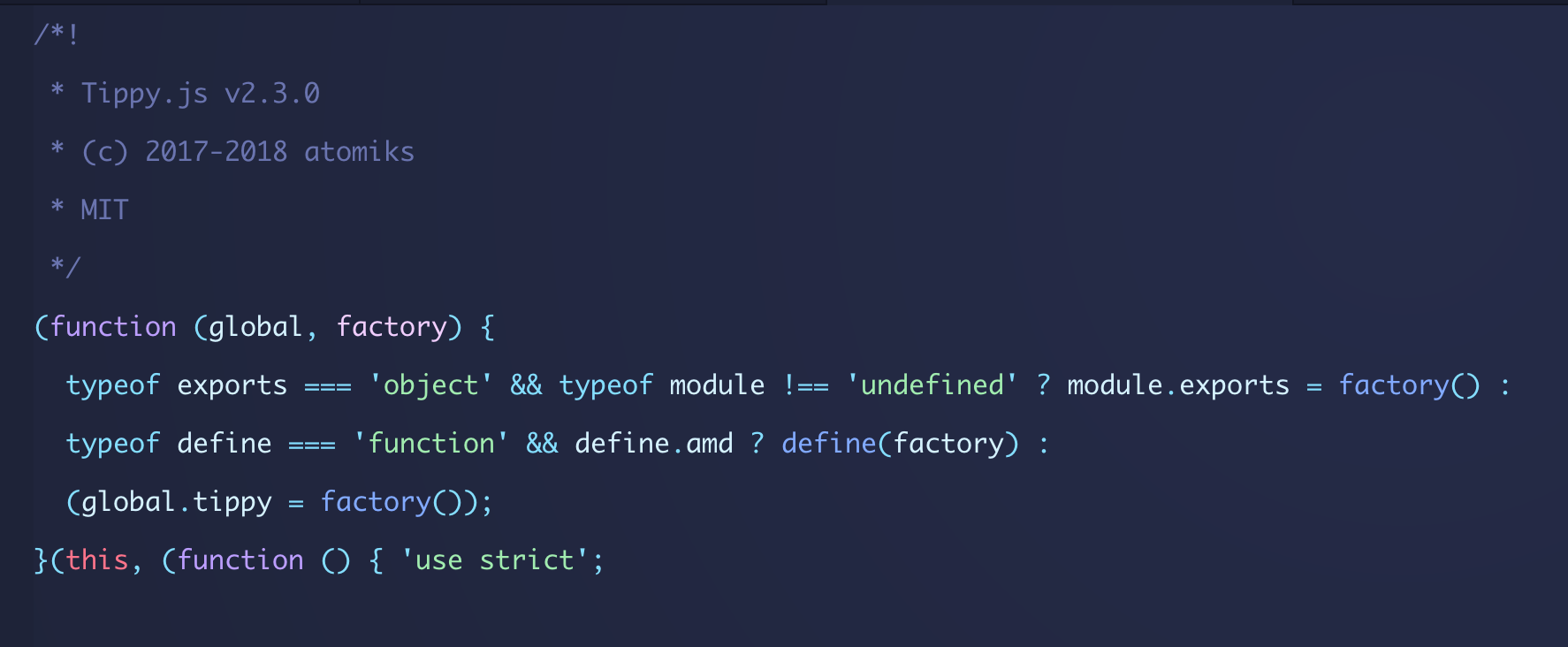
This is what i see from the tippy.js that was installed with NPM:

Yep, I haven't added one yet, but I'm going to make a PR for it and clean up all the Rollup scripts 😄 so the next version will have it. Not really related to V3 as it's not a breaking change
I would suggest template string in options to inicialize lib Example:
tippy('.btn', {
template:"<div>text</div>"
))or
const template = `
<div>text</div>
<ul>
<li>test</li>
<li>test</li>
</ul>
`;
`
tippy('.btn', {
template:template
))I am using Tippy with Angular. When the new version comes out I will make a DefinitelyTyped definition for the new API
Thanks for creating such a customizable library 👍
Allow html strings in the html option would be good. I'm using a templating library like Mustache to create the markup.
This thread is good. Would prefer a feature list and accept in a project. Makes it easy to see which one are proposed, accepted, developed, completed.
Enable to use as a web component
@vairamsvsjdo this project is too small to bother with something like that I think
I've updated the OP to show a todo list of changes. If you have any objections, mention them here.
Here's a taste of the benefits of a .set() method and having the content of the tooltip as an option.
This is how the vanilla AJAX example works from the docs now:
const INITIAL_CONTENT = 'Loading...'
const state = {
isFetching: false,
canFetch: true
}
tippy('.btn', {
content: INITIAL_CONTENT,
async onShow(tip) {
if (state.isFetching || !state.canFetch) return
state.isFetching = true
state.canFetch = false
try {
const response = await fetch('https://unsplash.it/200/?random')
const blob = await response.blob()
const url = URL.createObjectURL(blob)
tip.set({ content: `<img width="200" height="200" src="${url}" />` })
state.isFetching = false
} catch (e) {
tip.set({ content: `Fetch failed. ${e}` })
state.isFetching = false
}
},
onHidden(tip) {
state.canFetch = true
tip.set({ content: INITIAL_CONTENT })
},
popperOptions: {
modifiers: {
preventOverflow: { enabled: false },
hide: { enabled: false }
}
}
})I think this is very clean and more declarative than manually updating the tooltip. I'm working to perfect the API as much as possible from the lessons learned from v0 to v2.
With JSX for React/Hyperapp etc:
<Tippy
onShow={actions.ajax.onShow}
onHidden={actions.ajax.onHidden}
arrow={true}
content={
<div>
{state.ajax.error && `Fetch failed. ${state.ajax.error}`}
{!state.ajax.imageSrc ? (
"Loading..."
) : (
<img
style={{ display: "block" }}
width="200"
height="200"
src={state.ajax.imageSrc}
/>
)}
</div>
}
>
<button class="btn">Hover for a new image</button>
</Tippy>You can expect an alpha release sometime in the next week. 😌
I don't know if is better to create new issue or post here but when i installed tippy just now, i have chosen the all.min.js version. But in my project i already have popper.js (for bootstrap) so my idea is as follows, why not create a new version who include only tippy and css without popper ? I know i can include only tippy and css but i find include only one file is more pratical. thank to you and thank for your lib, she's awesome
V3 Philosophy
Reduce mutations and side effects. There are a lot of mutations and side-effects happening right now everywhere in the lib which has caused strange hard to debug issues in the past and still does.
Since
v0the API has been to set thetitleattribute on the reference which is the tooltip content (if nothtml).The idea behind that was it's just like the native tooltip, but a tippy one instead - all you have to do is invoke
tippy(). Additionally, it provided automatic fallback for unsupported browsers. But this involves removing the title and replacing it with a tippy one, a mutation that has caused various kinds of issues.No setup for beginners: declaratively indicate that elements should have a tooltip 🐤
On load, all references with a
data-tippywill have their tooltips initialized with the value specified. This isn't required though, it's just a "no setup required" way to create tooltips as long as the script is loaded in the document.TODO: List of changes so far
Tests 🚥
v3won't be released until it has extensive coverage of the entire library. I've been putting this off because it's a lot of work but it will be done for v3.utils.js90%tippy.js100%createTippy.js70%bindGlobalEventListeners.js80%tippy()calltippy.defaults, an error will be thrownselectoris not a good name for the first argument given to tippy, it can be a wide range of values. Therefore it will be namedtargets(inspired by animejs).tooltipswill be renamed toinstancesInstances
[x] Refactored to a closure instead of a class for true privacy. Would rather not use a WeakMap or leave underscored
_propertyNamevariables on the instance.[x]
popperChildrenproperty. As you know tippys have the following structure:The tippy instance will now contain this property to easily access the element nodes:
set()Currently there is no way to update options at runtime reliably except for ones that aren't init-related. You need to destroy the tooltip instance and make a new one. Also it involves mutating the options object. For example, while
options.delaycan be updated any time and the change will be reflected,options.arrowcan't.Naming
iswill be added as a prefix to things that are bools to make them more semantic.In tippy instances:
In
tippy.browserDOM
[data-tippy-reference]attribute has replaced the[data-tippy]attribute to indicate an element has an active tippy.CSS
.tippy-iOS { cursor: pointer }replaces the.tippy-touchselector, as it only ever applies to iOS devices.Options
[x]
touchis the tooltip displayed on touch devices?[x]
allowTitleHTML=>allowHTML[x]
multiplenow means: can the reference have more than one tippy instance? (Will need to think of a different name for the previous one).[x]
createPopperInstanceOnInit=>lazy(reversed). Current is too verbose and lazy describes the behavior pretty well.[x]
contentRemoved: ~
title~ attribute, ~html~We'll just have a
contentoption, which covers bothtitleandhtml. This is distinct from setting a value todata-tippyif you don't want it created on load.or
a11y: true/falseEnsures accessibility by determining if the reference element can receive focus.
Browser support 💻
For V3, I'm officially declaring that I don't care about browsers whose usage share is less than 0.5% worldwide. 📉
This means IE11 is still supported. I will continue to care about it until it falls under the threshold 😞 .
Desktop fallback 🖥
Fallback will need to be handled manually, as it's a mutation that I don't want to deal with and can vary a lot based on your usage during the lifetime of a tooltip.
Mobile fallback 📱
titleattributes don't show up on mobile. The ideal solution would honestly to be just inline the tooltip content next to the reference if it's not a supported browser. It won't be pretty, but at least the tooltip content will be shown to the user.Maybe I can have a built-on solution for this.