Hi, please refer to https://github.com/nerfstudio-project/nerfstudio/issues/765
Open AliKaramiFBK opened 1 year ago
Hi, please refer to https://github.com/nerfstudio-project/nerfstudio/issues/765
I met the same problem. When I open the viewer page, below Exception message are printed in the console:
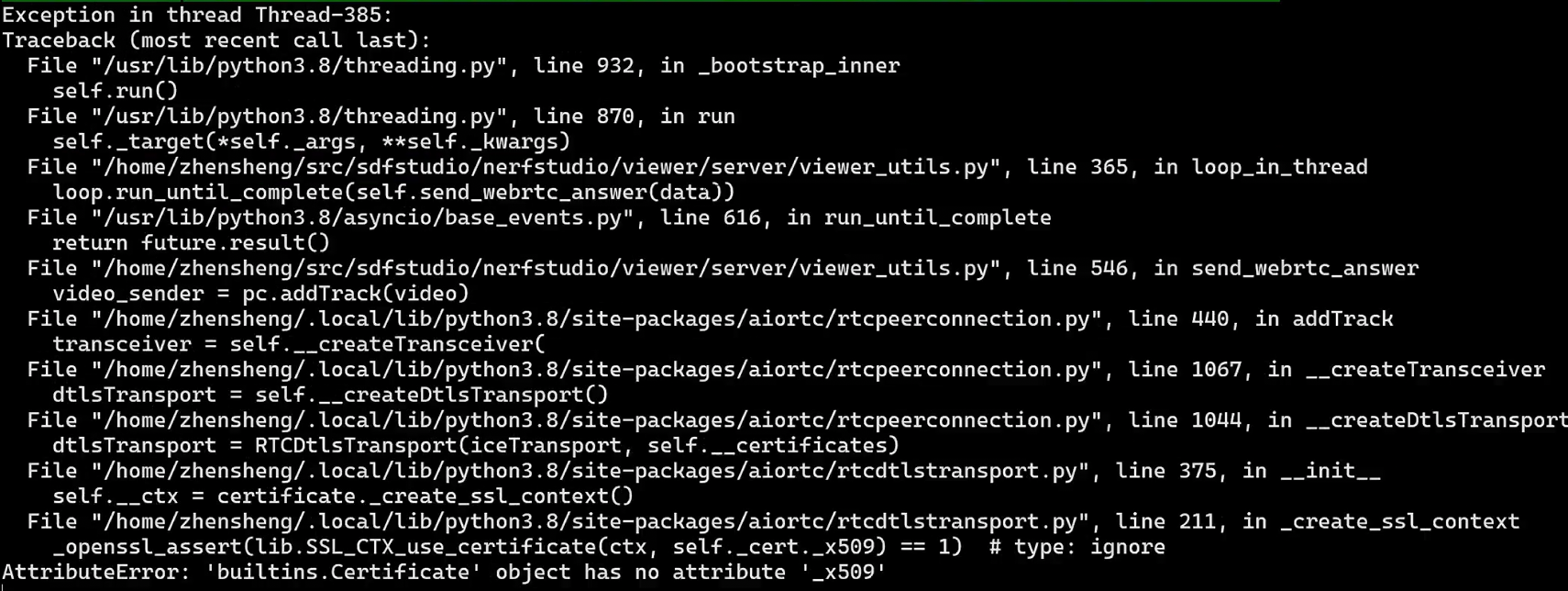
I met the same problem. When I open the viewer page, below Exception message are printed in the console:
pip install cryptography==2.8 can fix this Exception.
Thanks yzslab. In my case it keeps saying "Render disconnected" but the image does appear, so the problem is >60% fixed with that.
I tried every suggestions from Here https://github.com/nerfstudio-project/nerfstudio/issues/765 as you suggested but still I have the same problem I can see the images and colored valume in the center as you can see from the pic any other possible solution ?
Ubuntu 20.04.5 LTS NVIDIA Corporation TU102 [GeForce RTX 2080 Ti] firefox

@AliKaramiFBK Do you still have the problem? Your images have black background, maybe you could use '--pipeline.model.background-color black'.
I meet same issue following README:

Could be this issue
Exception in thread Thread-1276:
Traceback (most recent call last):
File "E:\Users\wangc\miniconda3\envs\sdfstudio\lib\threading.py", line 932, in _bootstrap_inner
self.run()
File "E:\Users\wangc\miniconda3\envs\sdfstudio\lib\threading.py", line 870, in run
self._target(*self._args, **self._kwargs)
File "E:\source\py\sdfstudio\nerfstudio\viewer\server\viewer_utils.py", line 365, in loop_in_thread
loop.run_until_complete(self.send_webrtc_answer(data))
File "E:\Users\wangc\miniconda3\envs\sdfstudio\lib\asyncio\base_events.py", line 616, in run_until_complete@tlightsky Maybe you could try
pip uninstall -y cryptography
pip install cryptography==38Maybe also try to use https://viewer.nerf.studio to use the latest version.
@tlightsky Maybe you could try
pip uninstall -y cryptography pip install cryptography==38Maybe also try to use https://viewer.nerf.studio to use the latest version.
No luck
Viewer at: https://viewer.nerf.studio/versions/22-12-02-0/?websocket_url=ws://localhost:7007
Exception in thread Thread-100:
Traceback (most recent call last):
File "E:\Users\wangc\miniconda3\envs\sdfstudio\lib\threading.py", line 932, in _bootstrap_inner
self.run()
File "E:\Users\wangc\miniconda3\envs\sdfstudio\lib\threading.py", line 870, in run
self._target(*self._args, **self._kwargs)
File "E:\source\py\sdfstudio\nerfstudio\viewer\server\viewer_utils.py", line 365, in loop_in_thread
loop.run_until_complete(self.send_webrtc_answer(data))
File "E:\Users\wangc\miniconda3\envs\sdfstudio\lib\asyncio\base_events.py", line 616, in run_until_complete
return future.result()
File "E:\source\py\sdfstudio\nerfstudio\viewer\server\viewer_utils.py", line 551, in send_webrtc_answer
await pc.setLocalDescription(answer)
File "E:\Users\wangc\miniconda3\envs\sdfstudio\lib\site-packages\aiortc\rtcpeerconnection.py", line 783, in setLocalDescription
await self.__gather()
File "E:\Users\wangc\miniconda3\envs\sdfstudio\lib\site-packages\aiortc\rtcpeerconnection.py", line 1023, in __gather await asyncio.gather(*coros)
File "E:\Users\wangc\miniconda3\envs\sdfstudio\lib\site-packages\aiortc\rtcicetransport.py", line 201, in gather
await self._connection.gather_candidates()
File "E:\Users\wangc\miniconda3\envs\sdfstudio\lib\site-packages\aioice\ice.py", line 417, in gather_candidates
for candidates in await asyncio.gather(*coros):
File "E:\Users\wangc\miniconda3\envs\sdfstudio\lib\site-packages\aioice\ice.py", line 887, in get_component_candidates@tlightsky Maybe you could try
pip uninstall -y cryptography pip install cryptography==38Maybe also try to use https://viewer.nerf.studio to use the latest version.
No luck
Viewer at: https://viewer.nerf.studio/versions/22-12-02-0/?websocket_url=ws://localhost:7007 Exception in thread Thread-100: Traceback (most recent call last): File "E:\Users\wangc\miniconda3\envs\sdfstudio\lib\threading.py", line 932, in _bootstrap_inner self.run() File "E:\Users\wangc\miniconda3\envs\sdfstudio\lib\threading.py", line 870, in run self._target(*self._args, **self._kwargs) File "E:\source\py\sdfstudio\nerfstudio\viewer\server\viewer_utils.py", line 365, in loop_in_thread loop.run_until_complete(self.send_webrtc_answer(data)) File "E:\Users\wangc\miniconda3\envs\sdfstudio\lib\asyncio\base_events.py", line 616, in run_until_complete return future.result() File "E:\source\py\sdfstudio\nerfstudio\viewer\server\viewer_utils.py", line 551, in send_webrtc_answer await pc.setLocalDescription(answer) File "E:\Users\wangc\miniconda3\envs\sdfstudio\lib\site-packages\aiortc\rtcpeerconnection.py", line 783, in setLocalDescription await self.__gather() File "E:\Users\wangc\miniconda3\envs\sdfstudio\lib\site-packages\aiortc\rtcpeerconnection.py", line 1023, in __gather await asyncio.gather(*coros) File "E:\Users\wangc\miniconda3\envs\sdfstudio\lib\site-packages\aiortc\rtcicetransport.py", line 201, in gather await self._connection.gather_candidates() File "E:\Users\wangc\miniconda3\envs\sdfstudio\lib\site-packages\aioice\ice.py", line 417, in gather_candidates for candidates in await asyncio.gather(*coros): File "E:\Users\wangc\miniconda3\envs\sdfstudio\lib\site-packages\aioice\ice.py", line 887, in get_component_candidates
Wait, seems Ok after 1k step

Hi I want to visualize my model using viewer tool. accessing through the link provided belove the training part but the issues as you can see in the following pic, server is connected but render is disconnected what can be the issue so I can only see the image orientation and not the 3D model.