
Closed blueyed closed 1 year ago

A port to 4.x of the original powerarrow by @romockee.
With Cairo separators:

With custom spaced shapes:



Screeshot 2 - Left wibox instead conky
dotfiles here: github.com/paoloap/bosch


 dwm-style
dwm-style




My current setup. I call it "Sea". Here are the config files.
Installed, just proving it like a huge noob. Great WM! Please delete this screen-shot, when you see fit. It does not do your work justice.

If i was a laptop, seeing another laptop with this, i'd have an organism on the spot.
yet another powerline theme:

The powerline in the upper wibar uses the "real" powerline while the lower one (only pops up for 5 sec when hitting keybind or switching the layout) is made of awesomewidgets/shapes.
EDIT: here are my configs
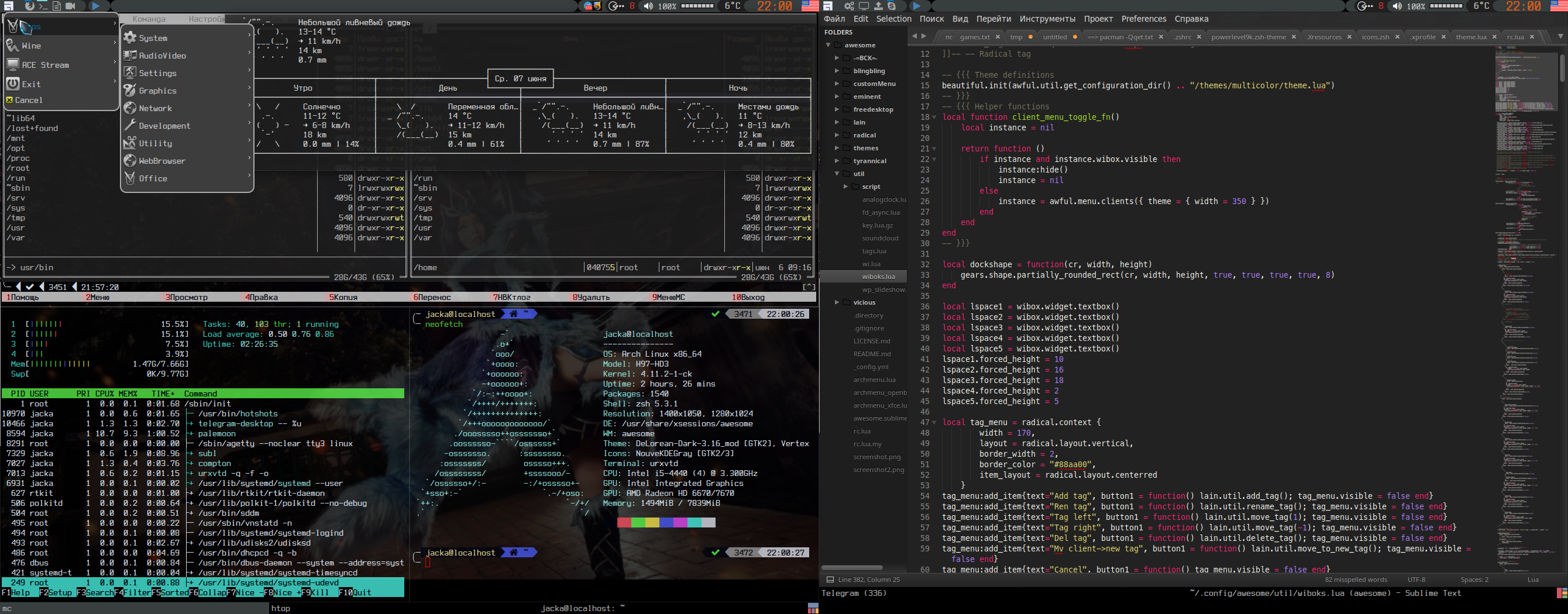
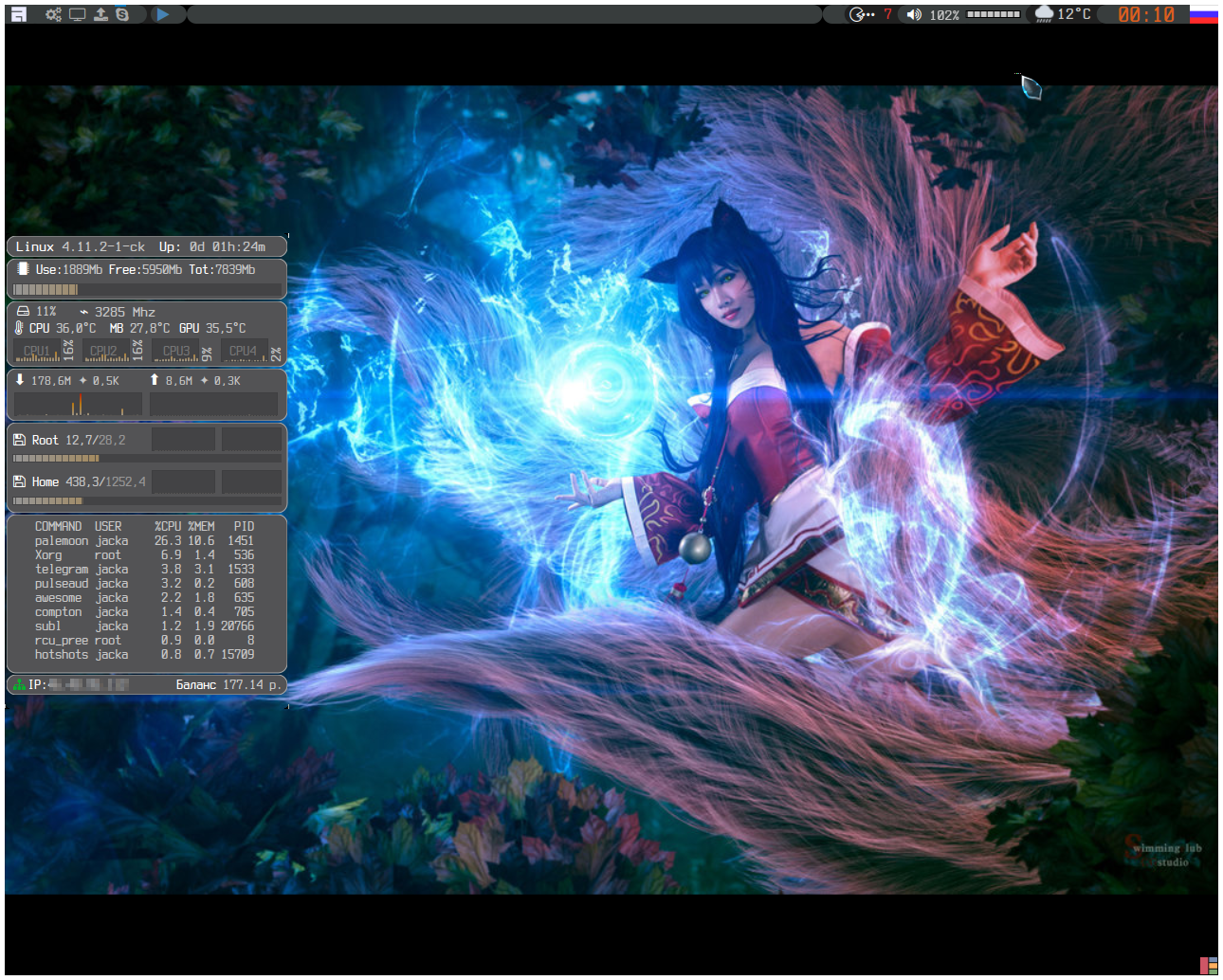

[Elv13 edit: Re-upload, the link was dead]

Here are some screenshots of my config, featuring:





managed to have custom focus style, using 4 titlebars + dynamic image creation with Cairo. Thx to @Elv13 :)
My heavily-customized work-flow. Most of the time I am in maximized or vertical split (tiling) layouts. I bind on-top and floating together, effectively defining two layers -- tiling and floating. Also use xfce4-panel mainly for its systray, because of #891

Config is here: https://github.com/zhangkun83/awesome-config The default branch 3.5 works on awesome 3.5.9. I am in the process of migrating to awesome 4.2 on the master branch.
The floating layout is prettier, but less frequently used:

 using:
using:
and for jalali calendar, using jcal - jdate program for converting date to jalali ( persian/farsi ) calendar
 https://github.com/vgavro/dotfiles/tree/master/.config/awesome
awesome v4.2, widgets based on vicious, keyboard layout with flag indicator
https://github.com/vgavro/dotfiles/tree/master/.config/awesome
awesome v4.2, widgets based on vicious, keyboard layout with flag indicator
So glad to be back.

 awesome v4.2, some widgets with vicious, others by hand, desktop content on the wallpaper using cairo and lua-filesystem (lfs).
EDIT: Finally my config.
awesome v4.2, some widgets with vicious, others by hand, desktop content on the wallpaper using cairo and lua-filesystem (lfs).
EDIT: Finally my config.
 color scheme dracula, vertical progress bars for cpu mem temp and net, hovering shows tooltip with stats
color scheme dracula, vertical progress bars for cpu mem temp and net, hovering shows tooltip with stats
Also, it would be nice to see some of those fancy screenshots in r/unixporn. It would catch some new eyes to awesome.
/r/unixporn mod here. UP is a very "trend" driven sub. a certain wm will get popular and we get flooded with them. we're living in the d̶a̶r̶k̶ age of i3 right now. that being said, there are multiple awesome posts in the top 500 posts of all time. the vast majority of awesomewm subs we get a very generic or highly uncustomized, so they get downvoted. post something fresh, new and unique and give your wm of choice some love and proper representation.





I have started to port the stobenski pro themes to Awesome WM 4.x version. For now, it works but you can find some glitches with widgets or fonts or colours =) I would be appreciated if you try it and help me by creating issues.
 current setup with rofi and my notification script
https://github.com/twentytwoo/awesome
current setup with rofi and my notification script
https://github.com/twentytwoo/awesome

Tried to bring an old-timey feel to my setup. Amber (#FFBF00) on black (#111111), plain and simple.
 Everything I need ...
Everything I need ...

Awesome themed around a wallpaper of the game Hyper Light Drifter, and the colorscheme Base16 Atelier Cave (Dark). I'm also using an Oomox (Numix-based) GTK+ theme of the same colorscheme (slightly modified from the preset). Tag status icons are from the Awesome copycats multicolor theme, with colors modified.
More details in dotfiles: https://github.com/Relsre/dotfiles/tree/MiAir-base16-atelier-cave


 Just my minimal setup running emacs
Just my minimal setup running emacs



Now with xfdestop...

Bit more action than on previous screenshot.
Let's post some screenshots here and vote on them, to possibly get them onto the website.
Elv13 edit:
Rules
UPDATE (@Aire-One)
This thread is available as a gallery at https://mipmip.github.io/awesomewm-screenshots/ Thanks to @mipmip for it! ❤️