Hi @bugb,
Thanks for reaching out! I tried this as well and received the same error message. However, after creating a new task definition revision and selecting a Task Role, it worked. This can be done in the console by selecting your task definition and clicking on the Create new revision option, or in the CLI by using the register-task-definition command.
Hope this helps!
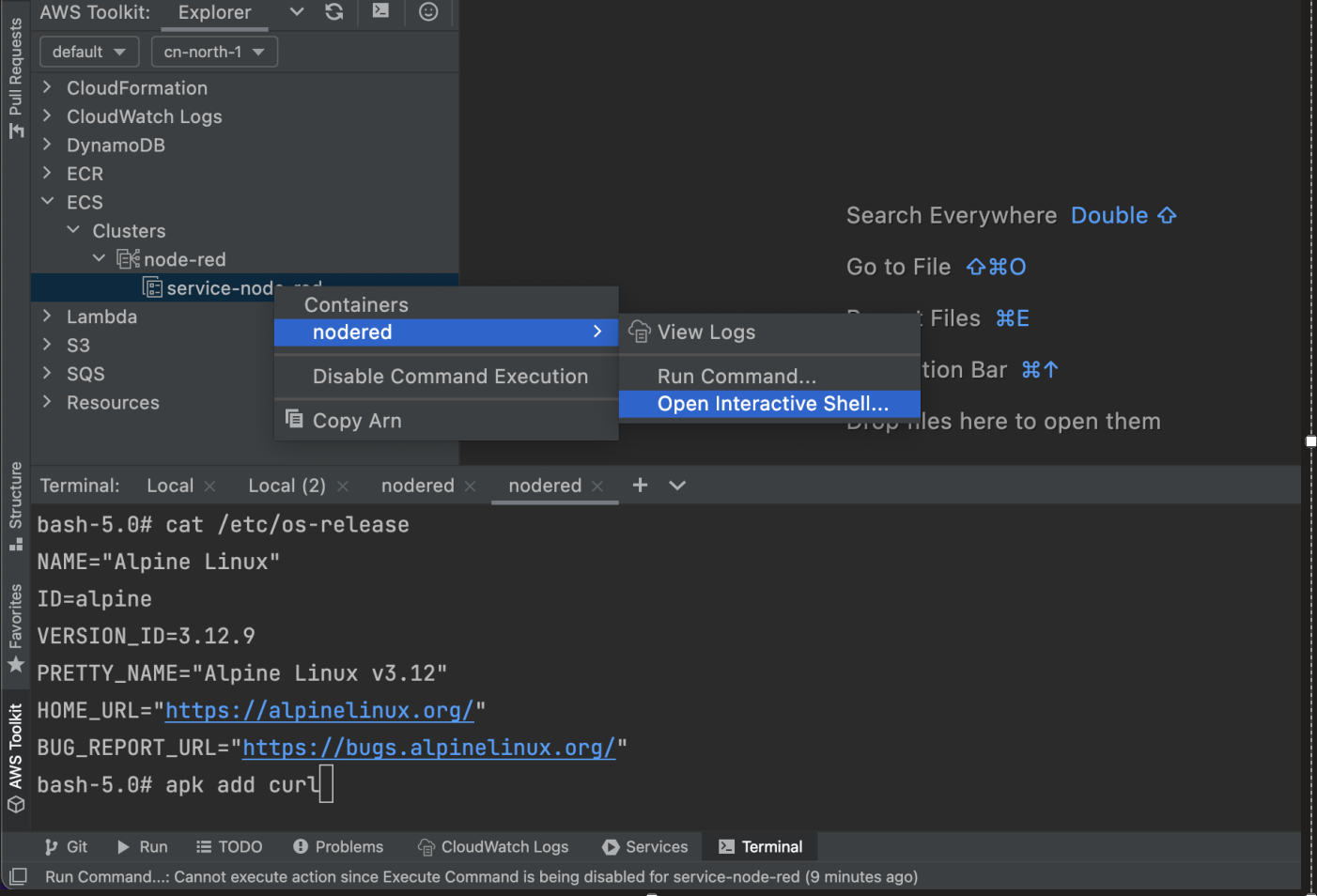
Confirm by changing [ ] to [x] below:
Issue is about usage on:
--enable-execute-commandflagPlatform/OS/Hardware/Device What are you running the cli on?
Describe the question I want to update an ECS service to with
--enable-execute-commandflag but it is not success.Logs/output Get full traceback and error logs by adding
--debugto the command.Command: