Team's Response
Thank you for your feedback, but it is an expected and correct behaviour. As stated in your report, It is written in UG that
find participant returns a list that includes all participants in the list
As the find command is a full text search, it might "include" those with name participant as shown in your example. This is an intended behaviour and does not cause any problem because find command does not delete or edit any information. It is just providing extra information you might want. Also if person's name is "participant" like your example, it is somehow useful to find the person through find participant. This is exactly working as same as stated in the UserGuide. Find participant includes all the participant as expected. Additionally, it is very unlikely in real scenario to have the participant and or one number"1" as the name like your examples. In normal cases, they will not matter. This is for your reference:
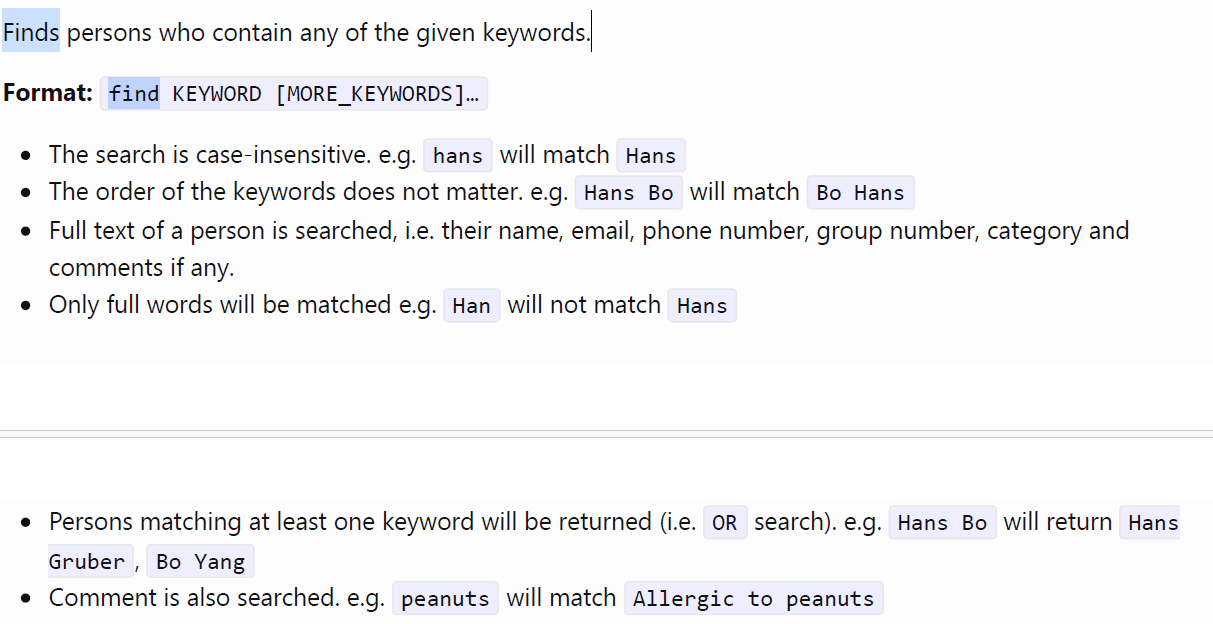
The 'Original' Bug
[The team marked this bug as a duplicate of the following bug]
More explanation for Find Command
Note from the teaching team: This bug was reported during the Part II (Evaluating Documents) stage of the PE. You may reject this bug if it is not related to the quality of documentation.
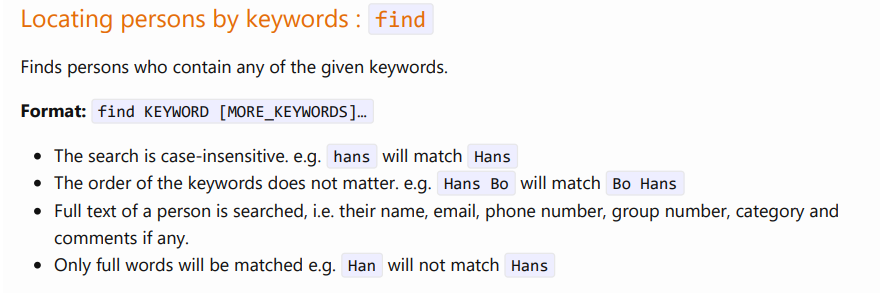
Maybe could include more explanation when I want to find a person by their phone number, e.g. the need to include the full phone number/ part of the phone number.
E.g.
find 1gave meCharlotteas well, am not sure why this is so.
[original: nus-cs2103-AY2324S2/pe-interim#4787] [original labels: severity.Low type.DocumentationBug]
Their Response to the 'Original' Bug
[This is the team's response to the above 'original' bug]
Thank you for your feedback. I was not able to reproduce the bug based on the limited information you provided. However, based on the screenshot provided, there is a very likely reason. As mentioned in the userguide, the find command is a full word matching search (e.g. Han will not match Hans). Find 1 will not find charlotte just because 1 is included in the phone number. The reason why charlotte appeared was because charlotte currently has a comment (knowing because of the dialogue mark next to its name). As mentioned in the userguide, comment is part of the search range,1 inside the comment matched it. As this information is all clearly explained in the user guide, it is not a documentation bug. For your information, the reason peter appeared is because his group number is 1.
Items for the Tester to Verify
:question: Issue duplicate status
Team chose to mark this issue as a duplicate of another issue (as explained in the Team's response above)
- [x] I disagree
Reason for disagreement: This is a slightly different issue as in the referenced bug, the tester seems to missed that find would search comments as well. However, my understanding from the User Guide is that I am able to search within categories and groups only and not have additional information from other headers.
## :question: Issue response Team chose [`response.Rejected`] - [x] I disagree **Reason for disagreement:** Hi, perhaps I may be misunderstanding but from the User Guide, under the find command examples, it states that ```find participant returns a list that includes all participants in the list``` and ```find 1 returns a list that includes the person with group number 1```. As such I understand stood this as being able to search people from a selected category or group **only**. 
## :question: Issue type Team chose [`type.DocumentationBug`] Originally [`type.FeatureFlaw`] - [x] I disagree **Reason for disagreement:** I believe this should be a FeatureFlaw as the User Guide made me believe that I could search from specific categories or groups only. Should this not be intended (ie if I do find 1 and it should return all people with the group 1 AND people whose name or comments has 1 as well), then I agree it would be more of a documentation bug instead, but it is hard to tell what the intended feature is supposed to do.
## :question: Issue severity Team chose [`severity.Low`] Originally [`severity.Medium`] - [ ] I disagree **Reason for disagreement:** [replace this with your explanation]
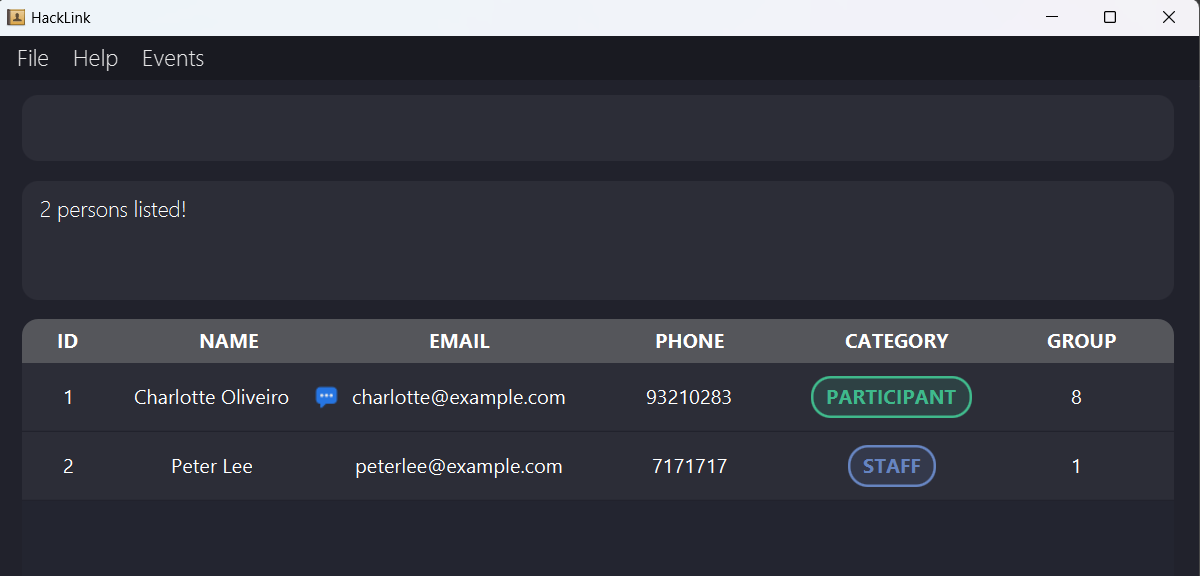
In the User Guide, it is stated that
find participant returns a list that includes all participants in the list. However if there happens to be a contact with the nameParticipant(or any other category name), it will also list them even if their category is not participant.Steps to reproduce: Add the contact with
add n/Participant e/test@email.com p/98871234 c/Staff. Run the commandfind participant. Here it is seen that even if the contact is not a participant, he is still shown in the list, which may not be desired.Similarly, the same thing happens if a person's name happen to contain a group number if searching by group.