Team's Response
Hi, I understand your concern. But this is just a "feature flaw" instead of "functionality bug".
In our design, even if you don't use "back" to view the full list, you can continue to assign deadlines to other people if you can remember the person's name correctly. We design this "back" just in case you want to view and see the full list and the person's name.
We designed to filter out and specifically show the deadline out of the following considerations:
-
There tend to be lots of reimbursements in this tab. If we don't filter out and show this, it's very hard for the treasurer to confirm and see that the deadline is indeed added to the correct reimbursement. So after thinking about the pros and cons, we decided to filter the reimbursement out and let the treasurer see and confirm he has done the correct operation.
-
The workflow of the treasurer is normally like this: 1) some CCA member approaches the treasurer and requests reimbursement before some day 2) the treasurer use "find" command to locate this reimbursement for the member and view the detailed information. 3) add "deadline" and see clearly that the deadline has been correctly added 4) go back and view the full list We initially designed this deadline feature as you proposed. But later during milestone discussions and according our treasurer friends' feedback, we changed this deadline feature to filter out the specific date so that it is easier for the treasurer to confirm his operation.
Additionally, this is a suggestion and not a bug:
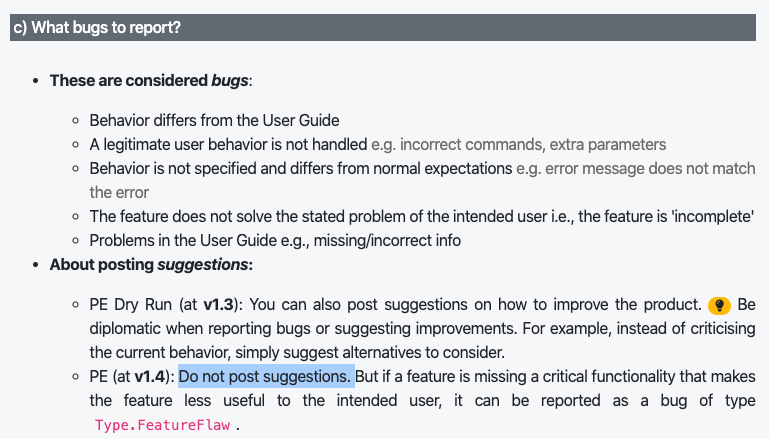
Thanks for pointing this out!
Items for the Tester to Verify
:question: Issue response
Team chose [response.Rejected]
- [ ] I disagree
Reason for disagreement: [replace this with your reason]
:question: Issue severity
Team chose [severity.Low].
Originally [severity.Medium].
- [ ] I disagree
Reason for disagreement: [replace this with your reason]
:question: Issue type
Team chose [type.FeatureFlaw].
Originally [type.FunctionalityBug].
- [ ] I disagree
Reason for disagreement: [replace this with your reason]
Steps to reproduce:
add dt/24-Aug-2019 d/Printer ink c/Miscellaneous a/-3.50 p/Alex Yeoh add dt/24-Aug-2019 d/Printer ink c/Miscellaneous a/-3.50 p/David Li
deadline p/Alex Yeoh dt/19-Dec-2019
This can be irritating when I'm assigning deadlines to a large group of people as i have to keep typing in "back" after assigning a deadline to an individual.