Needs to add a Z offset setting in the Filament profile.
Open suit opened 1 year ago
Needs to add a Z offset setting in the Filament profile.
Needs to add a Z offset setting in the Filament profile.
in every filament profile? sure, why not, when it is an issue with the setting for a specific build plate that is more or less hardcoded in the machine start code ;)
On the Machine GCode I found following:
;===== for Textured PEI Plate , lower the nozzle as the nozzle was touching topmost of the texture when homing ==
;curr_bed_type={curr_bed_type}
{if curr_bed_type=="Textured PEI Plate"}
G29.1 Z{-0.04} ; for Textured PEI Plate
{endif}I just duplicated the line "G29.1 Z{-0.04} ; for Textured PEI Plate"
(equals -0.08 ?)
And now the bed adhesion on my P1S with "Textured PEI Plate" is finally working again. I never had this issue in the beginning when I got my P1S, just started recently to have issues with Textured PEI Plate. No issues with "Smooth PEI Plate"
Please upload log through Handy APP, and give us your ticket number
Upload log files through Bambu Handy
Log files from the Bambu printer can be uploaded via Bambu Handy over the network, with an upload speed of around 150 kbps under optimal network conditions.
When uploading logs, you have the option to select a specific time frame, allowing you to reduce the volume of logs transmitted and shorten the upload duration.
To upload files, go to Me → Support Tickets → Choose the ticket for log upload and proceed with the operation.
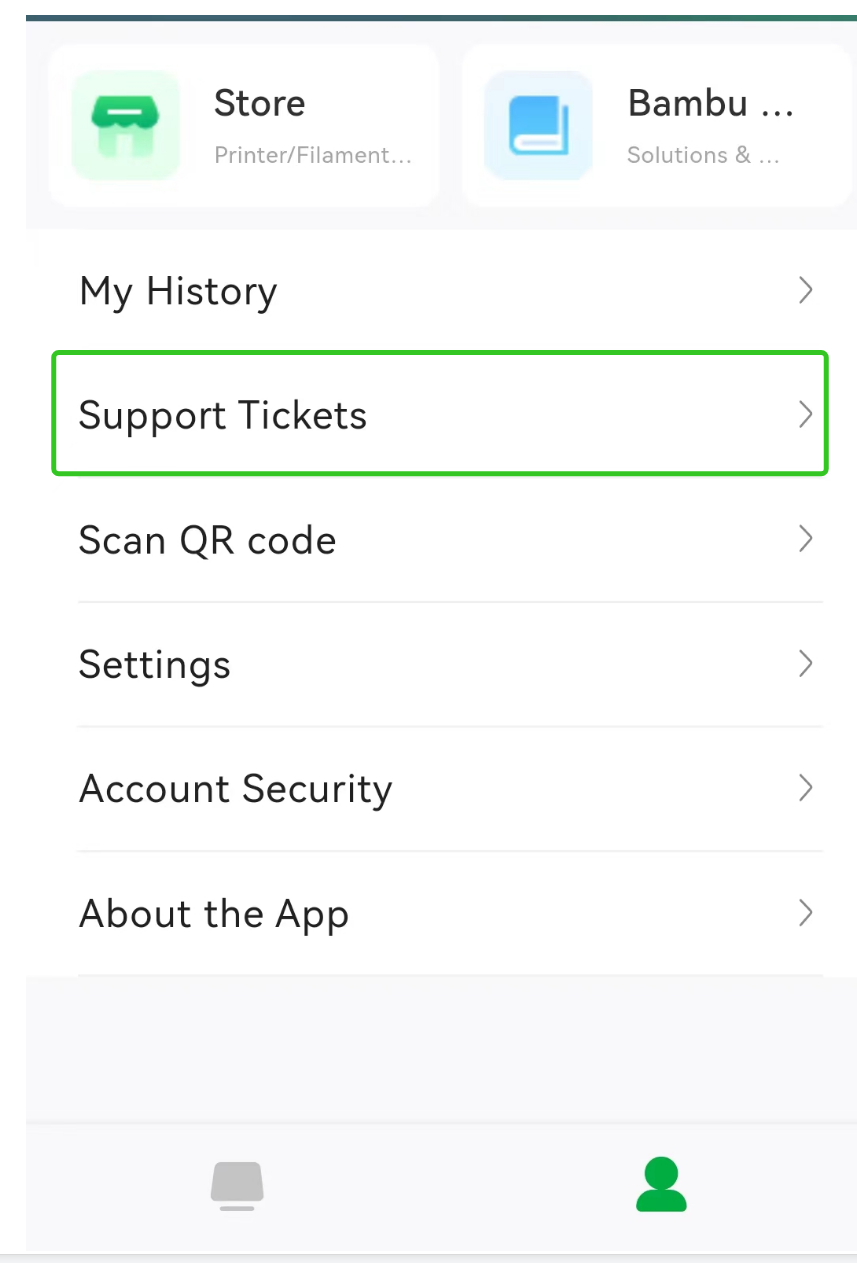
Describe the bug I consistently get bed adhesion issues or 1st layer inconsistencies with all kinds of filament on both sides of the textured PEI sheet - the High Temperature Plate and the Engineering Plate don't have this issue.
The issue is especially worse when using Silk or Matte PLA from various vendors
To Reproduce Steps to reproduce the behavior:
Expected behavior The print should stick and have a consistent first layer
Solution As mentioned here, chaning the Z-Offset slightly in the Machine Start code solves this issue: https://github.com/bambulab/BambuStudio/issues/941#issuecomment-1451729904
setting the Z-Value to -0.03 solves this issue.
i'm fully aware that this value is there to prevent the nozzle from scratching on the PEI sheet - but, since the nozzle probes the plate anyways, it will probe the high spots and then an additional offset is added, which makes the issue worse
since i only own one textured PEI sheet i can't evaluate if this solution is safe for all sheets - it needs to be evaluated if the value could reduced globally or at least can be insertet into per-sheet-variable that is used in the machine - because when a user change this one value, it would exluded the entire machine start code from any further updates