+1 for this , realise some limitation is the pritner LCD screen but this is still limited incorrectly.
Open rcarteraz opened 11 months ago
+1 for this , realise some limitation is the pritner LCD screen but this is still limited incorrectly.
The system will give a filament profile a name that is over 40 characters yet when we calibrate that same filament we have to create yet another filament profile that has a far reduced name.
(Given that AIUI we are supposed to calibrate every roll not just every type of filament and also input the rolls serial number.) I.e. I create new filament profile (does not have to be a custom one) named: Kingroom PLA Black (I can use upto 50 characters here) When I save it the system names it: Kingroom PLA Black @Bambu Lab P1S 0.4 nozzle (44 characters)
Then when I calibrate it the same system will not allow me to use that name, I can rename it to something shorter. I.E. Kingroom PLA Black (which describes it to me but I lose the print head info)
Or for the full 50 character custom name: So a custom name can even be: "This is a longer name that has 50 characters in it". I have to select a filament manufacturer so I selected "Kexcelled" "Kexcelled PLA This is a longer name that has 50 characters in it @Bambu Lab P1S 0.4 nozzle" (A total of 90 characters!)
To continue: I then have 2 filament profiles for the same filament, one describes it fully but is not calibrated and the other is calibrated but does not describe it fully.
I cannot delete the first profile because the 2nd is a child of it.
Questions: Is copying the flow value for the 2nd into the first enough? Can I then delete the 2nd shorter named profile - is that a simple workaround? Or does it save another file elsewhere?
The problem persists with Bambu Studio 1.9.2.57. Related issue: https://github.com/bambulab/BambuStudio/issues/3490
Please upload log through Handy APP, and give us your ticket number
Upload log files through Bambu Handy
Log files from the Bambu printer can be uploaded via Bambu Handy over the network, with an upload speed of around 150 kbps under optimal network conditions.
When uploading logs, you have the option to select a specific time frame, allowing you to reduce the volume of logs transmitted and shorten the upload duration.
To upload files, go to Me → Support Tickets → Choose the ticket for log upload and proceed with the operation.
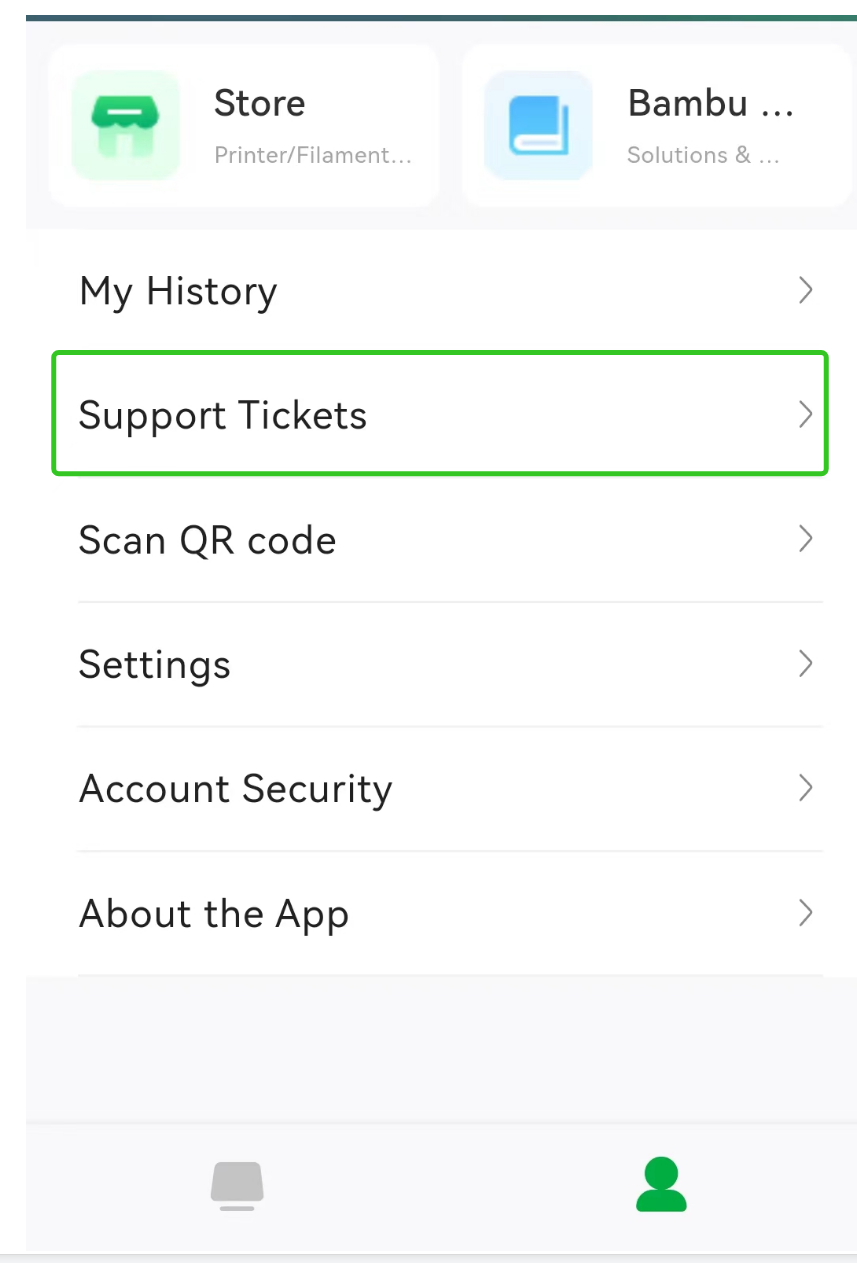
Bambu Studio Version
1.8.1.57
Where is the application from?
Bambu Lab github releases
OS version
macOS 14.0
Additional system information
No response
Printer
Bambu Lab P1S
How to reproduce
Complete Flow Rate Calibration Final Step is to save the flow rate to a preset. Use either default name given or enter own custom name Press Save
Actual results
Error message indicating name cannot exceed 40 characters
Expected results
The name cannot exceed 40 characters which is less than the default name provide, and is less than the default custom filament preset name. You have to reduce the name to less than 40 characters in order to save. This page should allow the user to select a filament preset already in the app versus creating a new one. Plus, if a new one is required to be made it should allow the user to match the character count of existing filament presets.
Project file & Debug log uploads
N/A this was done during a flow rate calibration, not a project.
Checklist of files to include