This issue has been marked as inactive due to no response for 90 days.
Open rzeiske opened 10 months ago
This issue has been marked as inactive due to no response for 90 days.
Please upload log through Handy APP, and give us your ticket number
Upload log files through Bambu Handy
Log files from the Bambu printer can be uploaded via Bambu Handy over the network, with an upload speed of around 150 kbps under optimal network conditions.
When uploading logs, you have the option to select a specific time frame, allowing you to reduce the volume of logs transmitted and shorten the upload duration.
To upload files, go to Me → Support Tickets → Choose the ticket for log upload and proceed with the operation.
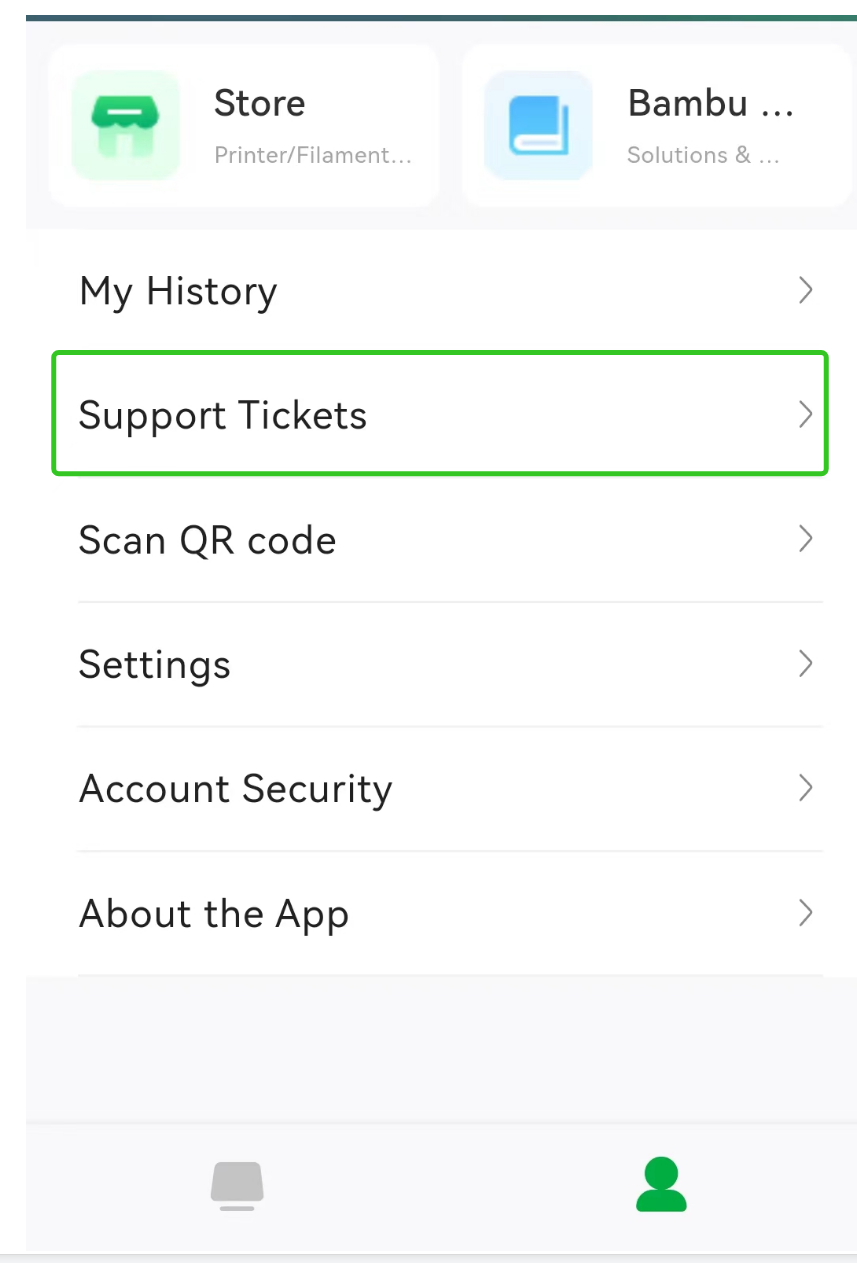
Bambu Studio Version
1.8.2.56
Where is the application from?
Bambu Lab Official website
OS version
Windows 11 Home
Additional system information
11th Gen Intel(R) Core(TM) i7-11800H @ 2.30GHz 2.30 GHz 16,0 GB (15,7 GB verwendbar)
Printer
Bambu P1S
How to reproduce
Start a print and the system stops during calibration run with the Code "HMS ERROR 0300
Actual results
After some restarts of the print it occasionally goes well and the item is printed nicely ...Next time stuck again wwith the mentioned error code ...
Expected results
Fix it ;-)
Project file & Debug log uploads
BambuStudio.conf.zip
Checklist of files to include