I think this is actually a printer FW issue or gcode because I was struggling with the same exact issue past few days with a custom plate.
The nozzle was too high and the filament was being dropped on the plate. The distance was about 2mm.
This was happening even if reprinting from cached file but seems resolved the moment I put a QR code sticker on the plate.
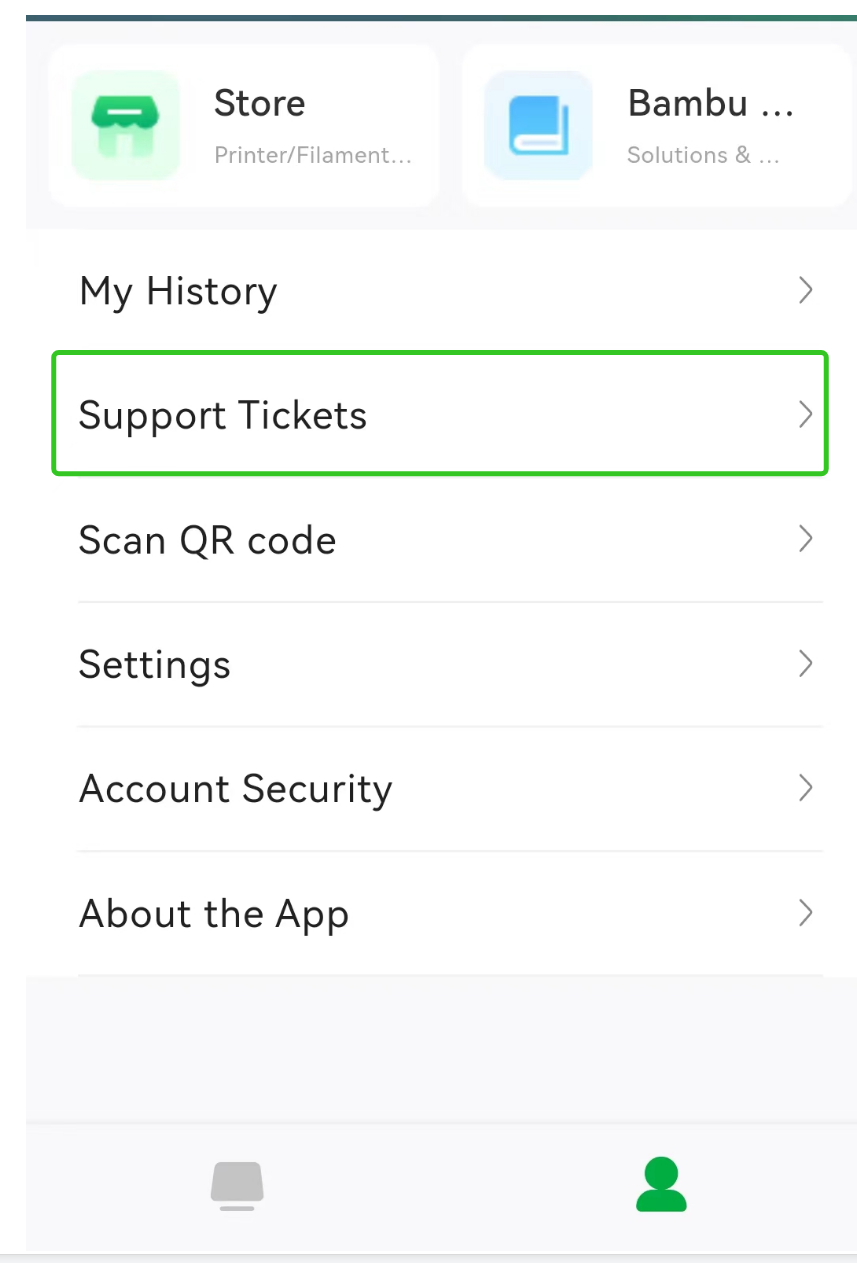
Bambu Studio Version
1.8.2.56
Where is the application from?
Bambu Lab github releases
OS version
macoS Sonoma 14.2.1
Additional system information
X1C firmware 01.07.01.00
Printer
X1C
How to reproduce
Actual results
The first layer fails spectacularly because the nozzle is WAY too high. It's so high you can easily spot it when watching the flow calibration, priming and printing (it starts to fail on the flow calibration already).
Expected results
It should work just fine - the expected plate was installed.
Project file & Debug log uploads
I saw this happen a few times over the last months without realizing it was a bug so I'm not quite sure when the problem was introduced. It might have been present in August already, when I got this printer. After reproducing several times over this weekend I am now pretty sure it is an actual bug, either in firmware, software or G-code.
Here are variations of this bug:
In all of these cases, if "Enable build plate detection" is turned off, it works just fine. But if it's turned on, complains - and is resumed, the nozzle ends up too high.
Checklist of files to include