I would also like to know more about the flow calibration is stored etc. I am assuming its stored in its memory until another one over writes it at the moment as it seems to be happening to mine.
What I have learnt recently with my X1C is that the colour of the filament does make a noticeable difference to how well the flow cal works and then how well prints come out. For example dark colours like black and grey they too much like the build plate and I was getting errors/warning about exposure from the lidar. Adding more light didn't help much, So I changed to yellow in the same material / brand and the z seam and the corners sooo much better for it. I ran the flow cal and printed a small box in yellow, I then switched to printing what I wanted in black same material and brand (esun PLA+), print came out very nice after that in black. I am pretty sure I read about this on the facebook page several weeks ago from someone experiencing the same.
I would really like the flow calibration to be a displayed value that can then be added to custom/3rd party material settings to avoid needing to do that process too many times. Being able to set it up would be ideal as bambu labs range of materials is rather limited currently.
I would really like Bambu labs to sell the RFID tags that we can stick onto 3rd party materials spools and use it like their own, storing the flow cal on to the RFID tag, how much used, the colour and material type etc.

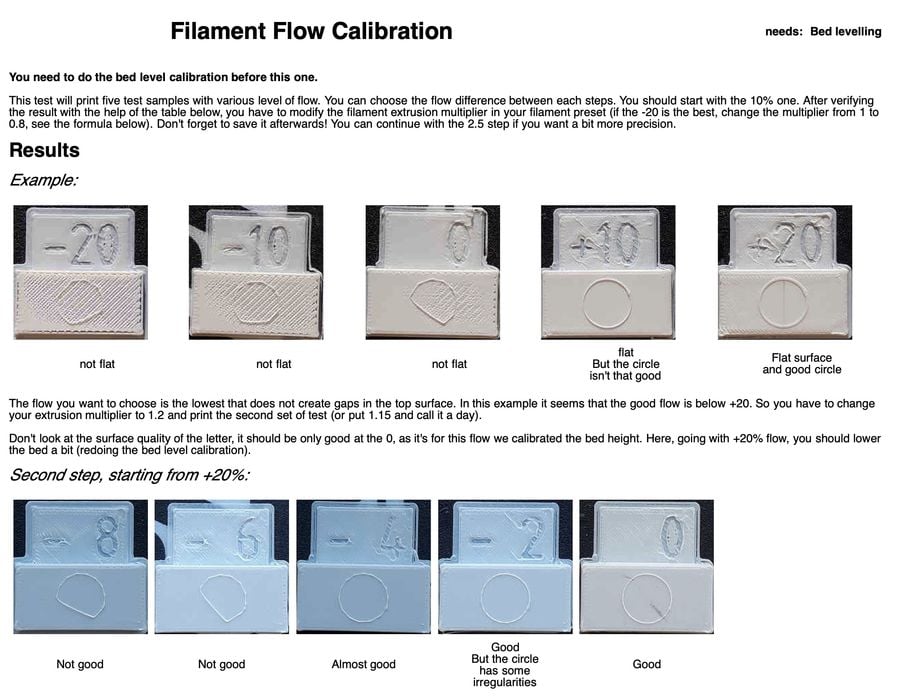
I tried to get answers to these questions several times on other platforms, let's see if I have better luck this time.
What does the flow calibration do exactly? Does it actually adjust the flow ratio or is it just a linear/pressure advance calibration? Where is the calibration data stored and how long does the printer retain it?
Here is an example of my recent prints where I printed the top part without any calibration. Then I decided to do a "flow calibration" and the bottom part suffered from washed out details, rounded edges, etc. Exactly what bad linear/pressure advance calibration would cause.

The next day I reprinted the same part without running the calibration and all these problems disappeared... (apart from the terrible ringing, but that's a different topic)

My theory is that the printer only stores the linear/pressure advance calibration values temporarily and these values are only valid for the current print.