Seems to be firmware issue? @ChloeShang123 Could you please help to confirm with firmware side?
Open bolsoncerrado opened 4 months ago
Seems to be firmware issue? @ChloeShang123 Could you please help to confirm with firmware side?
Just for the record, I don't have any log to upload, all the p1ps forcedly run 1. 4.x due to this issue.
@bolsoncerrado I have the same issue with my A1. And I found a workaround. In the filament setting set "Initial layer" temperature to 20. Then in machine g-code you need to do like that:
{if bed_temperature[current_extruder] > 30}
M140 S30
G4 S20
{endif}
{if bed_temperature[current_extruder] > 40}
M140 S40
G4 S20
{endif}
{if bed_temperature[current_extruder] > 50}
M140 S50
G4 S20
{endif}
{if bed_temperature[current_extruder] > 60}
M140 S60
G4 S20
{endif}
{if bed_temperature[current_extruder] > 70}
M140 S70
G4 S20
{endif}
{if bed_temperature[current_extruder] > 80}
M140 S80
G4 S20
{endif}
{if bed_temperature[current_extruder] > 90}
M140 S90
G4 S20
{endif}
M140 S{bed_temperature[current_extruder]}And the last step is to find M190 S{bed_temperature_initial_layer_single}; ensure bed temp and replace with M190 S{bed_temperature[current_extruder]}; ensure bed temp
If you need to have some difference between the initial and other layers bed temperature you can apply it by adding/substracting it here in g-code.
This workaround will use very low initial temperature to trick a printer to skip initial preheat, but instead will use temperature of other layers to set required temperature.
Please upload log through Handy APP, and give us your ticket number
Upload log files through Bambu Handy
Log files from the Bambu printer can be uploaded via Bambu Handy over the network, with an upload speed of around 150 kbps under optimal network conditions.
When uploading logs, you have the option to select a specific time frame, allowing you to reduce the volume of logs transmitted and shorten the upload duration.
To upload files, go to Me → Support Tickets → Choose the ticket for log upload and proceed with the operation.
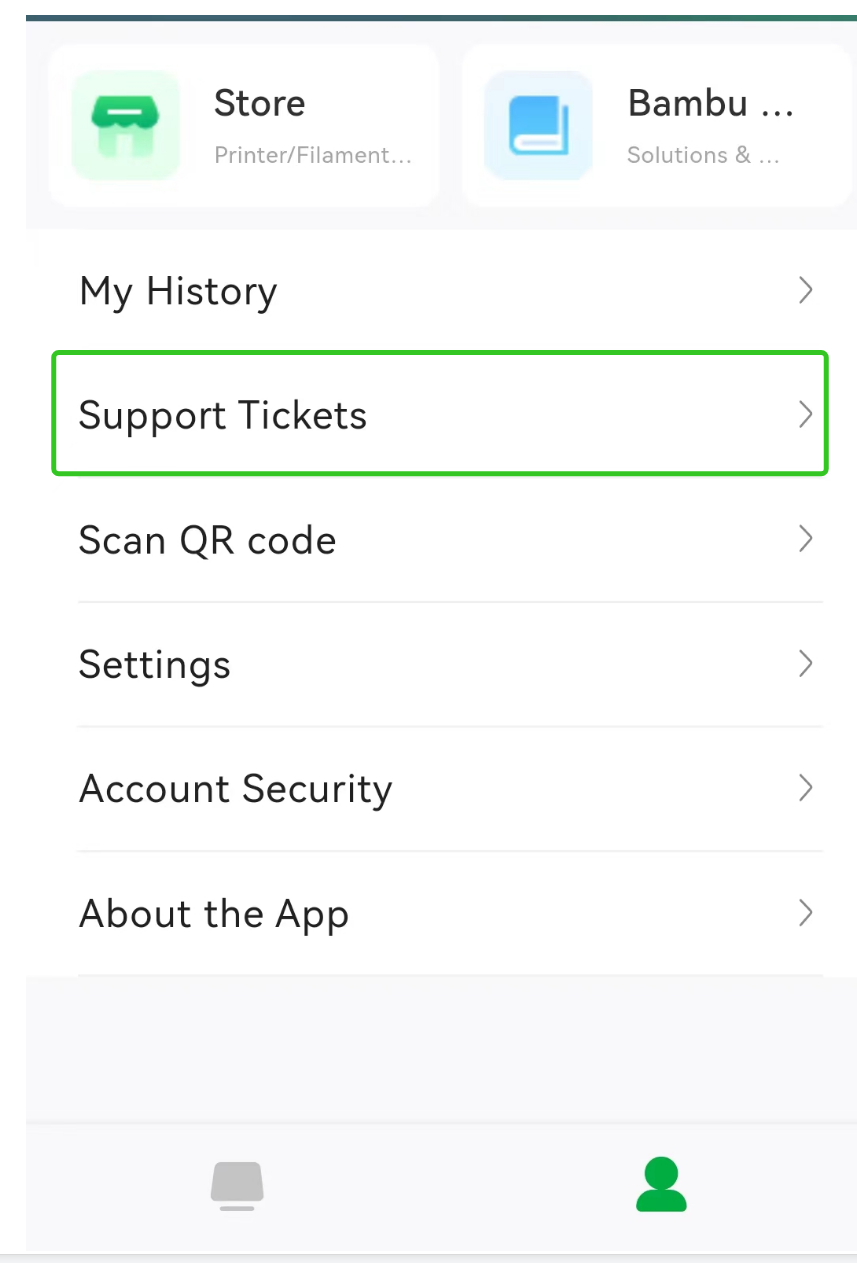
@bolsoncerrado I have the same issue with my A1. And I found a workaround. In the filament setting set "Initial layer" temperature to 20. Then in machine g-code you need to do like that: ... This workaround will use very low initial temperature to trick a printer to skip initial preheat, but instead will use temperature of other layers to set required temperature.
Many thanks! WIll try your solution and see if it's a nice workaround on the P1 series too ;)
Bambu Studio Version
1.9.1.67
Where is the application from?
Bambu Lab Official website
OS version
MacOS Sonoma 14.4.1
Additional system information
M1Ultra
Printer
P1P
How to reproduce
Actual results
Upon launching the print, loading the gcode on the printer and "starting" to read the .gcode, printer sets the bed preheat temp to its maximum automatically. THEN after it has been reached, it starts reading the MACHINE DEFINED .gcode
Expected results
To just read the machine defined gcode in regards to bed temp gcodes.
Project file & Debug log uploads
The explanation is simple:
I run a farm of MANY P1Ps. Every 2 P1Ps are hooked to a UPS supply. IF one or more printjobs are sent to P1Ps with the latest firmware on the same UPS, the printers try to PREHEAT the bed to its maximum first, THEN read the gcode. On previous firmwares this wasn't happening, the printer just read the gcode and used MY altered gcode to preheat the bed SLOWLY so the UPSs don't fail with an OVERLOAD alarm that requires me to phyiscally reset each UPS.
The result is I have to keep my P1Ps on firmware 1.4.x for this NOT to happen.
This is the GCODE I was using and that now is read AFTER the max heatbed temp is reached, which renders it USELESS because the OVERLOAD on the UPS are triggered :'(
M140 S10 M190 S10 M140 S15 M190 S15 M140 S20 M190 S20 M140 S25 M190 S25 M140 S30 M190 S30 M140 S35 M190 S35 M140 S40 M190 S40 M140 S45 M190 S45 M140 S50 M190 S50
M140 S[bed_temperature_initial_layer_single] ;set bed temp M190 S[bed_temperature_initial_layer_single] ;wait for bed temp
(I tried to use your logical operators IF THEN ELSE but they were not working fine for me for whatever reason).
I hope this makes any sense and I still wonder WHY did you introduced such change of forcing the max bed temp and THEN read the machine gcode rendering it useless.
I'm open to your questions!
Checklist of files to include