I have also noticed this since the 01.03.00.00 firmware update, I think it is due to the update. I'm using Orca Slicer 2.0.0.
Open HorstBaumann opened 4 months ago
I have also noticed this since the 01.03.00.00 firmware update, I think it is due to the update. I'm using Orca Slicer 2.0.0.
Please upload log through Handy APP, and give us your ticket number
Upload log files through Bambu Handy
Log files from the Bambu printer can be uploaded via Bambu Handy over the network, with an upload speed of around 150 kbps under optimal network conditions.
When uploading logs, you have the option to select a specific time frame, allowing you to reduce the volume of logs transmitted and shorten the upload duration.
To upload files, go to Me → Support Tickets → Choose the ticket for log upload and proceed with the operation.
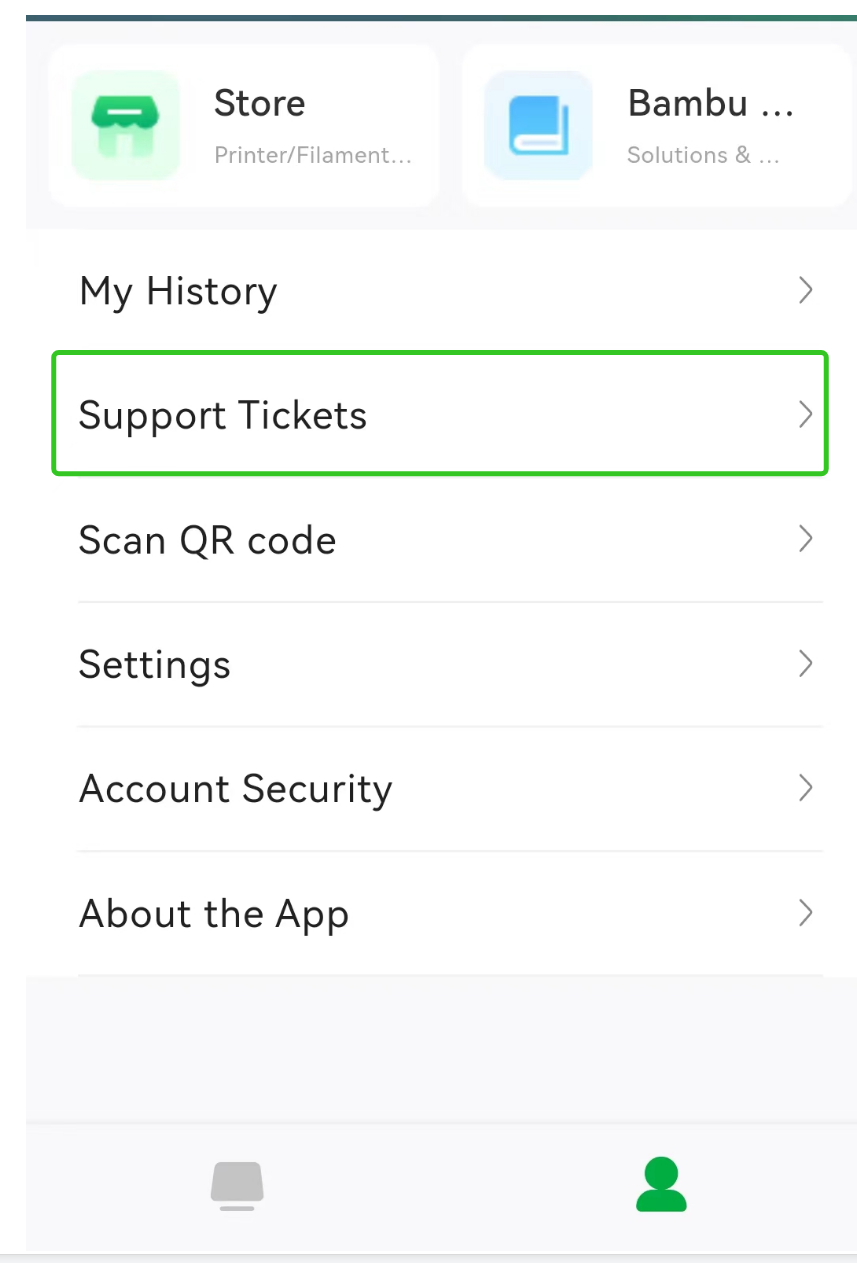
Bambu Studio Version
1.9.2.57
Where is the application from?
Bambu Lab Official website
OS version
Windows 10
Additional system information
Printer
A1 mini 01.03.00.00
How to reproduce
The flow calibration takes far too long and creates a filament tower that presses against the nozzle. The filament even swells under the silicone cover and sticks the nozzle to the printer. So that when cold, the nozzle can no longer be removed.
Maybe it's more a A1 firmware problem, than a babmbu studio bug - i don't know.
Actual results
a filament tower presses against the nozzle
Expected results
Shorten the flow calibration or wipe more frequently so that no filament towers can grow
Project file & Debug log uploads
fidget.zip
Checklist of files to include