Please upload log through Handy APP, and give us your ticket number
Upload log files through Bambu Handy
Log files from the Bambu printer can be uploaded via Bambu Handy over the network, with an upload speed of around 150 kbps under optimal network conditions.
When uploading logs, you have the option to select a specific time frame, allowing you to reduce the volume of logs transmitted and shorten the upload duration.
To upload files, go to Me → Support Tickets → Choose the ticket for log upload and proceed with the operation.
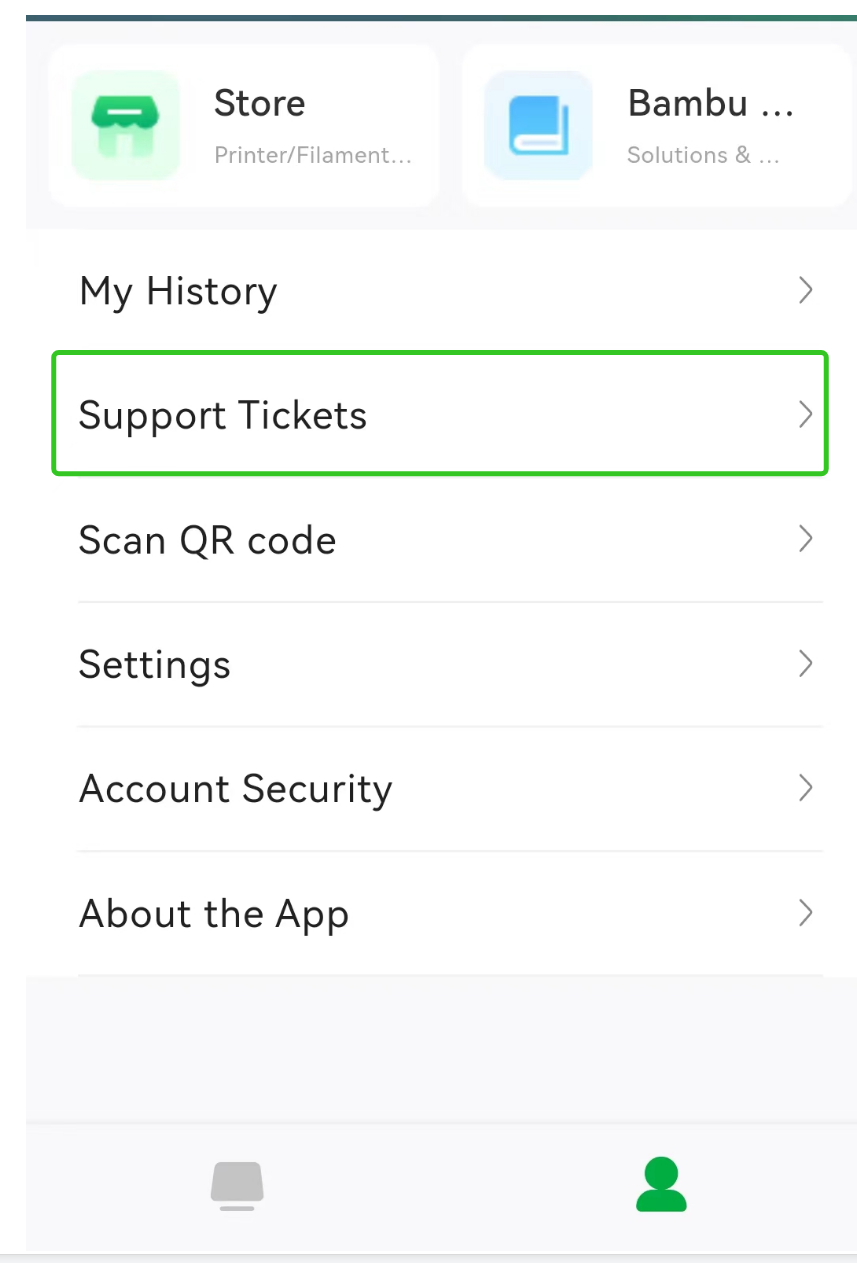
Bambu Studio Version
1.9.3.50
Where is the application from?
Bambu Lab github releases
OS version
Windows 11
Additional system information
No response
Printer
Bambu Lab A1
How to reproduce
Actual results
In the very start phase, the extruder unit moves to the center and then the extruder rattles about 4 times as discussed in this reddit post with video: https://www.reddit.com/r/BambuLab/comments/1cmuef2/comment/l9cu95u/ I guess there is some faulty G-Code somewhere in the start code.
Expected results
There should be no rattling / trying to extrude or retract at that phase of the print as the nozzle is not yet heated up.
Project file & Debug log uploads
Not needed, this is with every project and for multiple persons (see reddit).
Checklist of files to include
Edit: I just found a probably similar issue: https://github.com/bambulab/BambuStudio/issues/3426