Could you reproduce the problem and share the Studio logs and printer logs?
Open longtimeago opened 3 months ago
Could you reproduce the problem and share the Studio logs and printer logs?
@zhimin-zeng-bambulab attached studio log files to the description. How could I attach printer log file? It's of 488 Mb size for unknown reason. I didn't include photos from camera or g-code when was exporting
https://wiki.bambulab.com/en/x1/troubleshooting/upload-log
Could you reproduce the problem again, and then upload the machine logs according to the wiki's instructions?
Please upload log through Handy APP, and give us your ticket number
Upload log files through Bambu Handy
Log files from the Bambu printer can be uploaded via Bambu Handy over the network, with an upload speed of around 150 kbps under optimal network conditions.
When uploading logs, you have the option to select a specific time frame, allowing you to reduce the volume of logs transmitted and shorten the upload duration.
To upload files, go to Me → Support Tickets → Choose the ticket for log upload and proceed with the operation.
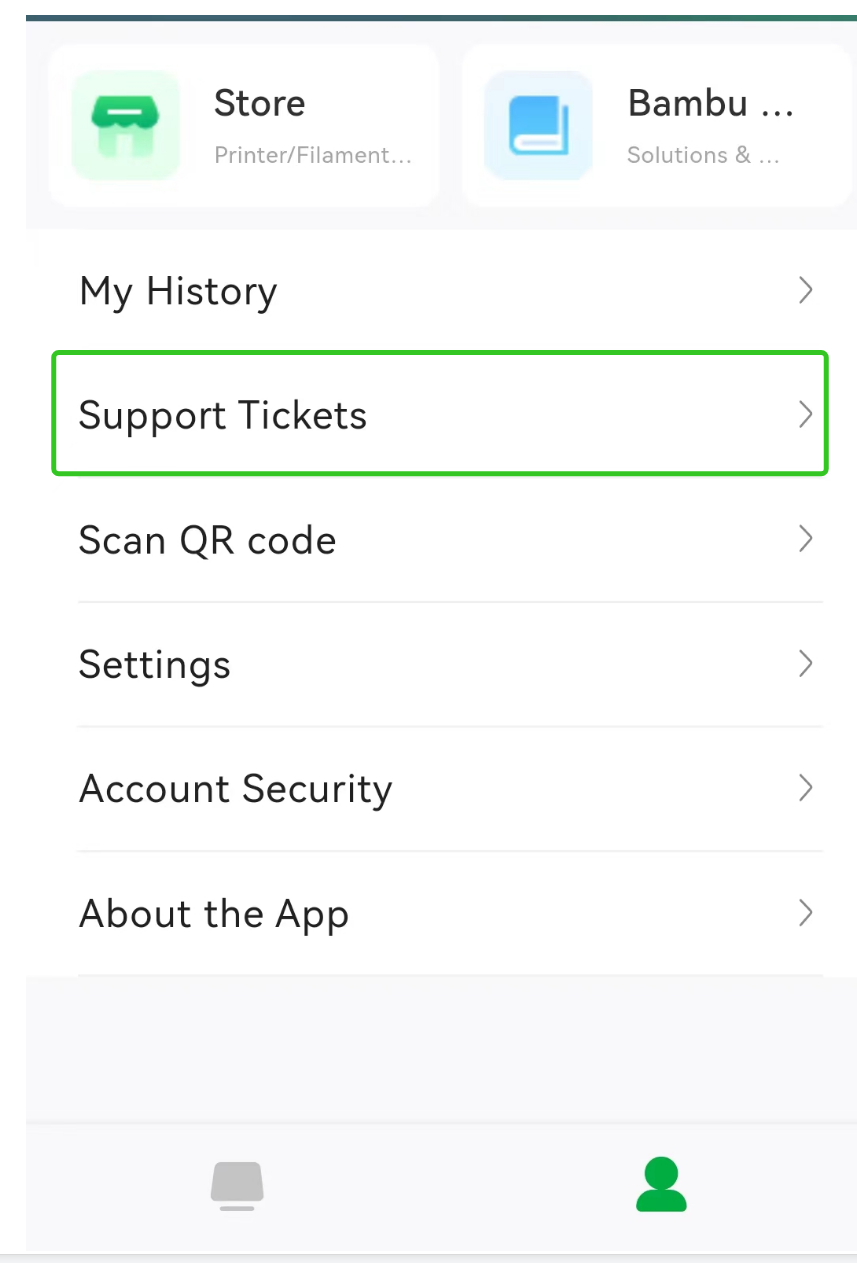
@zhimin-zeng-bambulab @gaolegao-lx here it is US240819833001, sorry for the delay
Bambu Studio Version
1.9.2.57
Where is the application from?
Bambu Lab github releases
OS version
Ubuntu 22.04.4
Additional system information
No response
Printer
Bambulab X1C Carbon Combo
How to reproduce
Actual results
PA profile for the filament becomes “none” and there is NO way to adjust it without canceling the print job. As a result, observe corrupted print.
For some filaments and models the result of resuming the job may be acceptable but most of the time the printed item is trashed.
Expected results
I’d expect 2 ways of fixing the issue:
Give a way to adjust PA profile after power outage before resuming the print Fix the Firmware/Studio in a way that PA profiles are not lost after power outage
Project file & Debug log uploads
No logs or project file, sorry
Checklist of files to include