Open bitslv opened 1 week ago
Please upload log through Handy APP, and give us your ticket number
Upload log files through Bambu Handy
Log files from the Bambu printer can be uploaded via Bambu Handy over the network, with an upload speed of around 150 kbps under optimal network conditions.
When uploading logs, you have the option to select a specific time frame, allowing you to reduce the volume of logs transmitted and shorten the upload duration.
To upload files, go to Me → Support Tickets → Choose the ticket for log upload and proceed with the operation.
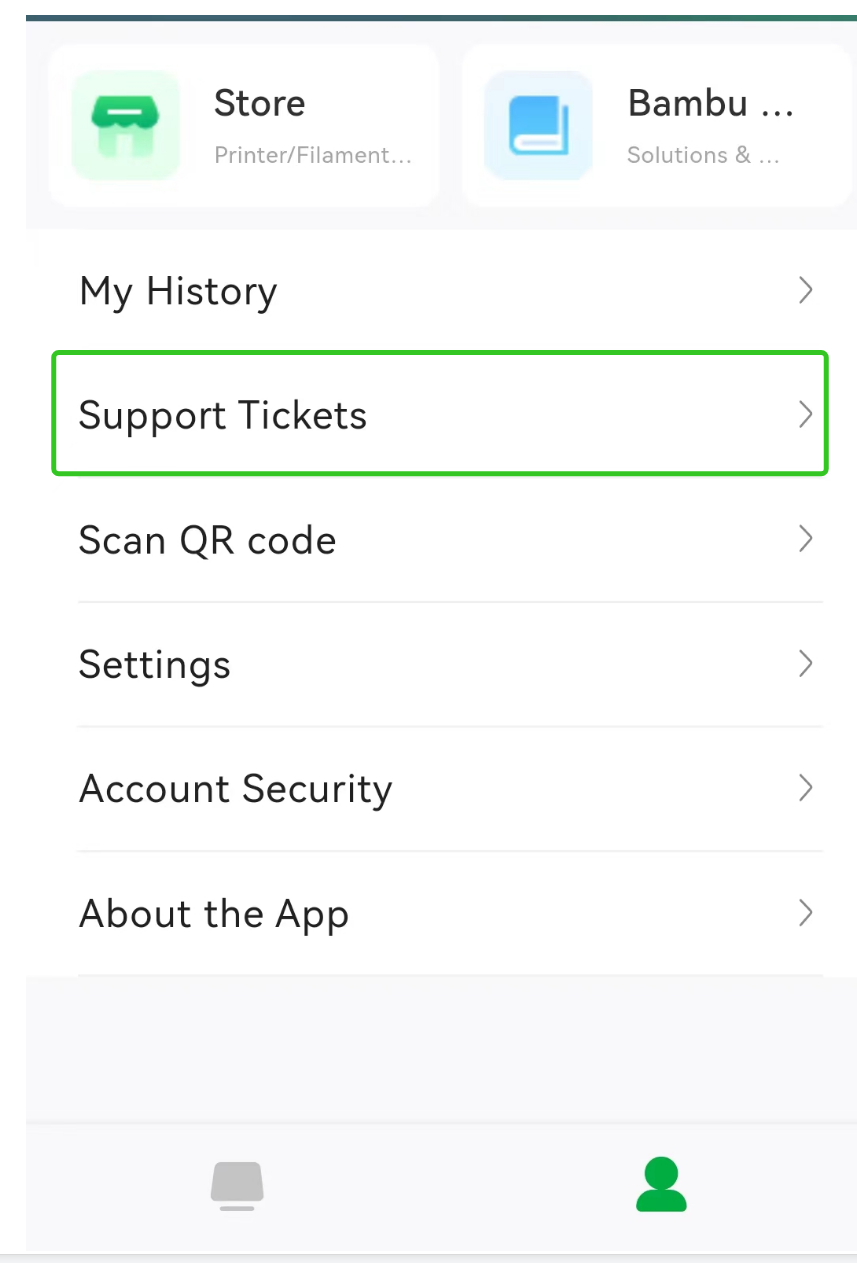
Bambu Studio Version
1.9.3.50
Where is the application from?
Bambu Lab Official website
OS version
mcOS Sonoma 14.6
Additional system information
Macbook Pro 2019 Intel Core i9 2.3 GHz, AMD Radeon Pro 5500M 8g intel UHD Graphics 630 1536 MB. 32GB Memory 2667 MHz DDR4
Printer
Bambu Labs X1 Carbon
How to reproduce
Printing using ABS - Keep cycling between mutiple errors.
Actual results
Printer begind alignment Purges filimient cleans head then fails in final stage before printing anything
Expected results
The system to start printing.
Project file & Debug log uploads
I have followed all documentation steps.
Checklist of files to include