@zch-soft 你好,这个行为是A版本的裹头检测,可以在机器上进行关闭
Open zch-soft opened 2 months ago
@zch-soft 你好,这个行为是A版本的裹头检测,可以在机器上进行关闭
Please upload log through Handy APP, and give us your ticket number
Upload log files through Bambu Handy
Log files from the Bambu printer can be uploaded via Bambu Handy over the network, with an upload speed of around 150 kbps under optimal network conditions.
When uploading logs, you have the option to select a specific time frame, allowing you to reduce the volume of logs transmitted and shorten the upload duration.
To upload files, go to Me → Support Tickets → Choose the ticket for log upload and proceed with the operation.
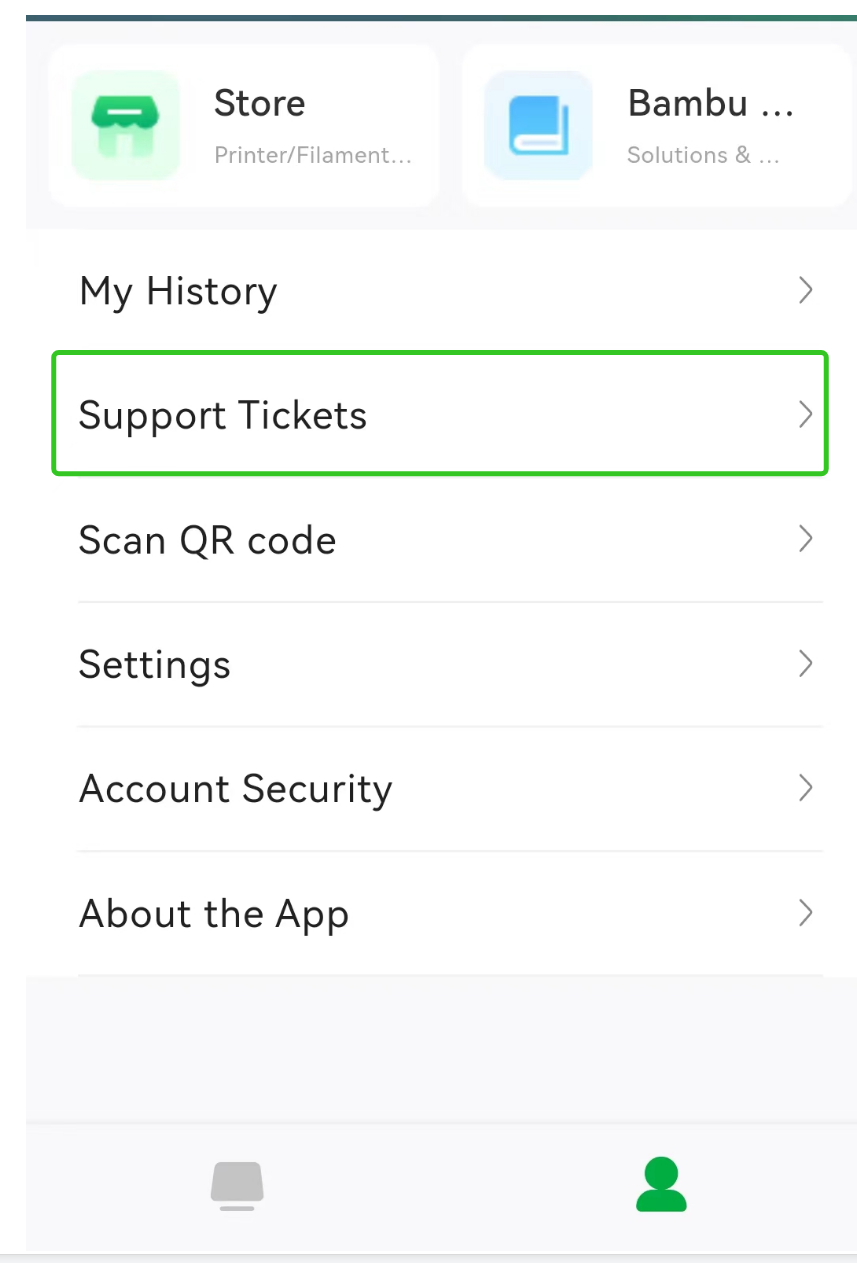
Bambu Studio Version
1.9.3.50
Where is the application from?
Bambu Lab Official website
OS version
Windows 10
Additional system information
No response
Printer
Bambu Lab A1
How to reproduce
Actual results
在这个不必要的空驶过程中会产生一些竹屎,从而对打印质量产生了一定的影响
Expected results
我个人觉得这个空驶没有必要,完全可以去掉,从而获得更好的打印质量
Project file & Debug log uploads
FilamentClipV4_Vier v26.zip
Checklist of files to include