Hello @zhimin-zeng-bambulab , any news about this issue please ?
Open Tioborto opened 2 months ago
Hello @zhimin-zeng-bambulab , any news about this issue please ?
It can be seen from the log that the last time you set the k value of "Elegoo - PLA - Black" was successful. @Tioborto Could you reproduce this problem and attach the corresponding operation video, studio logs and printer logs? Thanks!
Hello, Sorry I will upload all files. I try to save another k value of "another pla". bambustudio_log.zip
How to send to you P1S logs ? It's too large for GitHub files (180Mo zipped) Video : https://github.com/user-attachments/assets/fc66dabd-4bdd-48cc-a387-c9cebbeadb6e
Please upload log through Handy APP, and give us your ticket number
Upload log files through Bambu Handy
Log files from the Bambu printer can be uploaded via Bambu Handy over the network, with an upload speed of around 150 kbps under optimal network conditions.
When uploading logs, you have the option to select a specific time frame, allowing you to reduce the volume of logs transmitted and shorten the upload duration.
To upload files, go to Me → Support Tickets → Choose the ticket for log upload and proceed with the operation.
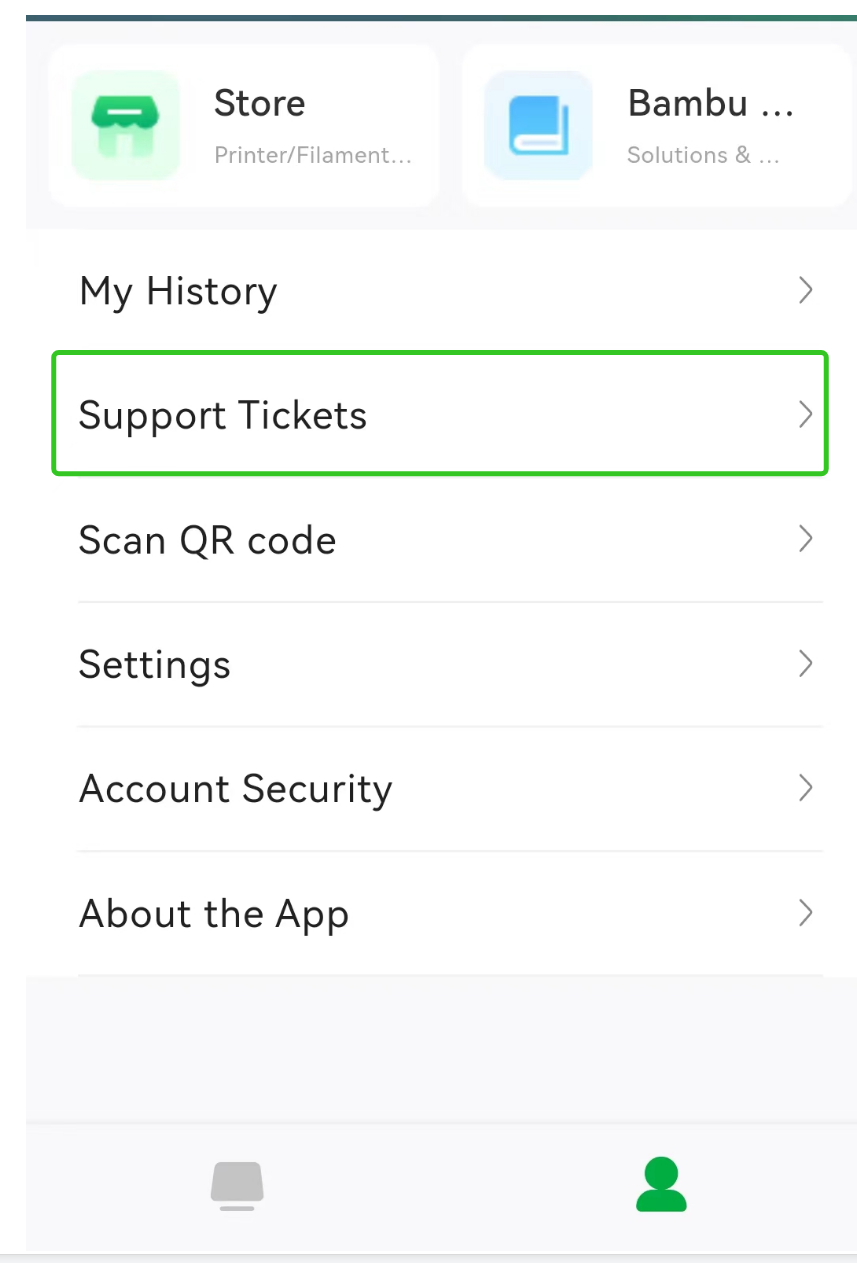
Bambu Studio Version
1.9.5.51
Where is the application from?
Bambu Lab Official website
OS version
MacOS Sonome 14.1.2
Additional system information
16go Ram i7
Printer
Bambulab P1S
How to reproduce
OR
Actual results
Result doesn't appear in Calibration history
Expected results
Calibration saved
Project file & Debug log uploads
debug_Fri_Aug_30_22_39_42_4934.log.0.zip
Checklist of files to include