Team's Response
Hi,
This bug is rejected because you can always resize the application after start up. There are many different screen sizes out in the world, having an application with default dimensions that fits all sizes (even tiny ones) defeats the purpose of having a default usable dimension at the start.
Regards, Melanie
Items for the Tester to Verify
:question: Issue response
Team chose [response.Rejected]
- [x] I disagree
Reason for disagreement: A normal application takes into account the possibility of different sizes used by the user, thus, anchoring to left or right should not hinder the usability of the application. For instance, mainstream applications such as Chrome, or projects done by other teams. Even if the width was reduced, the command box should still be accessible to the user. For an application about learning/education, it is often the case that students would have multiple windows open for reference while they are studying. Anchoring is a convenient method frequently used by users to display multiple windows without overlapping. This was not considered for GreenTea, thus, I disagree with the dev team response.
When app is anchored to the left or right (on windows) the bottom part of the app is no longer visible. This made the app harder to use as I no longer have access to the command box. From below, it can be seen that the bottom part is cut off.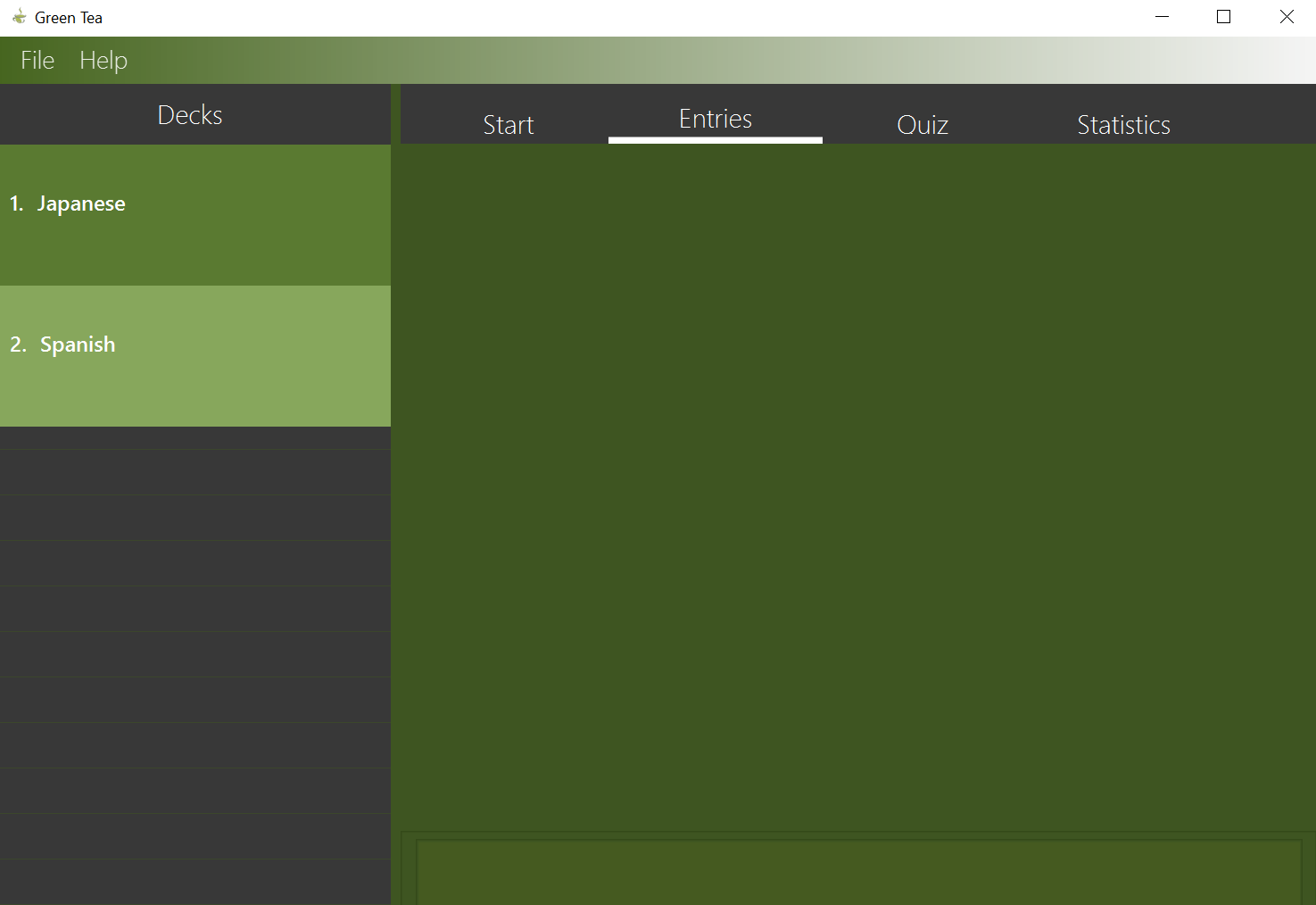
Reproduced by anchoring the app to left or right on windows.