A newline would greatly increase readability.
The current version does have a newline. Any chance you have an older version (I recall that at some point someone accidentally removed the newline temporarily)?
Since you invoke the import with beets import
, it would make sense to use relative paths to reduce clutter (and overlong lines).
Good idea! Although I'd caution that paths beginning like ./ could intuitively suggest that they are relative to the current working directory. So they should either actually be relative to cwd, or some other way should make it clear where paths are relative to.
Some chars are mostly noise after the first time:
Hmm; I definitely see your point. Stuff like "URL:" is rather obvious, but "Candidates:" can actually be helpful for new users. How would we balance this with obviousness for new users? A compact configuration switch? Some kind of an automatic timeout?
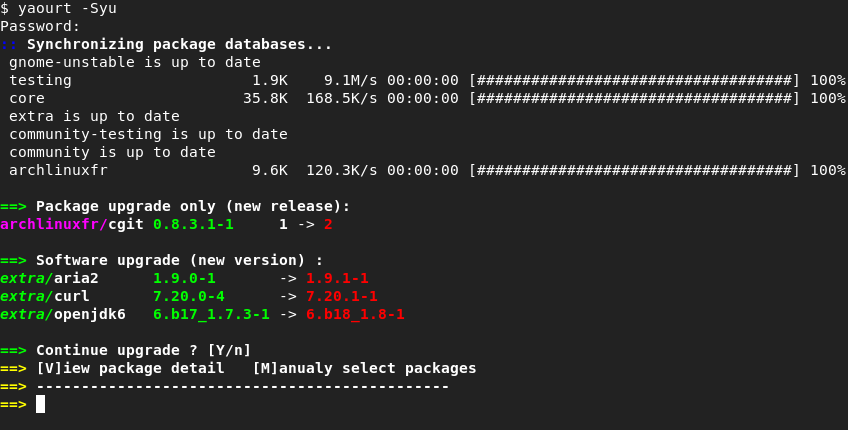







With the current formatting output, it’s extremely hard to find the crucial information. Current output might look like this (minus the colors):
I deliberately cut one output in half and used a terminal with half a screen’s width. The crucial information I need for a decision is:
Especially the first point is hard at the moment.
A few points to break it down
new entry
A newline would greatly increase readability.
paths
Since you invoke the import with
beets import <path>, it would make sense to use relative paths to reduce clutter (and overlong lines).noise
Some chars are mostly noise after the first time:
Suggestion for reformatting
I’m not entirely happy with the last one, the list should be clearly visible and the prompt is two lines. Probably even the word
Similarityshould be taken out, the color-coded percentage is self-explaining.