This project was really fun and although I struggled in the beginning by the I feel I was able to make a lot of progress is a language that none of my comp sci friends even know. I understand there is still infinite more to learn in CSS but I am proud of what I was able to do. I feel I met the baseline criteria, some of the aspirational goals and even my own goals with some help from Ben. I was able to use size and color inmy buttons to gain the users attention on my website. It has much more white space than I would like it to but part of the fun was filling the white space that I could. I have four Navigable locations on the site and from any one page you are able to get to the other three using the buttons below the header. The navigation of the site is fluid and clearly labeled so there are no unintended surprises. I do have a singular site wide CSS sheet that was very troubling at times, but I prevailed and was able to use it to make the website look satisfactory. I especially enjoyed the challenge of CSS and all of the possibilities there are to design whatever the imagination can come up with. I included multiple images, and even one with text on top of it, on my site. From the product to purchase to three year old me on the beach in the cart with my father pulling it I feel I covered having images in the site. I did need help with them and Ben was extremely helpful remotely in the email below. My site is navigable in a web browsers, and here I am right now arguing why I did what I did in my reflection. I feel my website shows the best of my coding ability to get a potential customers attention with a flashy lifestyle on the beach website. The goal is to get people to buy your product and a visually pleasing website is step one of that buying process. For aspirational I think I used a flex box for the image in the header. I am not really sure to be honest but with the words in it and the way that it shifts around when you resize the page I really think I did. Multiple times I needed help on this project and I was able to easily get it either from a friend such as Emma Wooten (big shout out) or from Ben who was extremely knowledgeable. For the header and using flex box I was able to go into his office as he showed me what factors were acting on my image and what factors I needed and did not need. This window view really helped me clear things up and often check my work on what was happening with the web page. From that point I was easily able to fix things and even play around with options I did not know existed.



 The first semi-accomplished thing I did was create the Bowie background. I was literally amazed when I did it, because it worked the way I wanted. I was honestly still pretty confused by it, and watched a tutorial about different ways to create opaque boxes for the text. I was deciding between two methods, and ended up choosing opacity because it was easier to adjust and chose to make the text black instead of grey as I had planned, because the transparent box itself would lighten the text as well. I actually found it funny when Linda commented on this because I had been trying to decide which method to use, but in the end stuck to my original choice because I really liked the way it looked and was actually using it sitewide! In addition Linda commented on what would happen to the background when I added content, and if I would have to manually tile it (I was actually wondering this too as a complete newbie in HTML and CSS). Luckily, when I added content it auto-tiled, and it actually turned out how I had hoped. This worked because I did the background for the entire body, so it automatically filled in for headers and the actual content.
The first semi-accomplished thing I did was create the Bowie background. I was literally amazed when I did it, because it worked the way I wanted. I was honestly still pretty confused by it, and watched a tutorial about different ways to create opaque boxes for the text. I was deciding between two methods, and ended up choosing opacity because it was easier to adjust and chose to make the text black instead of grey as I had planned, because the transparent box itself would lighten the text as well. I actually found it funny when Linda commented on this because I had been trying to decide which method to use, but in the end stuck to my original choice because I really liked the way it looked and was actually using it sitewide! In addition Linda commented on what would happen to the background when I added content, and if I would have to manually tile it (I was actually wondering this too as a complete newbie in HTML and CSS). Luckily, when I added content it auto-tiled, and it actually turned out how I had hoped. This worked because I did the background for the entire body, so it automatically filled in for headers and the actual content.






































 I then started using
I then started using  Using more of the semantic ui tools I was able to create many new things such as “cards” which I used for the Menu page and for each item I added a picture and a description. I spent a lot of time picking high quality pictures to make the website more appealing.
Using more of the semantic ui tools I was able to create many new things such as “cards” which I used for the Menu page and for each item I added a picture and a description. I spent a lot of time picking high quality pictures to make the website more appealing.
 I have met all the Baseline Criteria as I have used an arrangement of size, color and visual rhythm for each page to catch the viewer’s attention. I have added a Nav bar at the top of all 5 pages which link to each other. I have one main css stylesheet which is for the navbar and then 4 other css stylesheets for the other pages. I have atleast one image on each page besides the Reviews page. My website also successfully displays in a local web browser now. Along with that I have also met most of the Aspirational Criterias as well. My layout is responsive and it adapts to the screen width and size. In my Careers page if you hover over the buttons it dropdown a description of all the different positions which are open. I have used .jpg and .png filetypes in my website. In the Reviews page I have added interactive JavaScript which allows you to pick how many stars. I plan to eventually in the future change that to a thumbs up or thumbs down once I add more reviews and viewers can either agree with a review or disagree. I have used a range of elements in HTML such as hover, links, and drop-down.
I have met all the Baseline Criteria as I have used an arrangement of size, color and visual rhythm for each page to catch the viewer’s attention. I have added a Nav bar at the top of all 5 pages which link to each other. I have one main css stylesheet which is for the navbar and then 4 other css stylesheets for the other pages. I have atleast one image on each page besides the Reviews page. My website also successfully displays in a local web browser now. Along with that I have also met most of the Aspirational Criterias as well. My layout is responsive and it adapts to the screen width and size. In my Careers page if you hover over the buttons it dropdown a description of all the different positions which are open. I have used .jpg and .png filetypes in my website. In the Reviews page I have added interactive JavaScript which allows you to pick how many stars. I plan to eventually in the future change that to a thumbs up or thumbs down once I add more reviews and viewers can either agree with a review or disagree. I have used a range of elements in HTML such as hover, links, and drop-down.


 The reviews I got said that my HTML and CSS files were pretty clear and understandable. I was told to add more content to my pages to make it more interesting which I did as I added more pictures and descriptions. I was also told to delete a “Log in” and “Sign up” button that I had on the home page which didn’t serve much purpose but to just make the home page look more interactive. I definitely learned a lot in this project and I feel very comfortable with making a website in the future!
The reviews I got said that my HTML and CSS files were pretty clear and understandable. I was told to add more content to my pages to make it more interesting which I did as I added more pictures and descriptions. I was also told to delete a “Log in” and “Sign up” button that I had on the home page which didn’t serve much purpose but to just make the home page look more interactive. I definitely learned a lot in this project and I feel very comfortable with making a website in the future! 
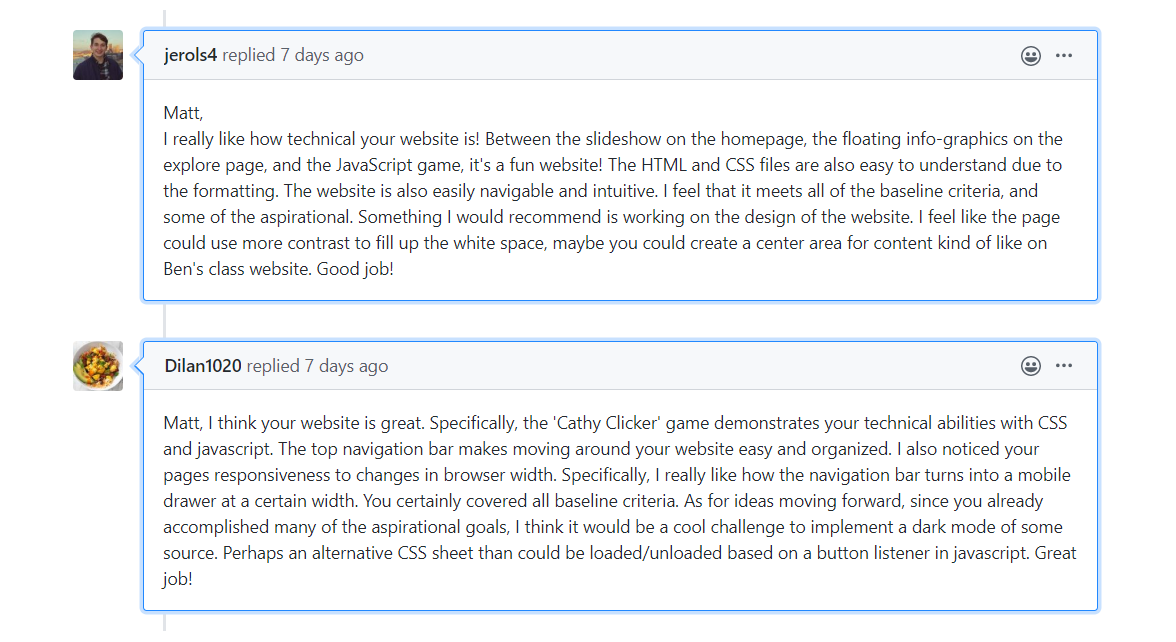
 I feel this page really captures that aesthetic well. I only used about four different colors throughout the website, and tried to minimize the business of each page. This meant removing borders and fills from elements like the navbar. With this minimalism, I really had to focus on the layout of the page to make up for the lack of contrast. This meant structuring the website in a way that kept it easy to navigate and look at by positioning the elements in a purposeful way. I also really wanted to work on having my website be responsive, since that is another issue I ran into a lot with making websites previously. I spent a lot of time on the tutorials we did in class, attempting trial and error on my CSS until everything seemed to be in working condition. Then, just when I thought everything was good, Kevin pulled up my website on his Macbook, which caused another string of trial and error to get the website responsive for high dpi displays.
I feel this page really captures that aesthetic well. I only used about four different colors throughout the website, and tried to minimize the business of each page. This meant removing borders and fills from elements like the navbar. With this minimalism, I really had to focus on the layout of the page to make up for the lack of contrast. This meant structuring the website in a way that kept it easy to navigate and look at by positioning the elements in a purposeful way. I also really wanted to work on having my website be responsive, since that is another issue I ran into a lot with making websites previously. I spent a lot of time on the tutorials we did in class, attempting trial and error on my CSS until everything seemed to be in working condition. Then, just when I thought everything was good, Kevin pulled up my website on his Macbook, which caused another string of trial and error to get the website responsive for high dpi displays. 



 and gave me some tweak Ideas. Overall, though, I did struggle with not just saying "eh, good enough" a few times when it came to the images, and some earlier versions I had cut down on the number of pages people could tab through, as I simply planned on all the info being on one page... but that wouldnt demonstrate linking multiple HTML pages, yadda yadda, so most of the pages are pretty much identical besides some basic content changes, which I felt was a cop-out
and gave me some tweak Ideas. Overall, though, I did struggle with not just saying "eh, good enough" a few times when it came to the images, and some earlier versions I had cut down on the number of pages people could tab through, as I simply planned on all the info being on one page... but that wouldnt demonstrate linking multiple HTML pages, yadda yadda, so most of the pages are pretty much identical besides some basic content changes, which I felt was a cop-out

This is a space where you'll be able to post your final-for-now thoughts on your visual unit projects, your website portfolios. We've talked in class about what that should include, but the main goals are to give a sense of what you've learned from doing this project, the work you put into it, and whether it accomplishes what you wanted it to.
At a minimum, please include:
NB: After using the formatting buttons and drag/drop tools to add images here in the Issue queue, you can optionally copy the source code and paste it into a new reflections.md file in your repository: it should then have the same formatting there as here!